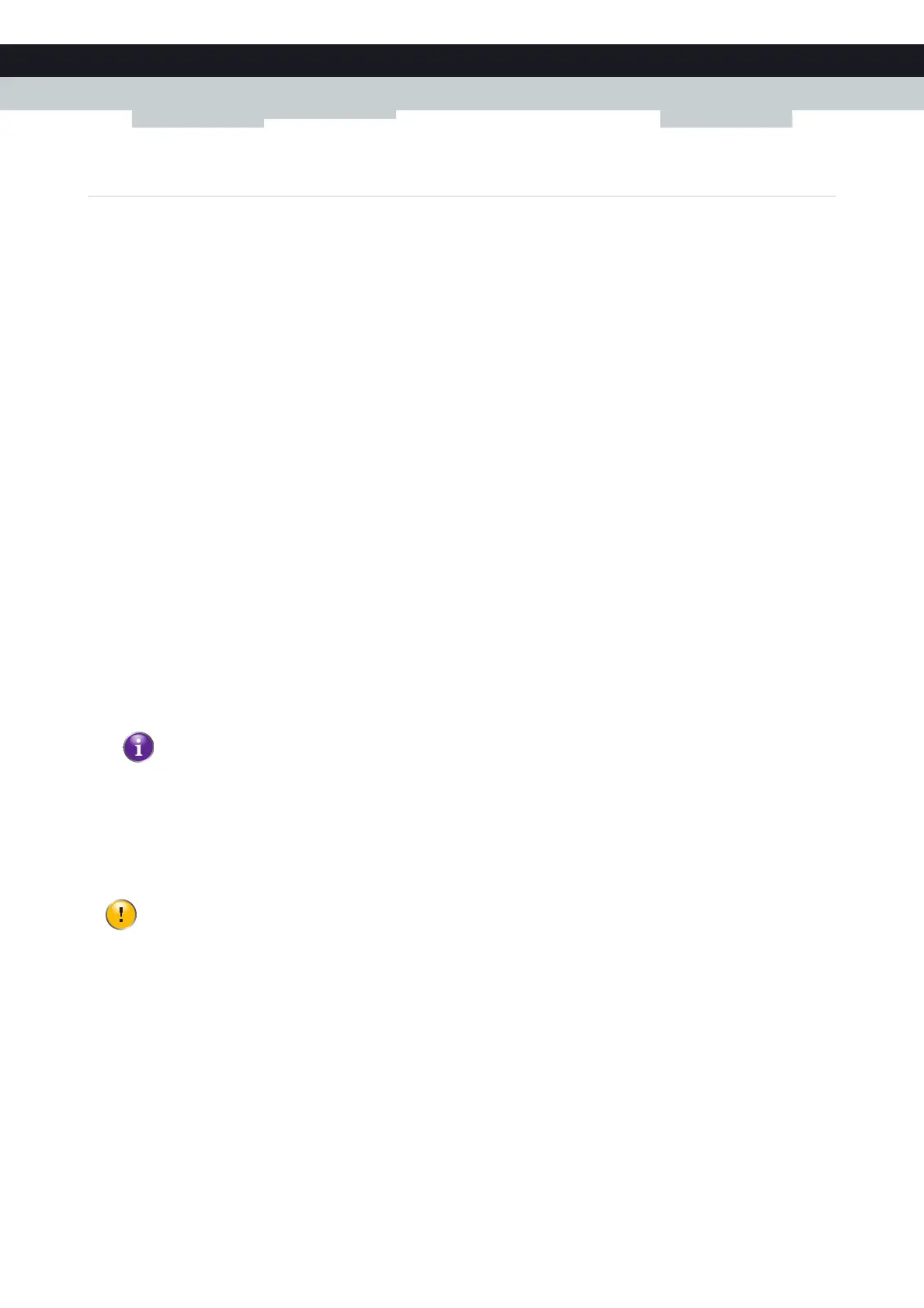34
3 MANUAL INSTAL
LATION
E-DOC-CTC-20100728-0008 v2.0
3.5 Setting Up the 3G Fall-Back WAN Connection
Introduction
Many SOHO (Small Offices, Home Offices) and SME (Small/Medium Enterprises) businesses choose DSL as their access
technology for a Wide Area Network (WAN) connection because this is typically cheaper than using leased lines. A dropout
of a DSL line can however have expensive consequences due to inaccessibility of the Internet and E-mail. Therefore backup
solutions are available that provide an alternative path when the DSL line is down.
For example it is possible to switch to 2G / 3G mobile access technologies such as GPRS, UMTS, HSDPA, HSUPA,
HSPA+, WIMAX and LTE when internet connectivity is not available via the main WAN connection. By plugging a mobile
USB adapter into one of the USB ports of your Technicolor Gateway, IP connectivity via a 2G / 3G network becomes
possible.
3G is an umbrella-term to indicate the third generation mobile telephony technology. The services associated with 3G
provide the ability to transfer both voice data and non-voice data. 3G networks are the successors of the 2G networks, such
as the GSM networks and provide new services and higher data transfer speeds.
What do I need?
To start using 2G / 3G as a connection on the Technicolor Gateway, you need:
A mobile USB adapter
A registered Security Identity Module (SIM) card.
Configure 2G / 3G as WAN connection
Proceed as follows:
1 Create a mobile interface for your Technicolor Gateway.
For more information, see “3.5.1 Setting up a Mobile Interface” on page 35.
2 Configure the newly created mobile interface as your backup connection.
For more information, see “3.5.2 Configuring a Backup Mobile Connection” on page 37.
3 Insert your mobile USB adapter.
For more information, see “3.5.4 Inserting a Mobile USB Adapter” on page 40.
4 Now your mobile connection is up and ready to use.
Result
Technicolor Gateway will automatically enable your 3G backup connection when both of the following conditions are met:
The main Internet connection has been unavailable for at least 60 seconds.
The Technicolor Gateway received a request to access the Internet (for example, when browsing to an Internet web site).
The Technicolor Gateway will automatically disable the 3G connection in either of the following cases:
The main Internet connection is available again. In this case the Technicolor Gateway switches back to the main Internet
connection.
No Internet traffic has been detected during the last 10 seconds. For example, you finished surfing the Internet.
Remember to always assign a higher DNS and (default) route metric compared to the existing metrics used for
traffic going over the main WAN interface (DSL/ Ethernet / Fiber To The Home (FTTH)). This way the main
WAN connection is always preferred above the mobile connection when up.
If you need to remove your mobile USB adapter, make sure the Technicolor Gateway is powered off first.
