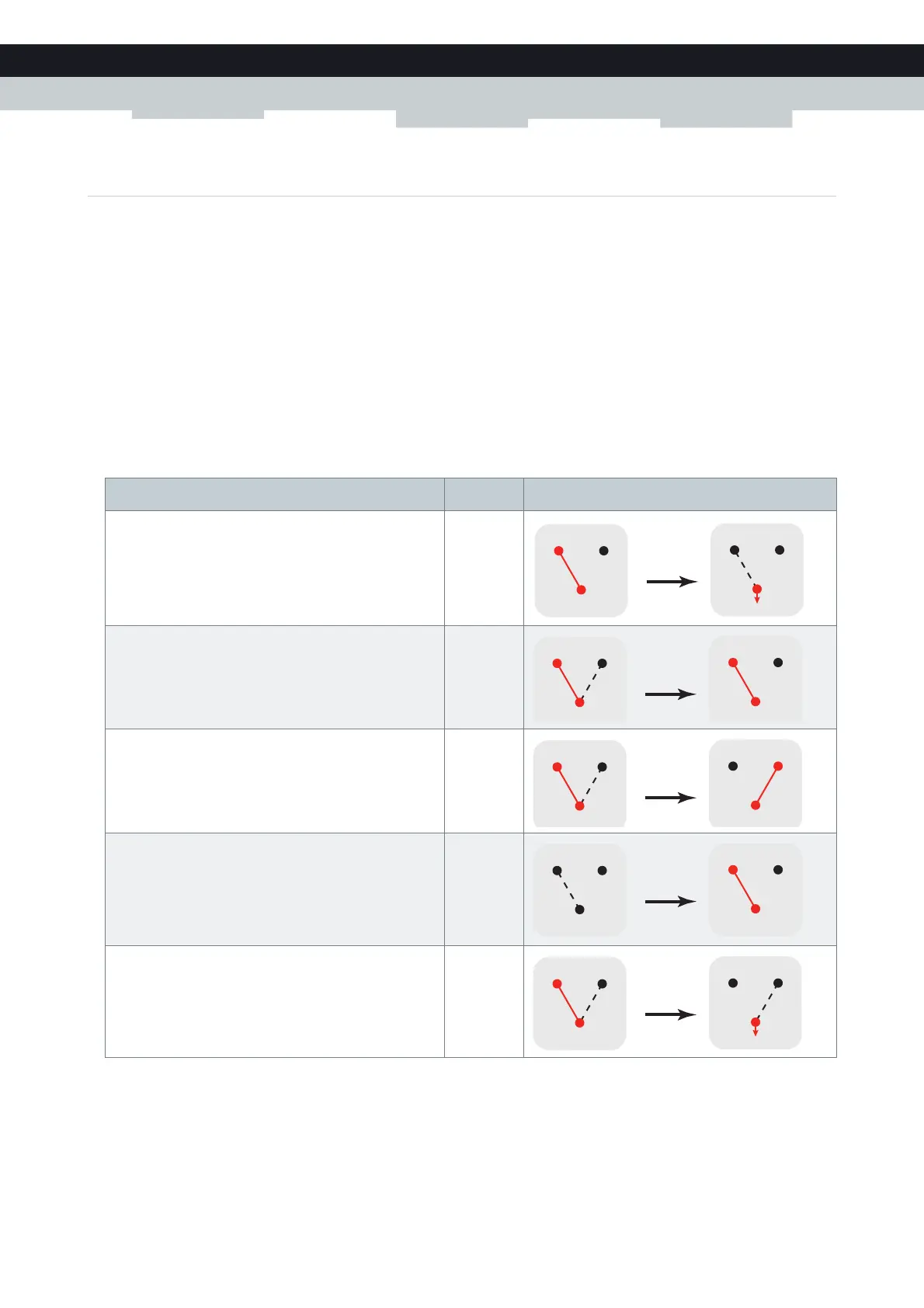79
6 TELEPHONY
E-DOC-CTC-20100728-0008 v2.0
6.3.2 Common Telephony Services
Introduction
This section provides an overview of the functions that will be available if you activate one of the following services:
Call Hold service
Call Waiting service
Conference Call (3 Party) service
Call Transfer
For more information on the other services, please contact your service provider.
Call Hold service
If the Call Hold service is activated, you can use the following functions:
To . . . Press... Illustration
Put an active call on hold and enable a call set up (the
dial tone is generated)
R, 2
BA
You
on hold
dial tone
BA
You
active
You press
R, 2
Terminate the call on hold R, 0
BA
You
active
BA
You
active on hold
You press
R, 0
Terminate an active call and switch to the call on hold R, 1
BA
You
active
BA
You
active on hold
You press
R, 1
Retrieve the call on hold (when there is no active call) R, 1
BA
You
active
BA
You
on hold
You press
R, 1
Terminate an active call and enables a call set up (the
dial tone is generated)
R, 9
BA
You
dial tone
on hold
BA
You
active on hold
You press
R, 9
