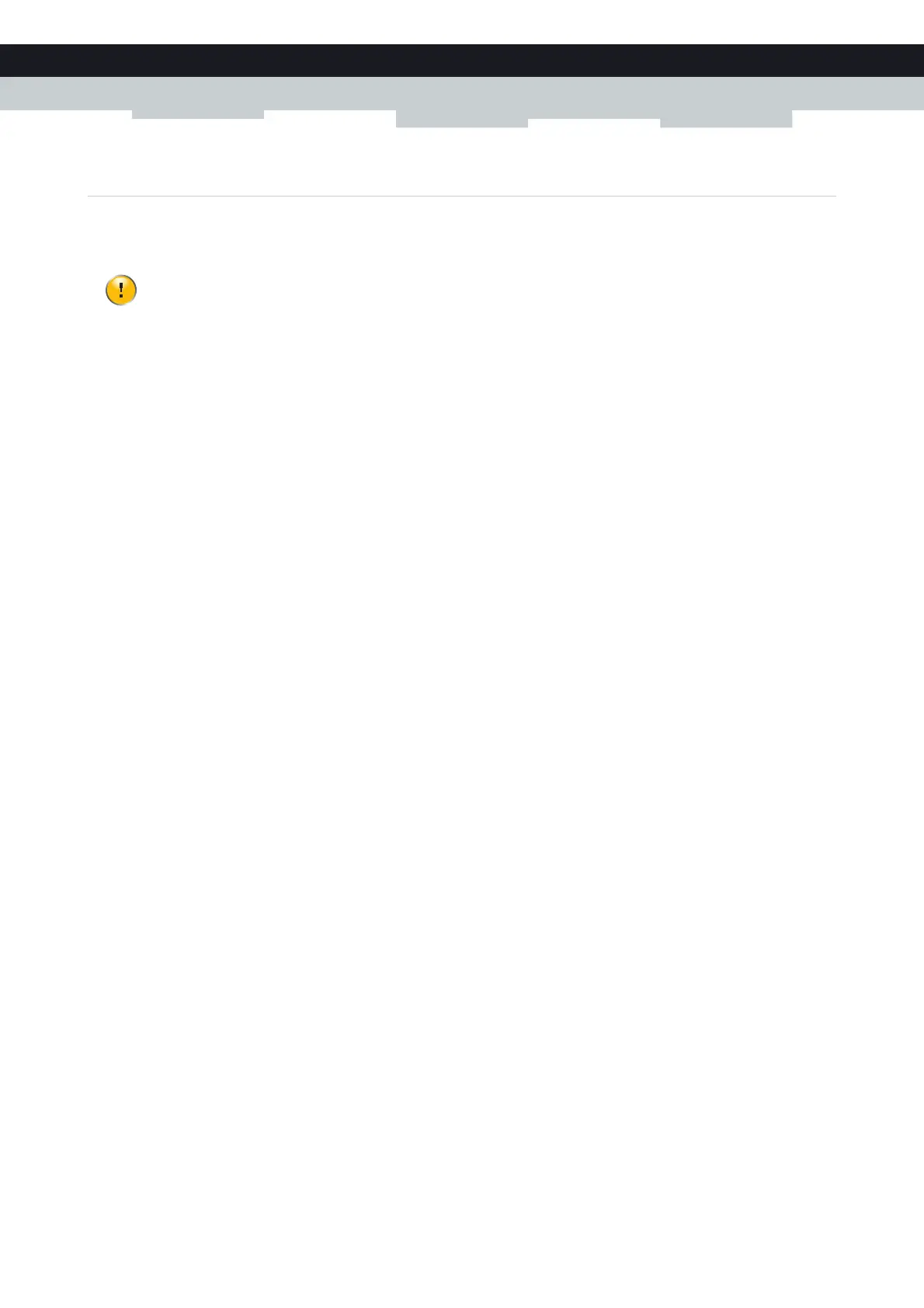49
4 CONFIGURATION TOOLS
E-DOC-CTC-20100728-0008 v2.0
4.3 The Command Line Interface (CLI)
Introduction
The CLI allows you to perform a command-based configuration of the Technicolor Gateway:
Accessing the CLI
Users can access the Command Line Interface:
From the a local network or the Internet via:
A Telnet session
For more information, see “4.3.1 Access the CLI via Telnet” on page 50.
The Technicolor Gateway GUI
For more information, see “4.3.3 Access the CLI from the GUI” on page 53.
Via serial connection to the Console interface.
For more information, see “4.3.2 Access the CLI via a Console Connection” on page 51.
The CLI is intended for advanced users only!
