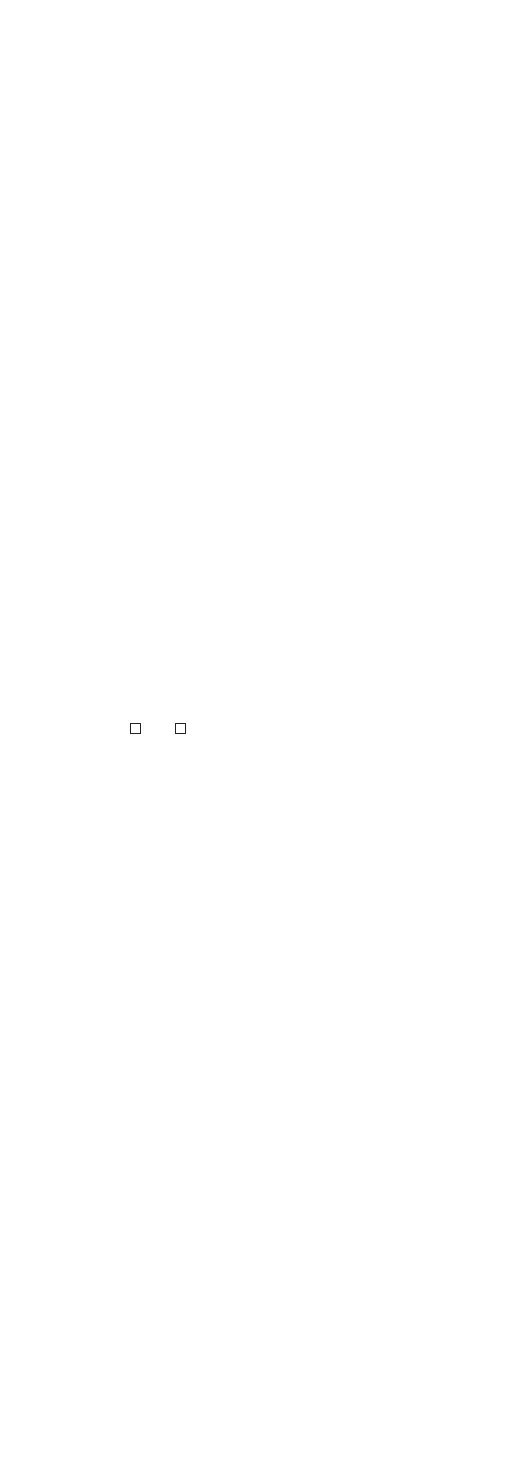96
(Continued)
No Device
• No USB device is connected.
• Connect the USB device to be played. (⇒ 49)
No Disc
• No CD is inserted.
• Insert the disc to be played (⇒ 39).
No Network Available
• This unit is not connected to the network.
• Check the network connection. (⇒ 26)
No Play
• The disc cannot be played back.
• Insert the disc to be played (⇒ 98).
Not Valid
• The function you have tried to use is not available
with the current settings. Check the steps and
settings.
PGM Full
• The number of programmed tracks is more than
24.
Please Wait
• This is displayed, for example, when this unit is
turned to standby/on. (For up to approx. 1 minute
and 30 seconds)
Reading
• The unit is checking the CD information. After this
display has disappeared, start operating.
“Remote
” (“ ” stands for a number.)
• The remote control and this unit are using
different modes.
Change the mode on the remote control. (⇒ 21)
Remote Mode
• Basic playback control buttons on the touch
switches/remote control are not available. (While
playing back music stored on the DLNA server with
this unit (DMR), etc.)
• Use the connected device for basic playback
control.
Searching
• The unit is checking the DLNA server on the
network.
Touch Switch Off
• The touch switch operation of this unit is disabled.
(⇒ 82)
Unlocked
• “OPT” is selected, but no device is connected.
Check the connection with the device. (⇒ 54)
• The sampling frequency components, etc. of the
audio signals are not input correctly.
For supported formats, refer to “File format”
(⇒ 107)
