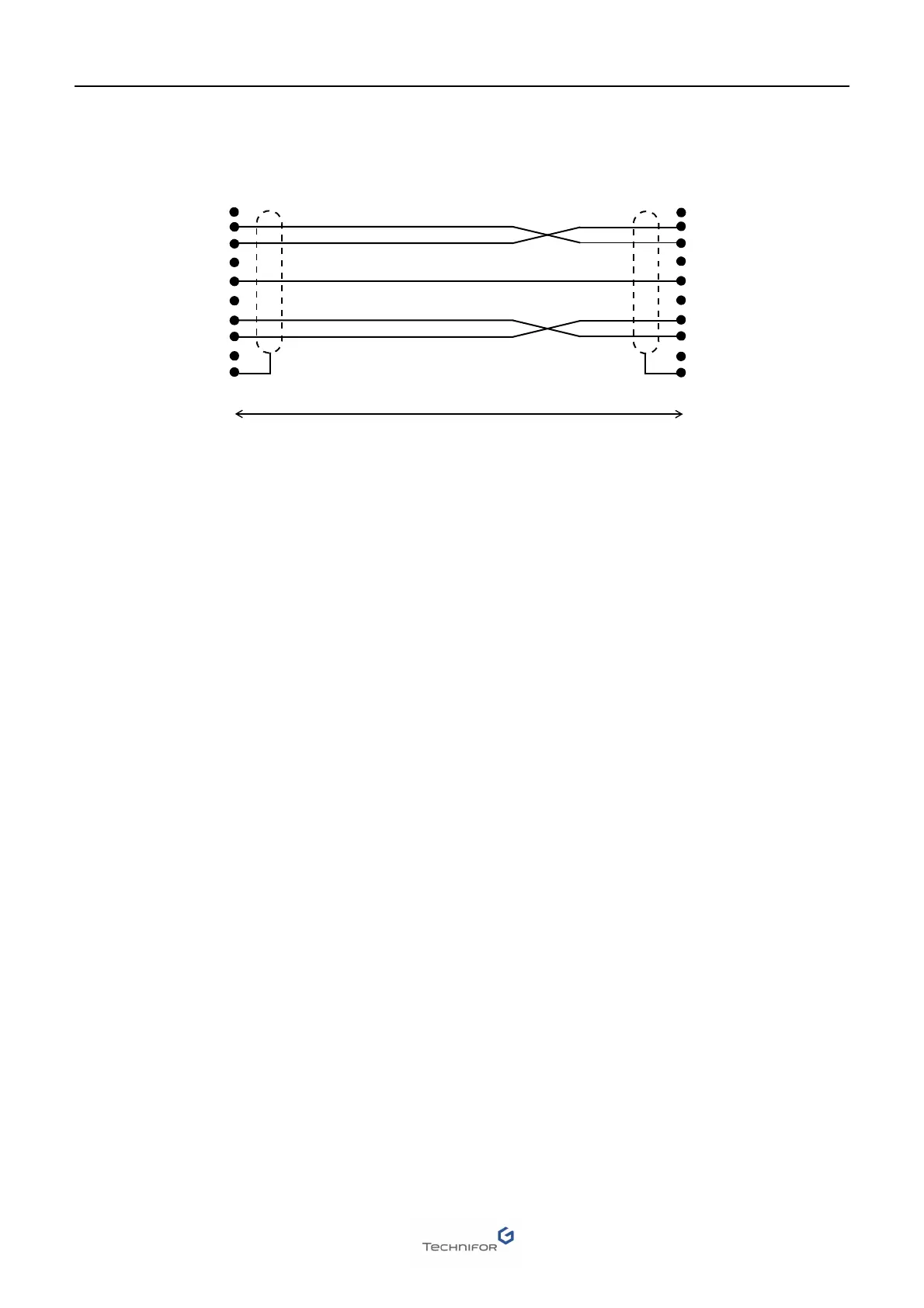AInstallation
D
Ref. DCD01/3078 - TD412_en_C
29/62
RS232 connection for communication with PC
Used to connect the UC to the serial port of a PC or an automaton for data transfer.
Metallic SubD9F for shielded cables
Connection to DB37F connector
Verify the presence of the DB37F connector (with jumpers)
Connecting the RF cord for module/CCU connection
Push the connectors into the socket and tighten the locking rings.
Make sure the connection is correct.
Power supply connection
Connect the female socket to the male connector of the AC power supply, then plug the power cable into a single
phase electrical outlet.
2 m (6.56 ft)
Sub. D9F Sub. D9F
1
2
3
4
5
6
7
8
9
1
2
3
4
5
6
7
8
9
RD
TD
OV
RTS
CTS
Grounding
Grounding
