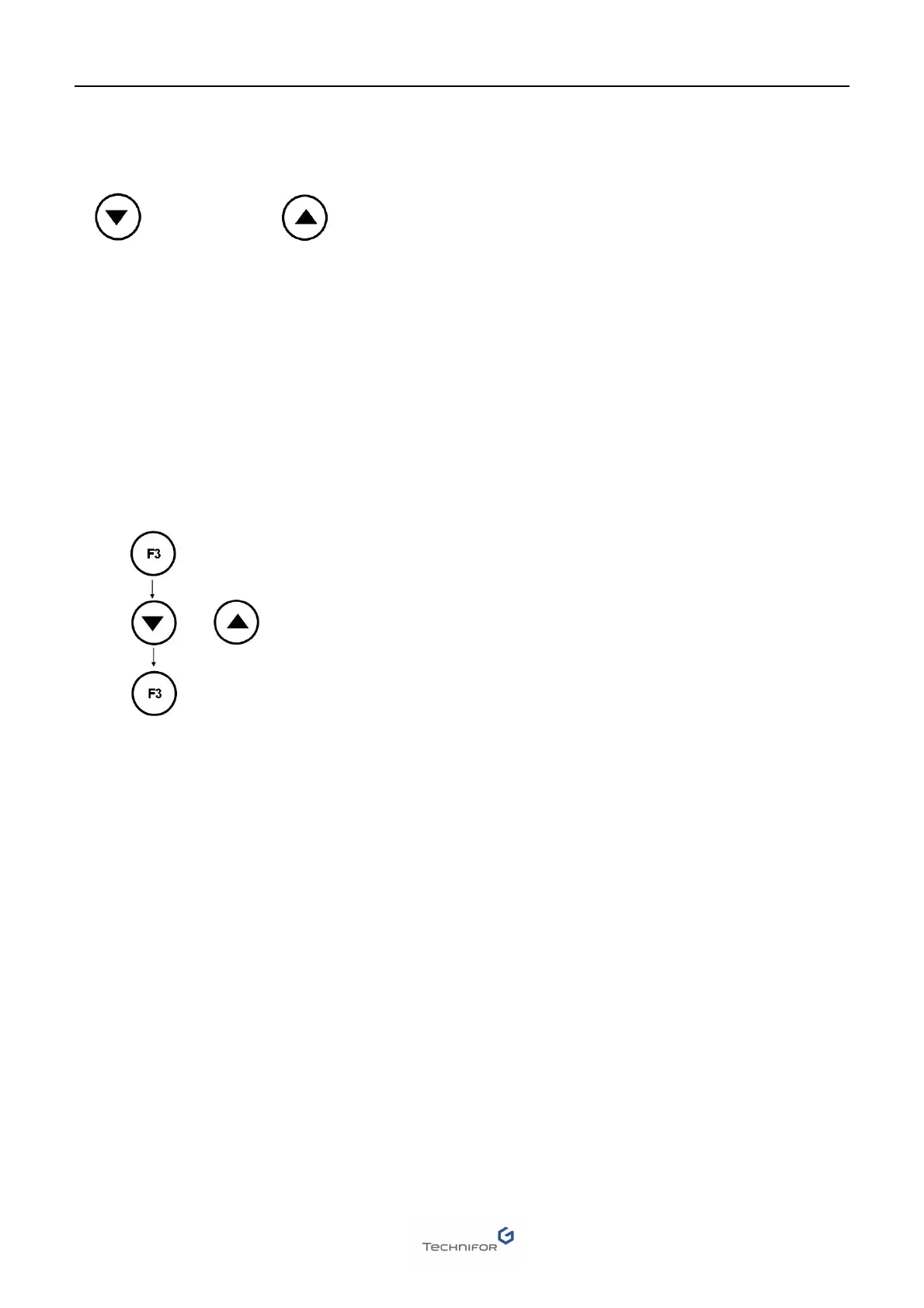AInstallation
D
Ref. DCD01/3078 - TD412_en_C
33/62
Contrast
To adjust screen contrast, use the Up - Down arrows.
"System info" menu
The main menu gives access to information in 2 "Info" sub-menus.
• The first contains the general modifiable parameters (date, time etc.).
• The second gives a summary of the CCU’s software/network configuration. This menu contains technical infor-
mation that can be communicated to the distributor or the technical support in case of problem.
To access the "Info" menu, press the F3 key on the CCU. To switch from one menu to another, use the Left - Right
arrows.
To return to the main menu, press the F3 key on the CCU.
or
Main menu
Main menu
or
