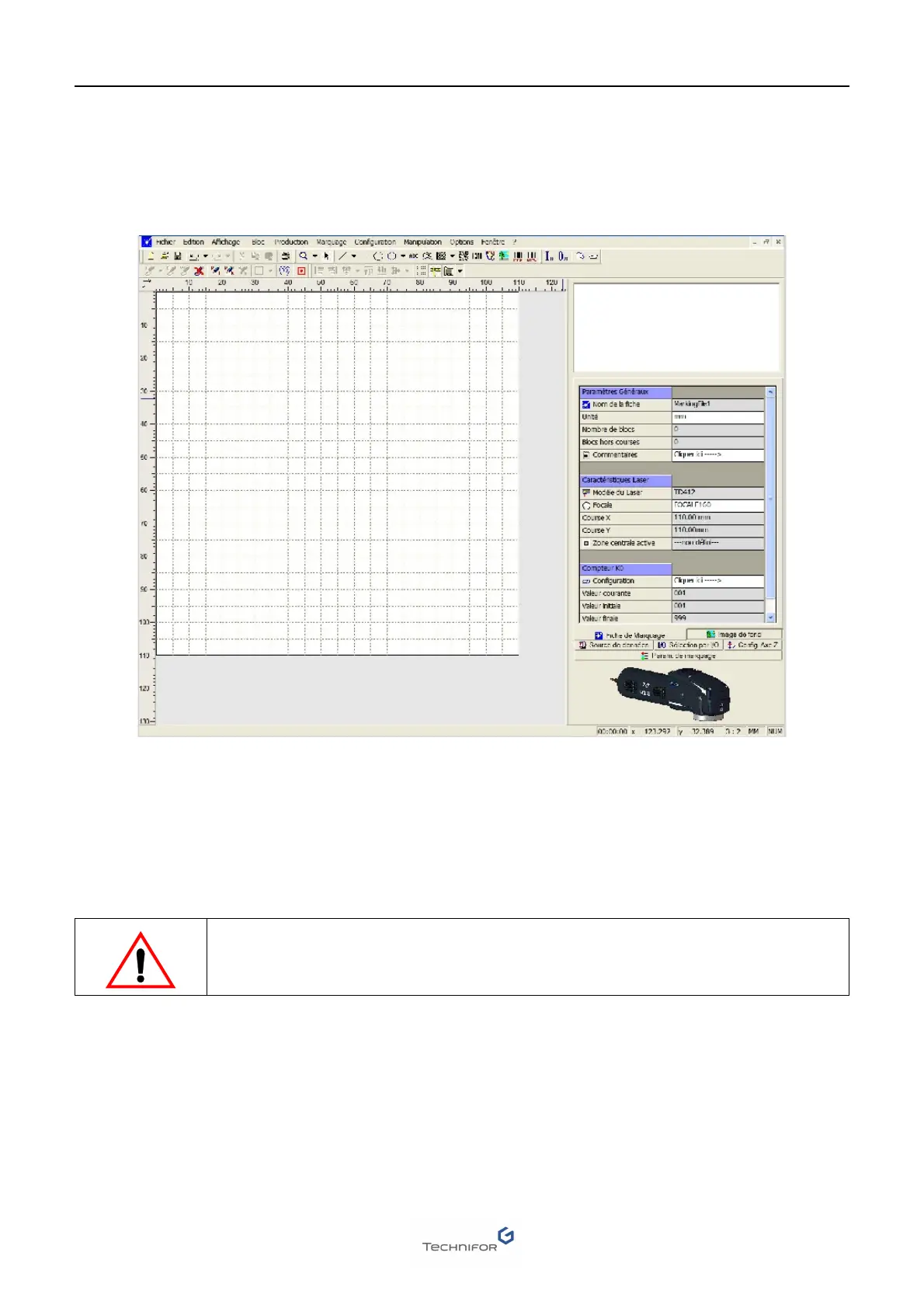AMarking
F
Ref. DCD01/3078 - TD412_en_C
50/62
2. Using the T700W program
This marking program operates in a Windows® environment. Accessible to both beginners and experienced
users alike, it is used to mark simple text or text with variable settings.
Example of a screen in French
Program functions:
• font management
• logo management
• variables: dates, counters, batch numbers, shift codes, logos...
• managing the Input / Output board
• independent marking
Refer to the user manual for the T700W program.
In independent mode, a single validation is necessary to launch marking.
