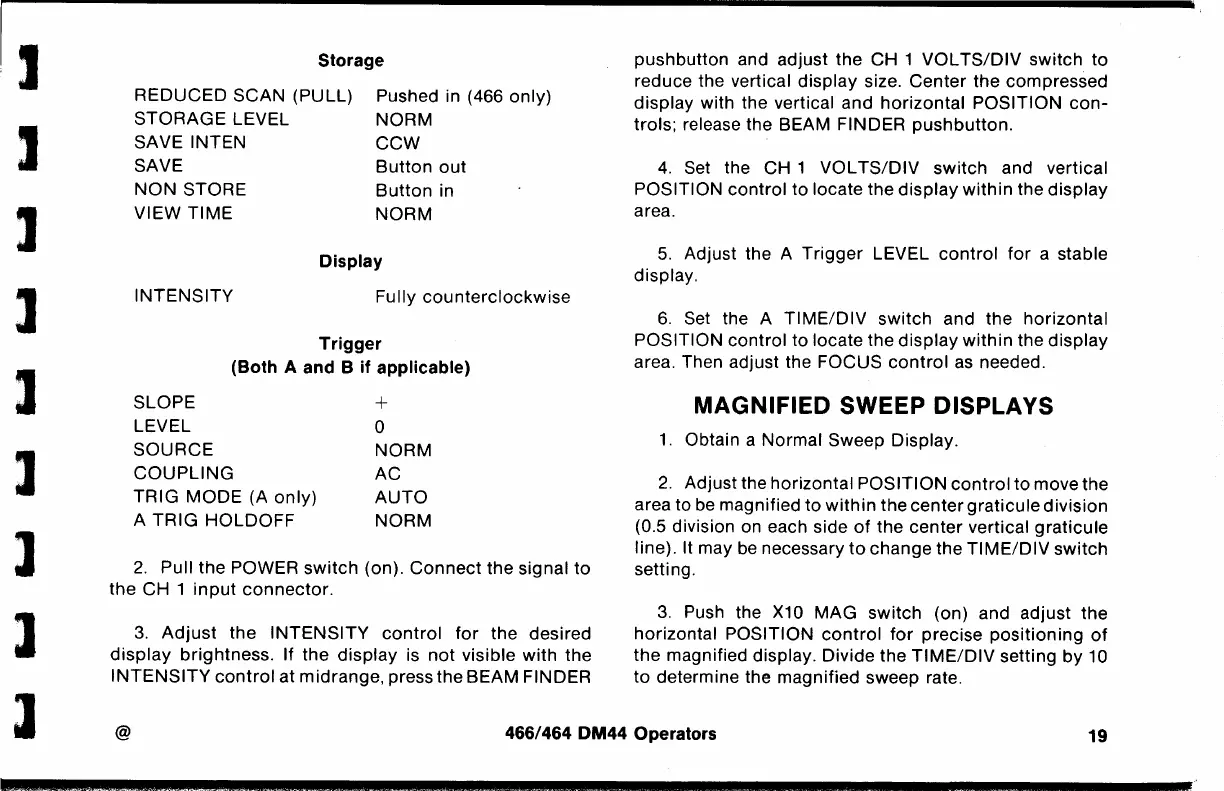]
l
J
J
J
J
Storage
REDUCED SCAN (PULL)
STORAGE
LEVEL
SAVEINTEN
SAVE
NON
STORE
VIEW
TIME
Pushed in (466 only)
NORM
ccw
Button
out
Button
in
NORM
Display
INTENSITY
Fully
counterclockwise
Trigger
(Both A and B if applicable)
SLOPE
+
LEVEL
0
SOURCE
NORM
COUPLING
AC
TRIG
MODE
(A only)
AUTO
A
TRIG
HOLDOFF
NORM
2.
Pull the POWER
switch
(on).
Connect
the signal
to
the CH 1
input
connector.
3.
Adjust
the
INTENSITY
control
for
the desired
display
brightness. If
the
display is
not
visible with the
INTENSITY
control
at midrange, press the BEAM FINDER
pushbutton and adjust the CH 1 VOL
TS/DIV
switch
to
reduce the vertical display size.
Center
the compressed
display with the vertical and
horizontal
POSITION
con-
trols; release the BEAM FINDER pushbutton.
4.
Set the CH 1 VOL
TS/DIV
switch and vertical
POSITION
control
to locate the
display
within
the
display
area.
5.
Adjust the A
Trigger
LEVEL
control
for
a stable
display.
6.
Set the A
TIME/DIV
switch and the horizontal
POSITION control to locate the
display
within
the display
area. Then adjust the FOCUS
control
as
needed.
MAGNIFIED SWEEP DISPLAYS
1.
Obtain a Normal Sweep Display.
2.
Adjust the horizontal POSITION
control
to move the
area to
be
magnified to
within
the center graticule division
(0.5 division on each side
of
the
center
vertical graticule
line).
It may
be
necessary
to
change the
TIME/DIV
switch
setting.
3.
Push the
X10
MAG
switch (on) and adjust the
horizontal POSITION
control
for
precise
positioning
of
the
magnified display. Divide the
TIME/DIV
setting
by
10
to
determine the magnified sweep rate.
@
466/464 DM44 Operators
19
