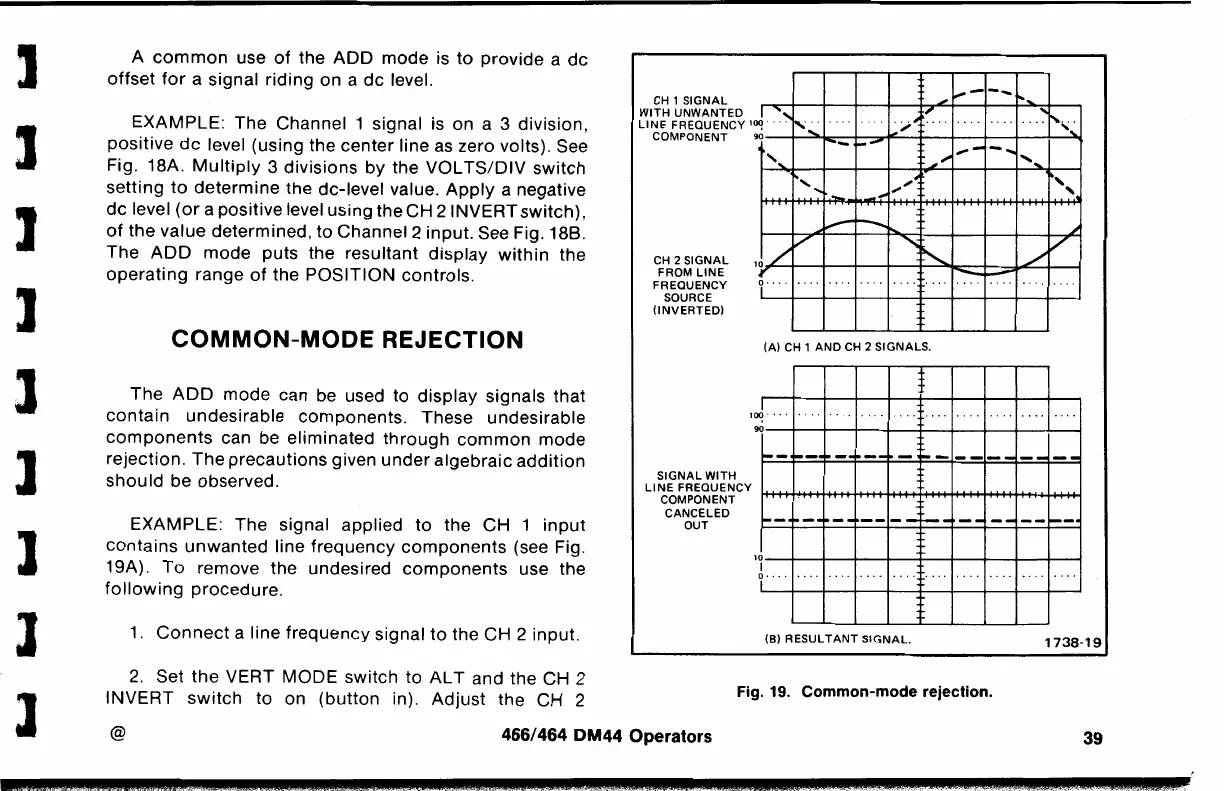J
J
J
]
J
l
l
l
l
meas.
L
A
common
use
of
the
ADD
mode is
to
provide a de
offset
for
a signal riding on a de level.
EXAMPLE: The Channel 1 signal is on a 3 division,
positive
de
level (using the center line
as
zero volts). See
Fig. 18A.
Multiply
3 divisions by the VOL
TS/DIV
switch
setting
to
determine
the de-level value.
Apply
a negative
de level
(or
a positive level using the CH 2
INVERTswitch),
of
the
value determined, to Channel 2 input. See Fig. 188.
The
ADD
mode
puts the resultant
display
within
the
operating
range
of
the POSITION controls.
COMMON-MODE
REJECTION
The
ADD
mode can be used to display signals that
contain
undesirable components. These undesirable
components
can be eliminated
through
common
mode
rejection.
The
precautions given
under
algebraic
addition
should
be observed.
EXAMPLE: The signal applied
to
the
CH
1
input
contains
unwanted
line frequency
components
(see Fig.
19A).
To
remove the undesired
components
use the
following
procedure.
1.
Connect
a line
frequency
signal
to
the
CH
2 input.
2.
Set
the
VERT MODE switch
to
ALT
and the CH 2
INVERT
switch
to on (button in).
Adjust
the CH 2
CH 2
SIGNAL
FROM
LINE
FREQUENCY
SOURCE
(INVERTED)
SIGNAL
WITH
10
//
'-;'-
"
0...
. . . . . . . . . .
I
(A) CH 1
AND
CH
2 SIGNALS.
I
10<?····
~--+---+-+---+-+--+-+----+--~--1
----··-··--
-
...
-------
--
LI
~~~~6~~~~CY
l+H++++++l'++-++4+-~++++l+l+H+++~l++++++~"++-i
CANCELED
OUT
--
._
_____
-------- ------·
10--+----+--+----+--+---+--+---+--+----I
I
~
...
(B)
RESULTANT
SIGNAL.
1738-19
Fig. 19. Common-mode rejection.
@
466/464 DM44 Operators
39
ll.
,_
2
...
L.il. . L
.L
C.£$4
LJ
..
J.
.•
J
