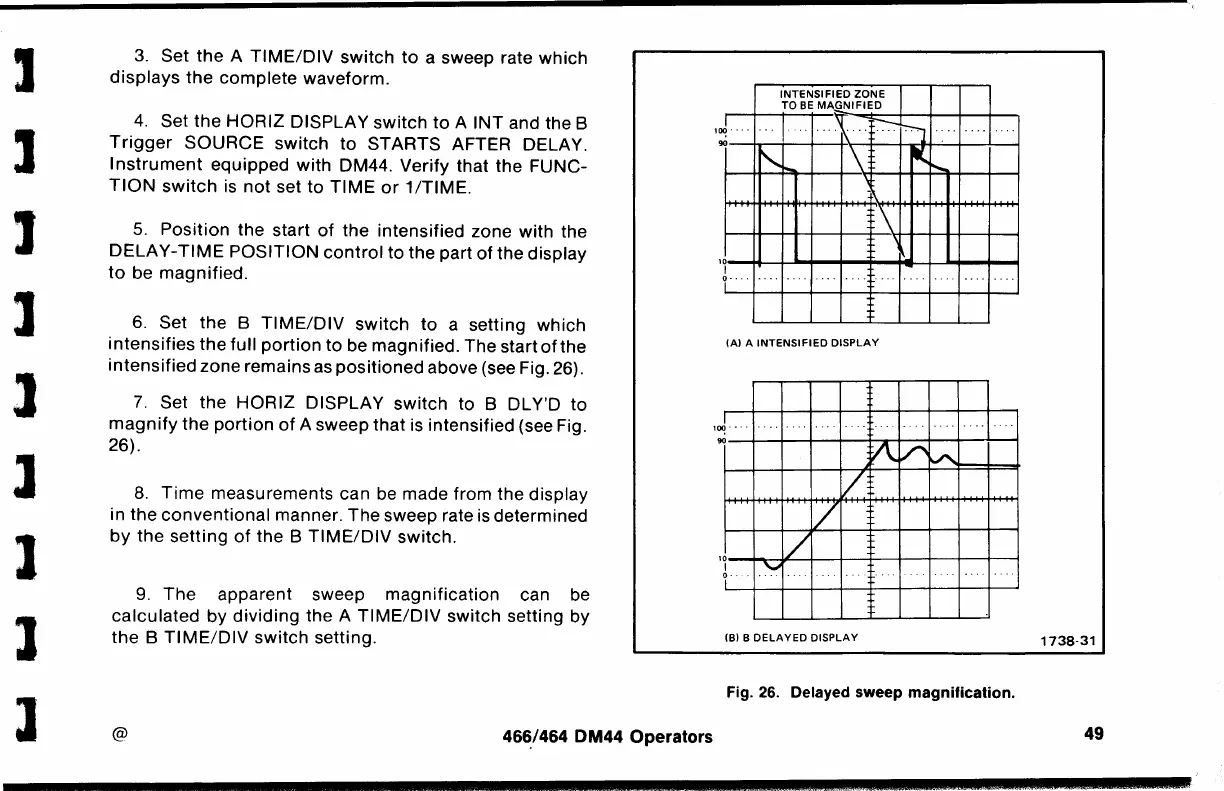J
J
J
l
l
J
J
l
3.
Set
the
A
TIME/DIV
switch
to
a sweep rate which
displays
the
complete waveform.
4.
Set
the
HORIZ
DISPLAY switch
to
A
INT
and the B
Trigger
SOURCE switch
to
STARTS AFTER DELAY.
Instrument
equipped
with
DM44. Verify that the FUNC-
TION
switch
is
not
set
to
TIME
or
1/TIME.
5.
Position the start
of
the intensified zone with the
DELAY-TIME
POSITION
control
to the part
of
the display
to
be magnified.
6.
Set the B
TIME/DIV
switch to a setting which
intensifies
the
full
portion
to
be magnified. The start
of
the
intensified
zone remains
as
positioned
above (see Fig. 26).
7.
Set the
HORIZ
DISPLAY switch to B DLY'D
to
magnify
the
portion
of
A sweep
that
is intensified (see Fig.
26).
8.
Time
measurements can
be
made from the display
in the conventional manner. The sweep rate is determined
by
the
setting
of
the B
TIME/DIV
switch.
9.
The
apparent sweep magnification can be
calculated
by
dividing
the A
TIME/DIV
switch setting by
the
B
TIME/DIV
switch setting.
@
46~/464
DM44 Operators
INTENSIFIED
ZONE
TO
BE
MA,9NIFIED
'
·\
'
101~-+1--+---+--+--+--+._+..-J
.....
-+~
I
~
....
(Al
A
INTENSIFIED
DISPLAY
1~
••.
90
v
7
1~
""'
,/
0
..
I
(Bl B
DELAYED
DISPLAY
Fig.
26.
Delayed sweep
magnification.
1738-31
49
