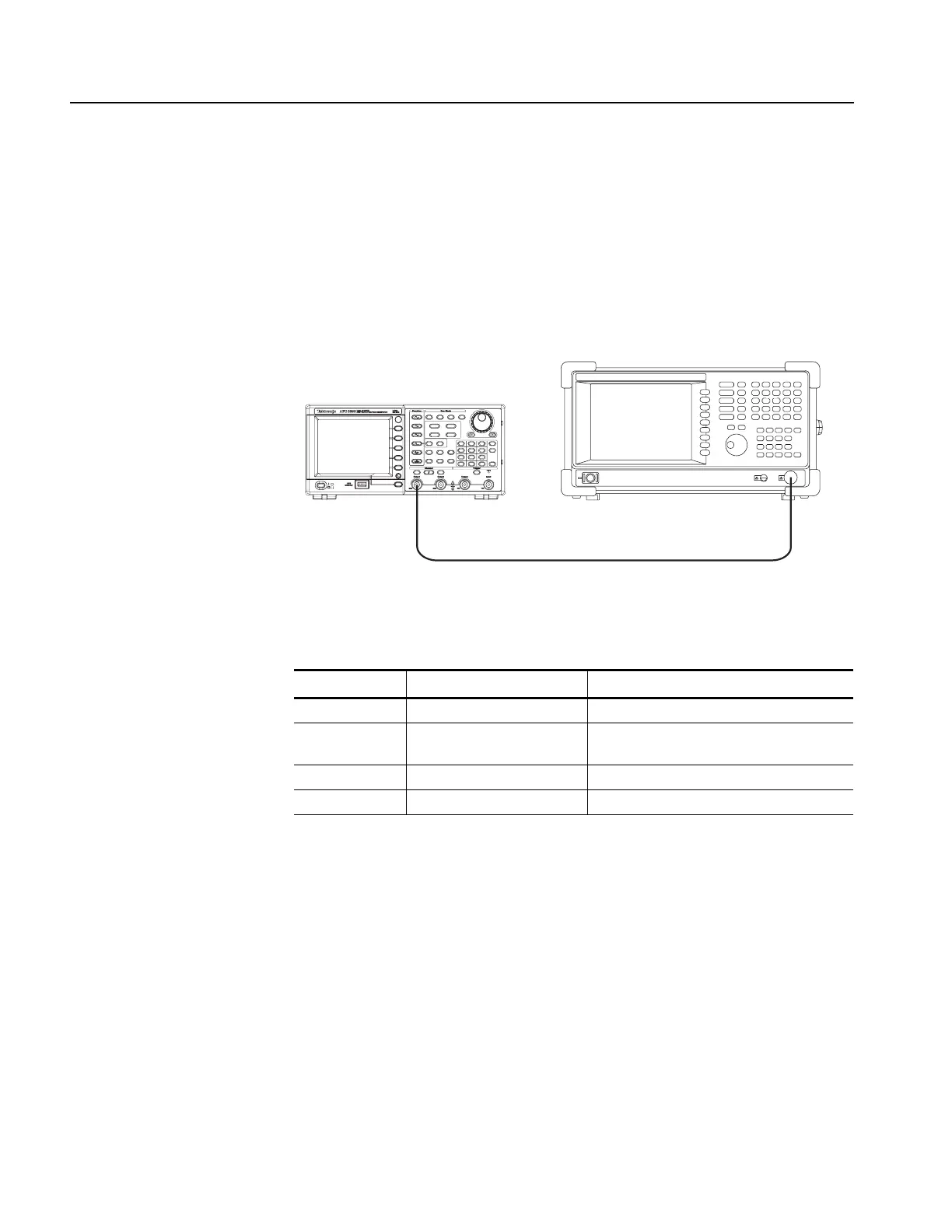Adjustment Procedures
5-8 AFG3000 Series Arbitrary/Function Generators Service Manual
Spurious Adjustment
This adjustment minimizes spurious of the output signal by adjusting spurious in
the frequency of several points. This adjustment is not necessary in the AFG3011,
AFG3021B, and AFG3022B.
1. Connect the arbitrary/function generator to the spectrum analyzer as shown in
Figure 5-4.
Figure 5-4: Spurious adjustment
2. Set up the arbitrary/function generator using the following steps:
3. AFG310X:
Push the Utility > -more- > -more- > Service Menu >
Manual Calibration > Spurious Adjustment > CH1 Pulse 2.7 MHz buttons.
AFG325X:
Push the Utility > -more- > -more- > Service Menu >
Manual Calibration > Spurious Adjustment > CH1 Sine 0.1 MHz buttons.
4. Set up the spectrum analyzer according to the Spurious adjust setup of the
AFG3000 Series.
Select menu Setting Operation
Function Sine Sine (front)
Amplitude Units Vpp TopMenu > Amplitude/Level Menu > -more- >
Units > Vpp
Amplitude 1.0 Vpp Amplitude/High (front)
Channel 1 Output On On (front)
Spectrum analyzer (WCA280A)
50 Ω BNC coaxial cable
CH1 Output
AFG3000 series
BNC(Fe)-N(Ma) adapter
