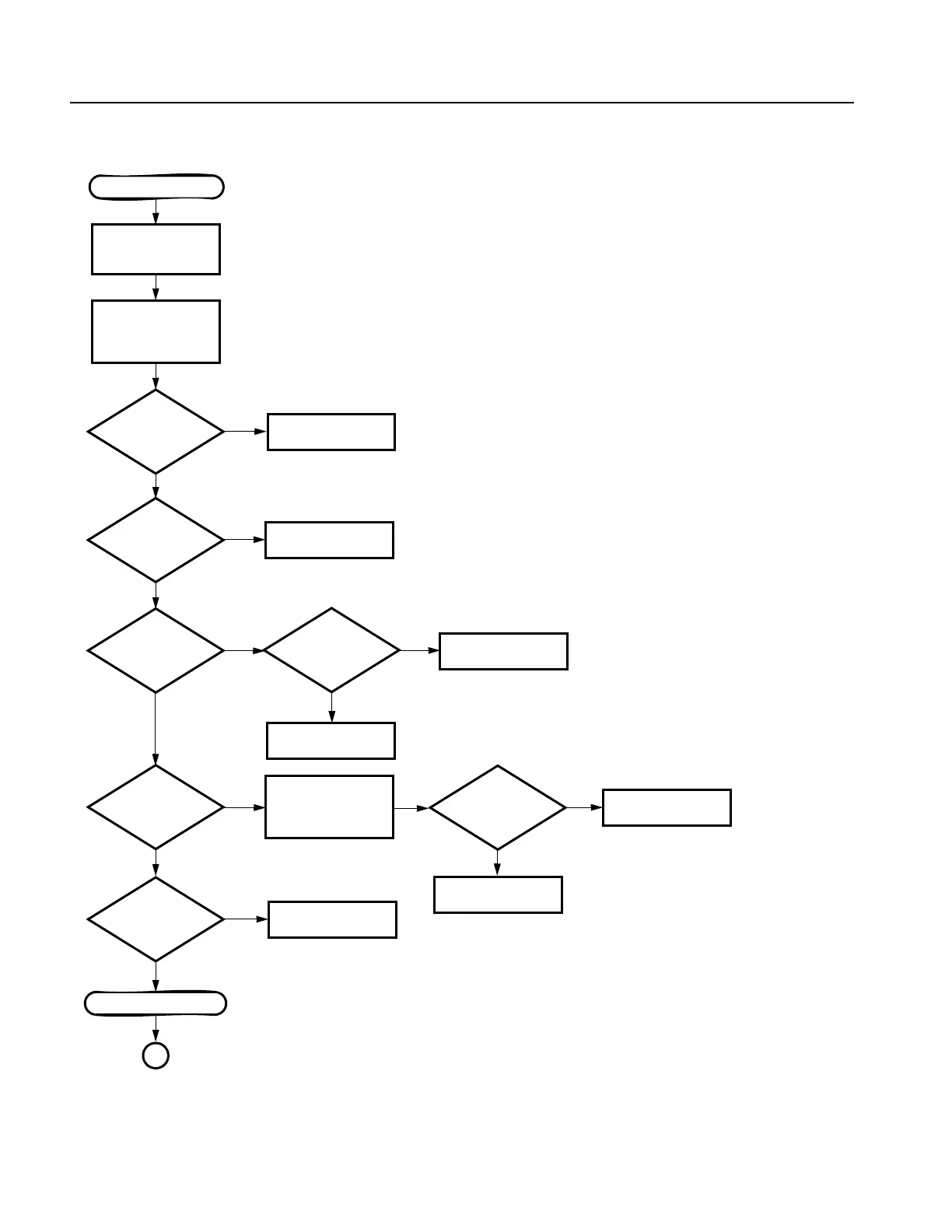Troubleshooting
6-26 AFG3000 Series Arbitrary/Function Generators Service Manual
Figure 6-20: Platform troubleshooting procedure
Start
Ye s
No
Remove the Rear cover,
upper chassis.
Turn on power
Check DC output
voltages of power supply
at connector on the CPU
board.
Good voltage?
Ye s
No
Does the fan operate?
Ye s
No
Are front panel keys
active?
Ye s
No
Is the LCD display
no problem?
Ye s
No
Do USB, GPIB, and
LAN function normally?
Does the Inverter
operate?
Replace the power supply.
Replace the fan.
Ye s
No
Is the LCD display
OK?
Replace the CPU board.
Replace the Key board.
Check oscillation of the
Inverter by bring the
probe of the oscilloscope
close to the Inverter.
Replace the CPU board.
Replace the Inverter.
Replace the LCD module.
Platform troubleshoot start
1
Completed a platform check
Ye s
No
