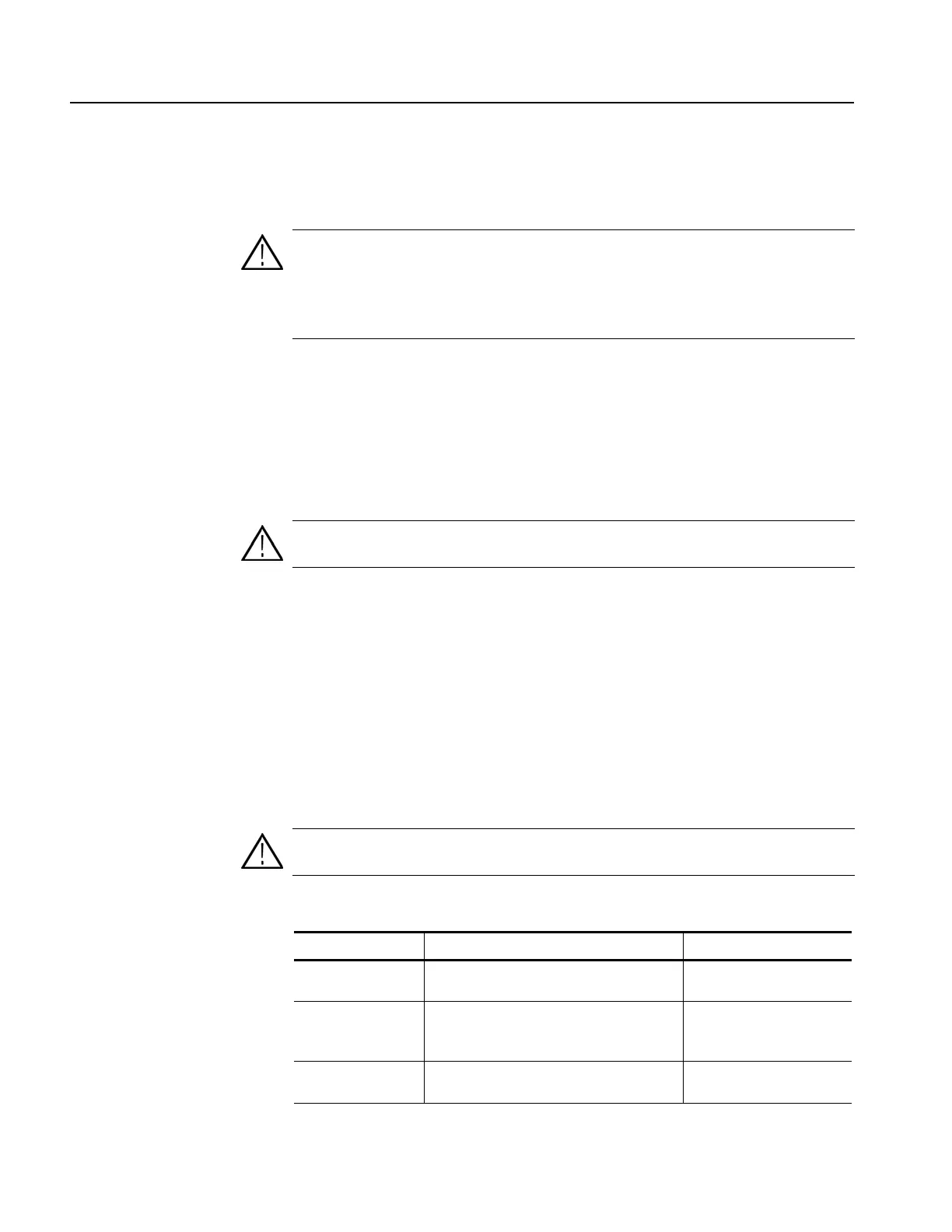Maintenance
6-4 AFG3000 Series Arbitrary/Function Generators Service Manual
Flat Panel Display Cleaning. The display is a soft plastic display and must be treated
with care during cleaning.
1. Clean the flat panel display surface by gently rubbing the display with a
clean-room wipe (such as Wypall Medium Duty Wipes, #05701, available
from Kimberly-Clark Corporation).
2. If the display is very dirty, moisten the wipe with distilled water or a 75%
isopropyl alcohol solution and gently rub the display surface. Avoid using
excess force or you may damage the plastic display surface.
Interior Inspection. Inspect and clean the interior if it appears that the
arbitrary/function generator may have been damaged or exposed to an unusually
dirty environment.
To access the inside of the arbitrary/function generator for inspection and cleaning,
refer to the Removal and Installation Procedures in this section.
Inspect the internal portions of the AFG3000 Series arbitrary/function generator
for damage and wear, using Table 6-2 as a guide. Defects should be repaired
immediately.
CAUTION. Imported cleaning agents or methods can damage the flat panel display.
Avoid using abrasive cleaners or commercial cleaners to clean the display surface.
Avoid spraying liquids on the display surface.
Avoid scrubbing the display with excessive force.
CAUTION. To prevent getting moisture inside the arbitrary/function generator
during external cleaning, use only enough liquid to dampen the cloth or applicator.
CAUTION. To prevent damage from electrical arcing, ensure that circuit boards
and components are dry before applying power to the arbitrary/function generator.
Table 6-2: Internal inspection check list
Item Inspect for Repair action
Front and rear case Cracks or deformations. Scratched lettering
or display filter. Loose connectors or labels.
Repair or replace defective
hardware.
Circuit boards Loose, broken, or corroded solder
connections. Burned circuit boards. Burned,
broken, or cracked circuit-run plating.
Remove failed module and
replace with a new module.
Solder connections Cold solder or rosin joints. Resolder joint and clean
with ethyl alcohol.
