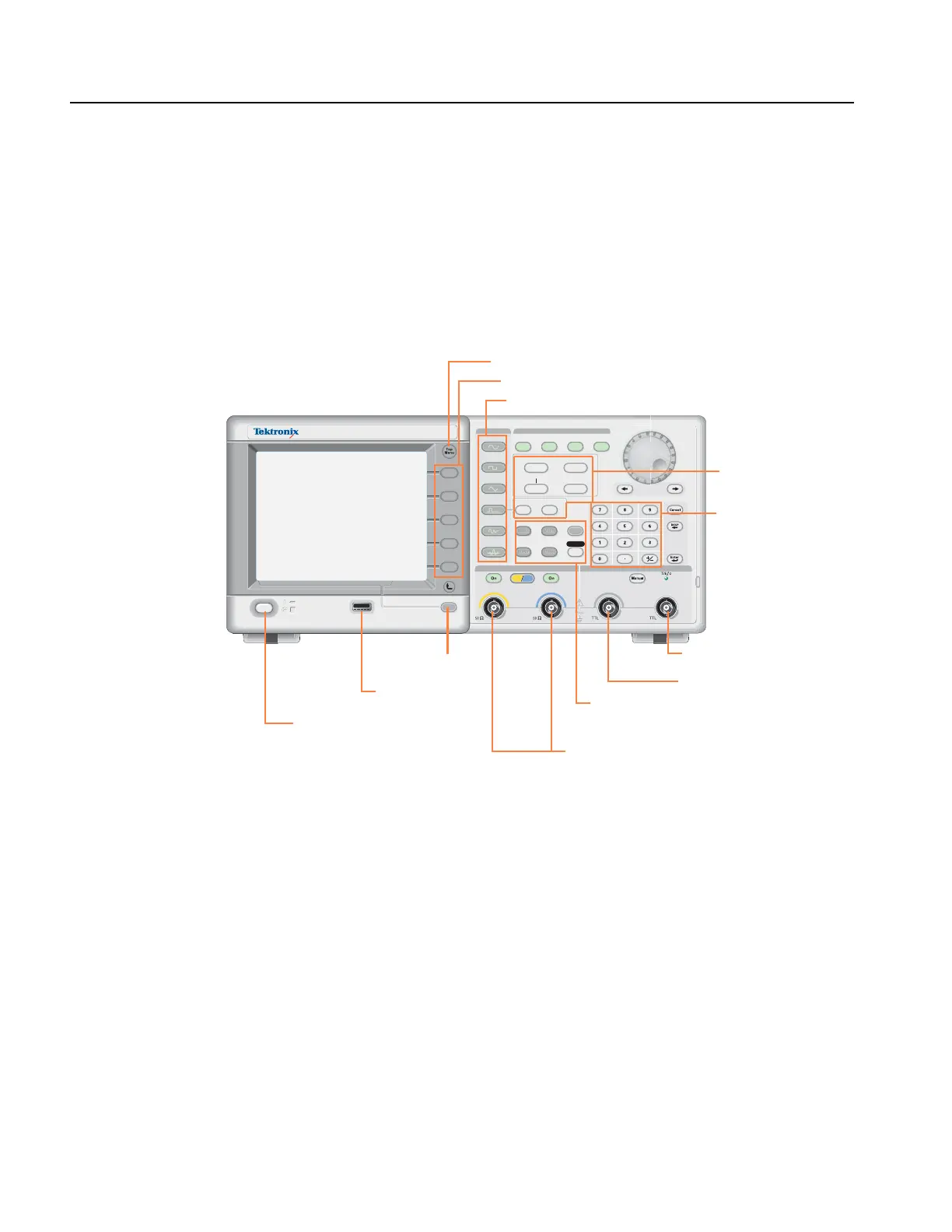Operating Basics
2-8 AFG3000 Series Arbitrary/Function Generators Service Manual
Getting Acquainted with Your Instrument
Front Panel Overview
The front panel is divided into easy-to-use functional areas. This section provides
you with a quick overview of the front-panel controls and the screen interface. The
following figure shows the front panel of the dual-channel model.
Figure 2-5: Front-panel controls
Output
USB
Memory
USB
Memory
AFG
3102
1GS/s
100MHz
DUAL CHANNEL
ARBITRARY/FUNCTION GENERATOR
InputOutput Output
Channel
TriggerTrigger
View
Ch2
Ch1
Run ModeFunction
Sine
Leading/TrailingDuty/Width
Sweep Burst
Edit
Utility
Save RecallMore...
Arb
Pulse
Ramp
Square
Continuous Modulation
Default
Help
Offset/Low
Frequency/Period Amplitude/High
Phase Delay
Numeric keypad
Power On/Off switch
Shortcut buttons
Function buttons
Bezel menu buttons
Trigger Input connector
USB connector
View button
Trigger Output connector
CH1 and CH2 Output connectors
Menu buttons
Top Menu button
