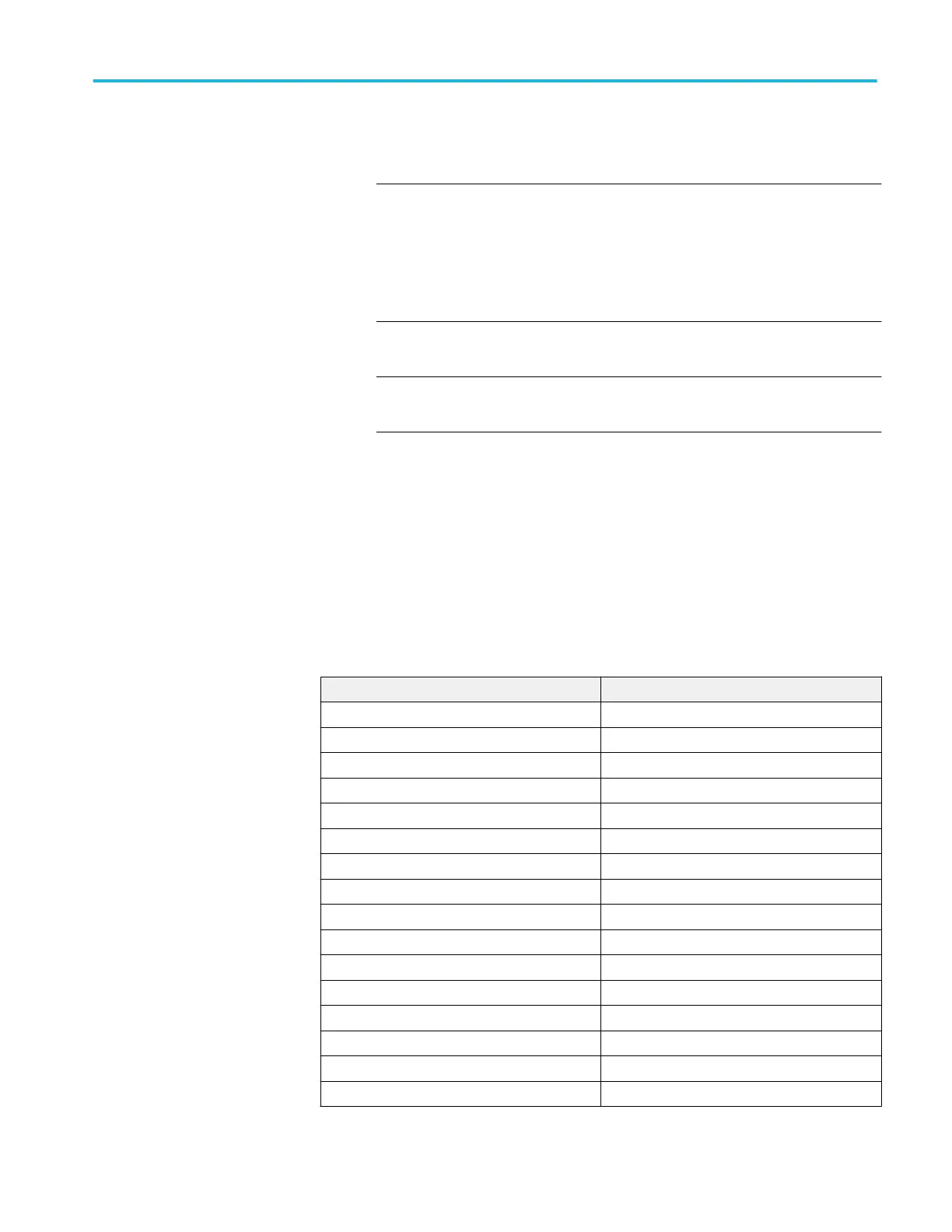c. Set the instrument Bit Rate to the Recovered clock Baud rate listed in the
table for the current input frequency.
NOTE. The instrument will attempt to acquire lock once. If the input data
is disrupted, removed, or heavily distorted, the instrument may not
acquire lock or may lose lock. If the recovered clock is not locked to the
incoming data, the waveform display will not be stable. Once the input
data is available, press the PUSH SET TO 50% knob to force the
instrument to acquire lock again.
d. Press PUSH-SET 50%.
NOTE. As the input frequency is lowered, adjust the Horizontal SCALE to
maintain about 3 to 5 eyes across the display.
e. Verify that lock is acquired. (See Figure 45: Clock recovery on
page 280.)
f. Repeat substeps 2.b through 2.d for each input frequency and Baud rate
listed in the table. (See Table 21: Clock recovery input frequencies and
baud rates on page 279.)
g. If all tests pass, enter passed in the test record.
3. Disconnect the hookup: Disconnect the equipment from the instrument.
Table 21: Clock recovery input frequencies and baud rates
Input frequency Recovered clock baud rate
625 MHz 1.25 Gbaud
312.5 MHz 1.25 Gbaud
312.5 MHz 1.1875 Gbaud
296.87 MHz 1.25 Gbaud
168.75 MHz 675 Mbaud
300 MHz 1200 Mbaud
156.25 MHz 625 Mbaud
78.12 MHz 312.5 Mbaud
78.12 MHz 296.87 Mbaud
74.21 MHz 312.5 Mbaud
31.25 MHz 125 Mbaud
15.62 MHz 62.5 Mbaud
7.81 MHz 31.25 Mbaud
3.9 MHz 15.62 Mbaud
1.95 MHz 7.81 Mbaud
976.56 kHz 3.9 Mbaud
Performance verification (MSO/DPO70000C, MSO/DPO70000DX, and DPO7000C series)
MSO70000C/DX, DPO70000C/DX, DPO7000C, MSO5000/B, DPO5000/B Series 279
