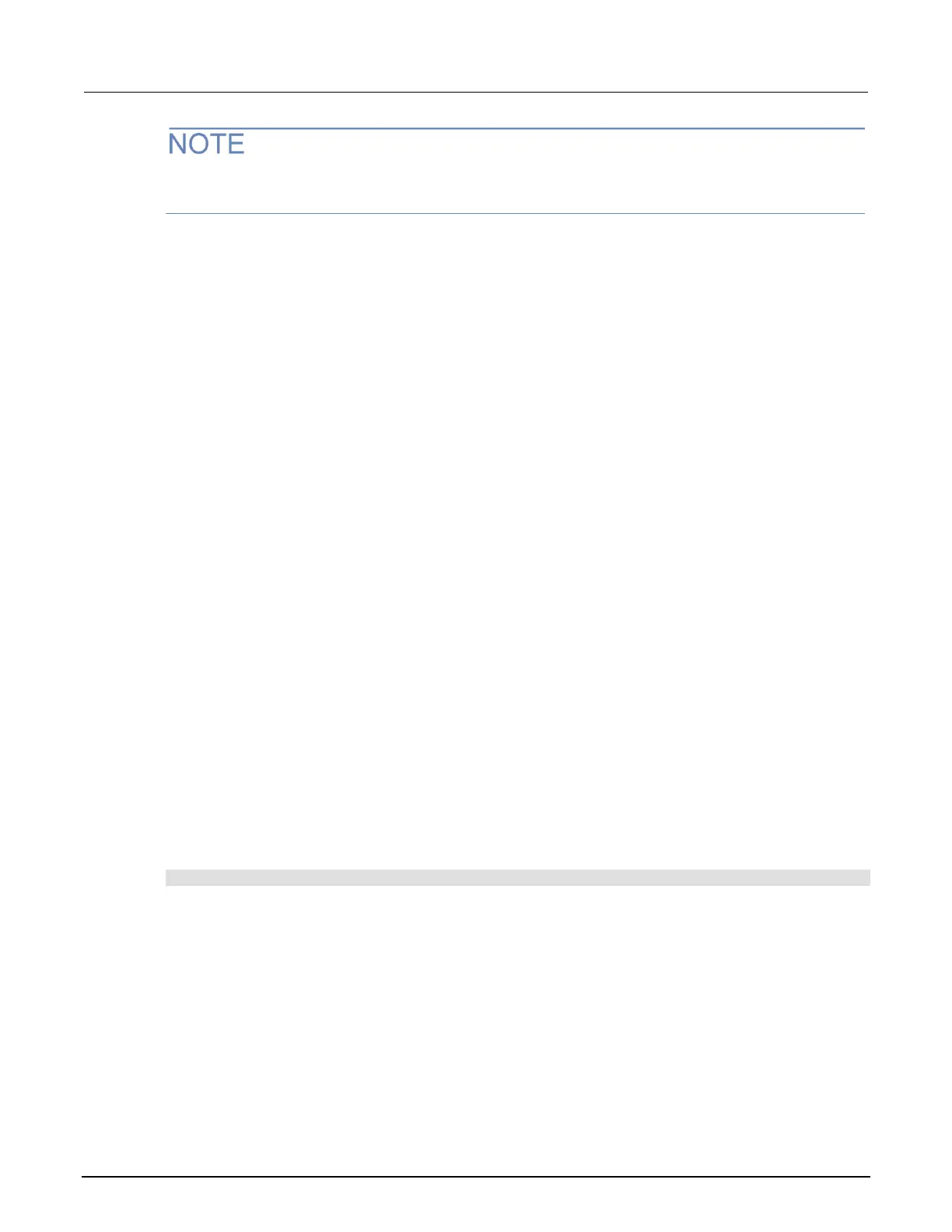For more information about the sweep functions, see the "Sweep operations" section in the Model
2601B-PULSE Reference Manual.
When the pulser is disabled, configured source and measure delays are imposed when the SMU
executes the source and measure action blocks.
Regardless of the pulser state, if the measure count setting is greater than one, the measure count is
satisfied each time the measure action is performed.
The arm and trigger counts must be set to control how many times the SMU executes the source and
measure actions. The arm count indicates the number of times to execute the complete sweep. The
trigger count sets the number of loops in the trigger layer. Typically, you set the trigger count to be
equal to the number of points in the configured sweep. If the trigger count is not equal to the number
of points configured in the sweep, then one of the following occurs:
• If the trigger count is greater than the number of points in a sweep as configured by
smua.trigger.source.linearY(), smua.trigger.source.logY(), or
smua.trigger.source.listY(), then the SMU satisfies the trigger count by restarting the
sweep values from the beginning.
• If the trigger count is less than the number of source values configured, then the SMU satisfies
the trigger count and ignores the remaining source values.
For example, configure a three-point linear voltage sweep from 1 to 3 V, with the trigger count set to 2.
The SMU outputs 1 V, 2 V. If the trigger count is set to 6, the SMU outputs the values 1 V, 2 V, 3 V,
1 V, 2 V, 3 V, repeating the source values twice in a single sweep.
Enabling pulse sweeps using the end pulse action
When the pulser is disabled, you can enable pulse sweeps by using the end pulse action. When the
pulser is enabled, the instrument always behaves as if the endpulse action is set to
smua.SOURCE_IDLE.
The command below illustrates how to configure pulse mode sweeps by setting the end pulse action:
smua.trigger.endpulse.action = smua.SOURCE_IDLE
You can use timers to configure the pulse width and period.
To disable pulse sweeps, set the smua.trigger.endpulse.action attribute to
smua.SOURCE_HOLD.
When the pulser is enabled, you can use the smua.trigger.source.pulsewidth attribute to
control the pulse width. The smua.trigger.source.pulsewidth and
smua.pulser.measure.delay attributes provide more precise timing than you can achieve using
the smua.trigger.endpulse.action attribute.
For more information on timers, refer to “Timers” in the Model 2601B-PULSE Reference Manual.
