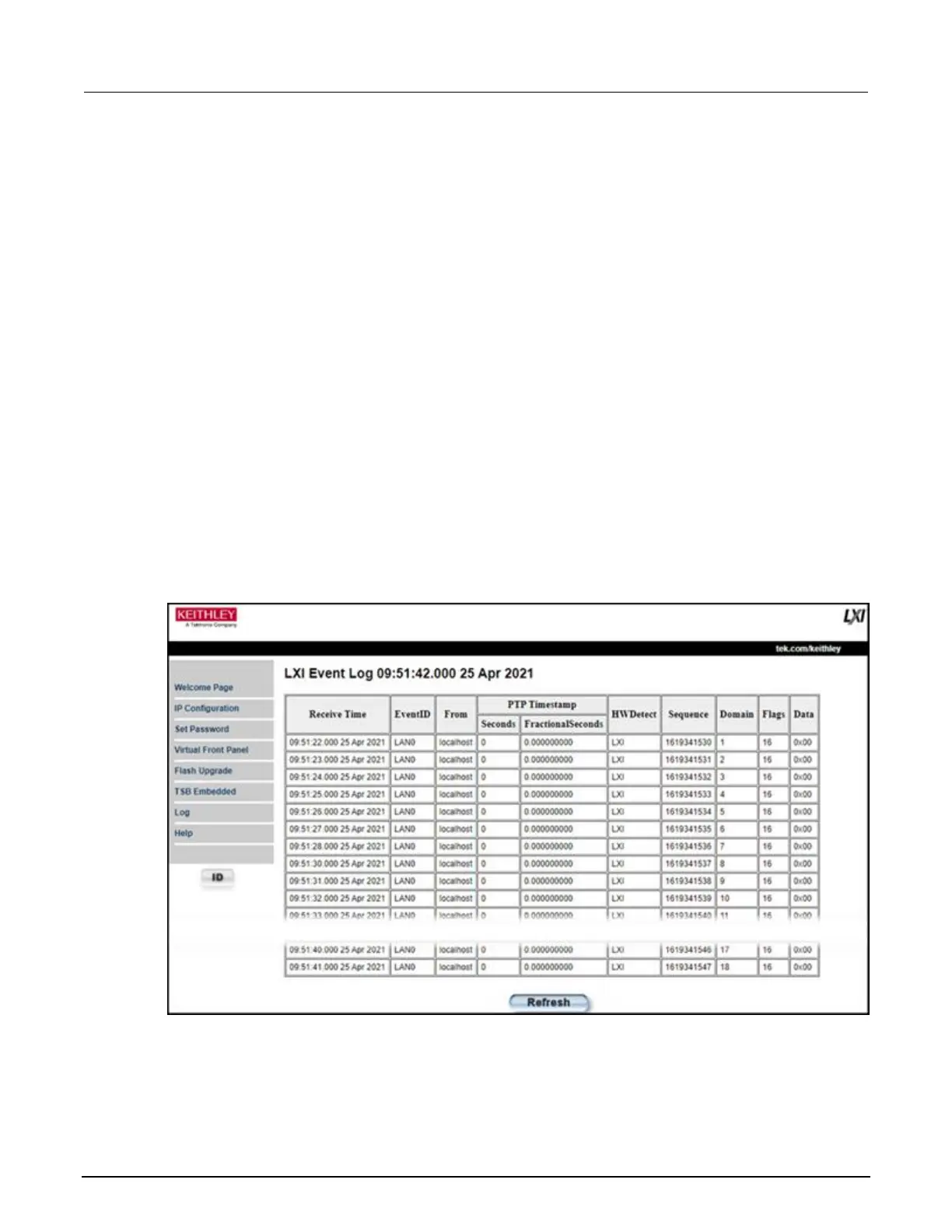Review events in the LXI Event Log
The Log option opens the LXI Event Log. The event log records all LXI events that the instrument
generates and receives. The log includes the following information:
• The EventID column, which shows the identifier of the event that generated the event message.
• The PTP Timestamp column, which displays the seconds and fractional (nano) seconds when the
event occurred.
• The Data column, which displays the text of the event message.
To clear the event log and update the information on the screen, select Refresh.
Logging LAN trigger events in the event log
You can use the event log to record all LXI triggers generated and received by the 2601B-PULSE.
You can view the event log using any command interface or the embedded web interface. The
following figure shows the view of the LXI event log from the Log option in the embedded
web interface.
Figure 39: LXI Event Log
