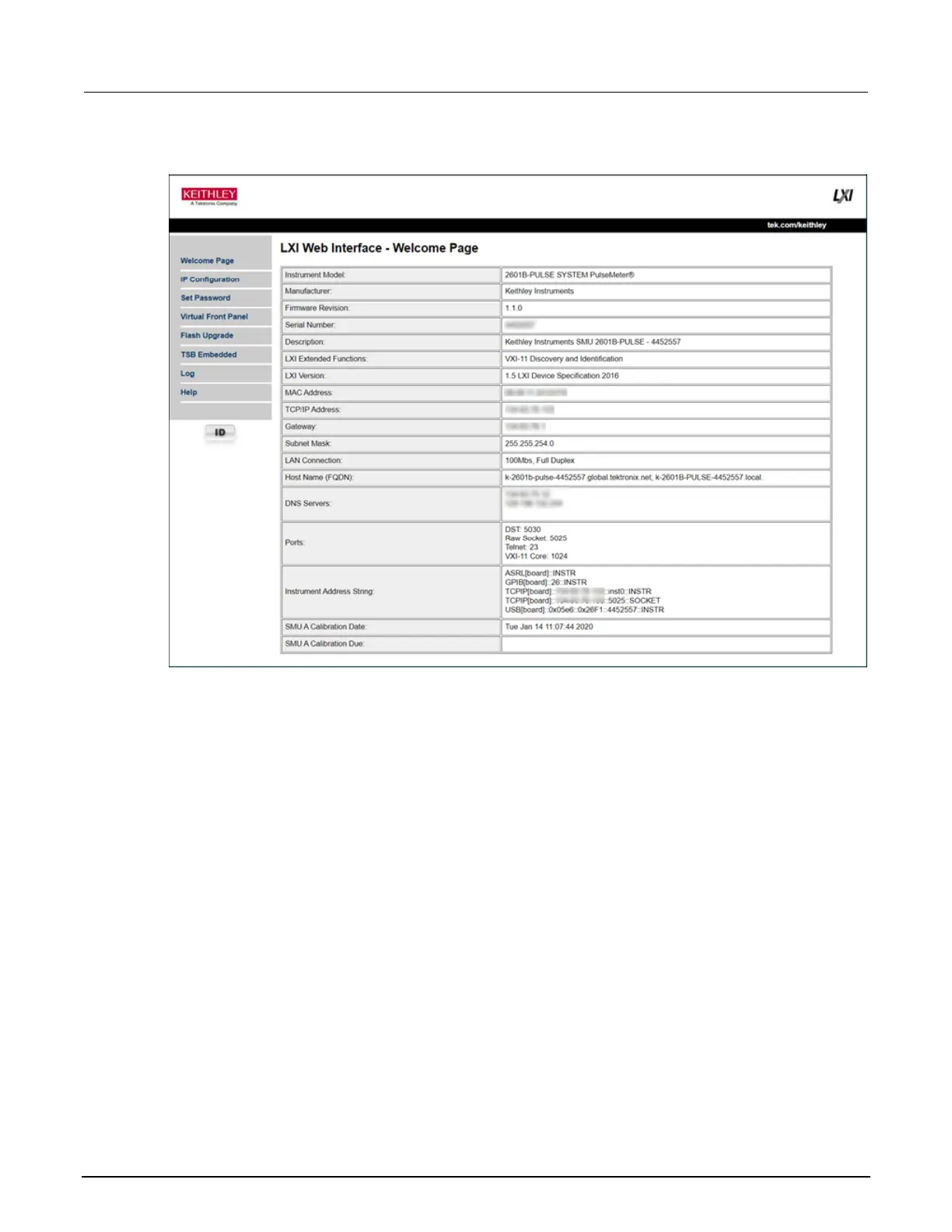Figure 36: Web interface Welcome page
Use the ID button to identify the instrument
If you have a bank of instruments, you can select the ID button to determine which instrument you are
communicating with.
The ID button is below the menu on every page of the web interface.
To identify the instrument:
1. Select ID. The button turns green and the message "LAN Status Indicator" is displayed on the
front panel of the instrument.
2. Select ID again to return the button to its original color and return the front-panel display to its
previous state.
