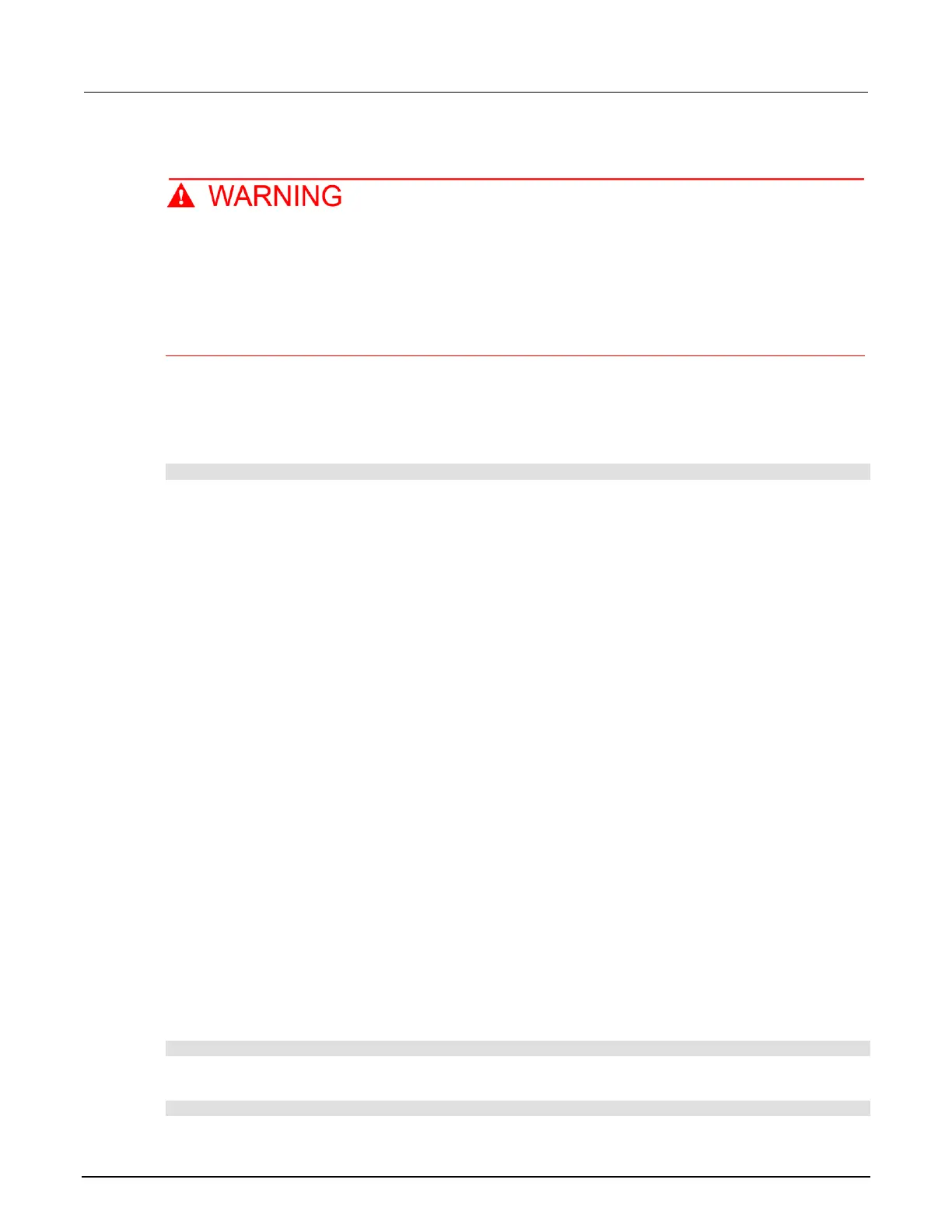Placing a 2601B-PULSE in standby
Hazardous voltages may be present on all output and guard terminals. To prevent electrical
shock that could cause injury or death, never make or break connections to the 2601B-PULSE
while the instrument is powered on. Turn off the equipment from the front panel or
disconnect the main power cord from the rear of the 2601B-PULSE before handling cables.
Putting the equipment into standby does not guarantee that the outputs are powered off if a
hardware or software fault occurs.
When the instrument is on, the output may be placed in an active output state (output on) or a
standby mode (output off). From the front panel, pressing the OUTPUT ON/OFF control toggles the
output using the present instrument configuration. You can also place the output in standby over the
remote interface by sending the following command:
smua.source.output = smua.OUTPUT_OFF
Even though the instrument is placed in standby, the output may not actually be off.
Warmup period
The 2601B-PULSE must be turned on and allowed to warm up for at least two hours to achieve
rated accuracies.
Line frequency configuration
The factory configures the 2601B-PULSE to detect the power line frequency automatically at each
power-up. This detected line frequency (either 50 Hz or 60 Hz) is used for aperture
(NPLC) calculations.
In noisy environments, you can manually configure the instrument to match the actual line frequency.
To configure the line frequency from the front panel:
1. Press the MENU key, then turn the navigation wheel to select LINE-FREQ, and then press the
ENTER key.
2. Turn the navigation wheel to select the appropriate frequency and then press the ENTER key. To
configure the instrument to automatically detect line frequency at each power-up, select AUTO.
3. Press the EXIT (LOCAL) key to return to the main display.
To configure the line frequency from a remote interface:
Set the localnode.linefreq or the localnode.autolinefreq attribute. To set the line
frequency to 60 Hz, send:
localnode.linefreq = 60
To configure the instrument to automatically detect line frequency at each power-up:
localnode.autolinefreq = true
