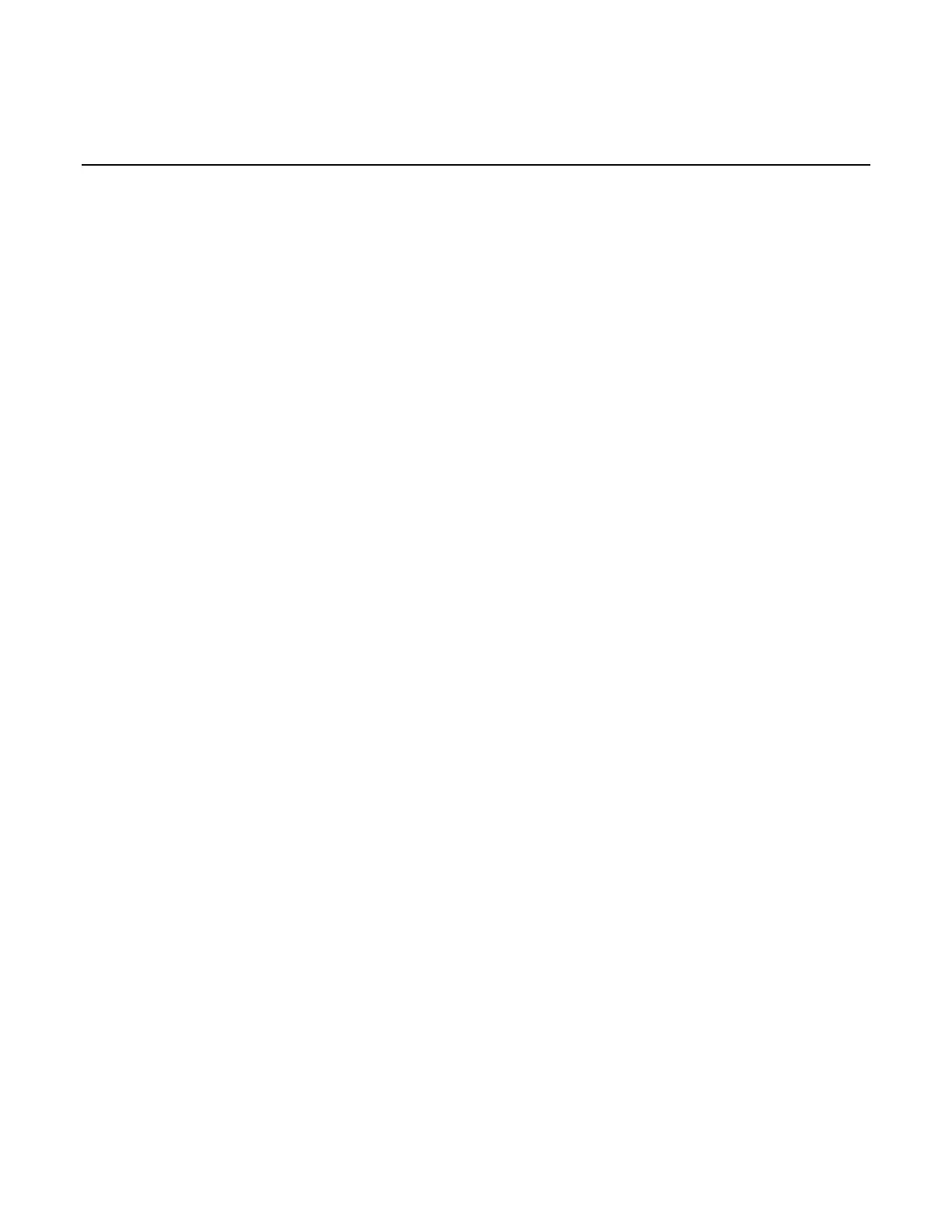Introduction .............................................................................................................. 1-1
Welcome .............................................................................................................................. 1-1
Extended warranty ............................................................................................................... 1-1
Contact information .............................................................................................................. 1-1
Customer documentation ..................................................................................................... 1-2
Product software and drivers ............................................................................................... 1-2
Power and environmental ratings ........................................................................................ 1-3
Installation ................................................................................................................ 2-1
Introduction .......................................................................................................................... 2-1
2601B-PULSE weights and dimensions .............................................................................. 2-1
Preparing the instrument for rack mounting .............................................................................. 2-5
2601B-P-INT dimensions .......................................................................................................... 2-6
Installing the 2601B-P-INT ................................................................................................... 2-6
Cooling vents ....................................................................................................................... 2-8
Turning the instrument on and off ........................................................................................ 2-9
Placing a 2601B-PULSE in standby .................................................................................. 2-11
Warmup period ................................................................................................................... 2-11
Line frequency configuration .............................................................................................. 2-11
Remote communications interfaces ................................................................................... 2-12
Remote interface connections ................................................................................................. 2-12
Output queue .......................................................................................................................... 2-13
USB communications .............................................................................................................. 2-13
LAN communications .............................................................................................................. 2-15
GPIB operation ........................................................................................................................ 2-27
RS-232 interface operation ..................................................................................................... 2-31
Software components for applications and instrument drivers ................................................ 2-34
Keithley I/O layer ..................................................................................................................... 2-37
Using the interlock .............................................................................................................. 2-37
Interlock operation ................................................................................................................... 2-38
System information ............................................................................................................ 2-41
Instrument description ............................................................................................ 3-1
Controls, indicators, and connectors .................................................................................... 3-1
Front panel ................................................................................................................................ 3-1
Rear panel................................................................................................................................. 3-5
Menu overview ..................................................................................................................... 3-7
Menu navigation ........................................................................................................................ 3-7
Menu trees ................................................................................................................................ 3-7
Setting values .......................................................................................................................... 3-12
Beeper ................................................................................................................................ 3-14
