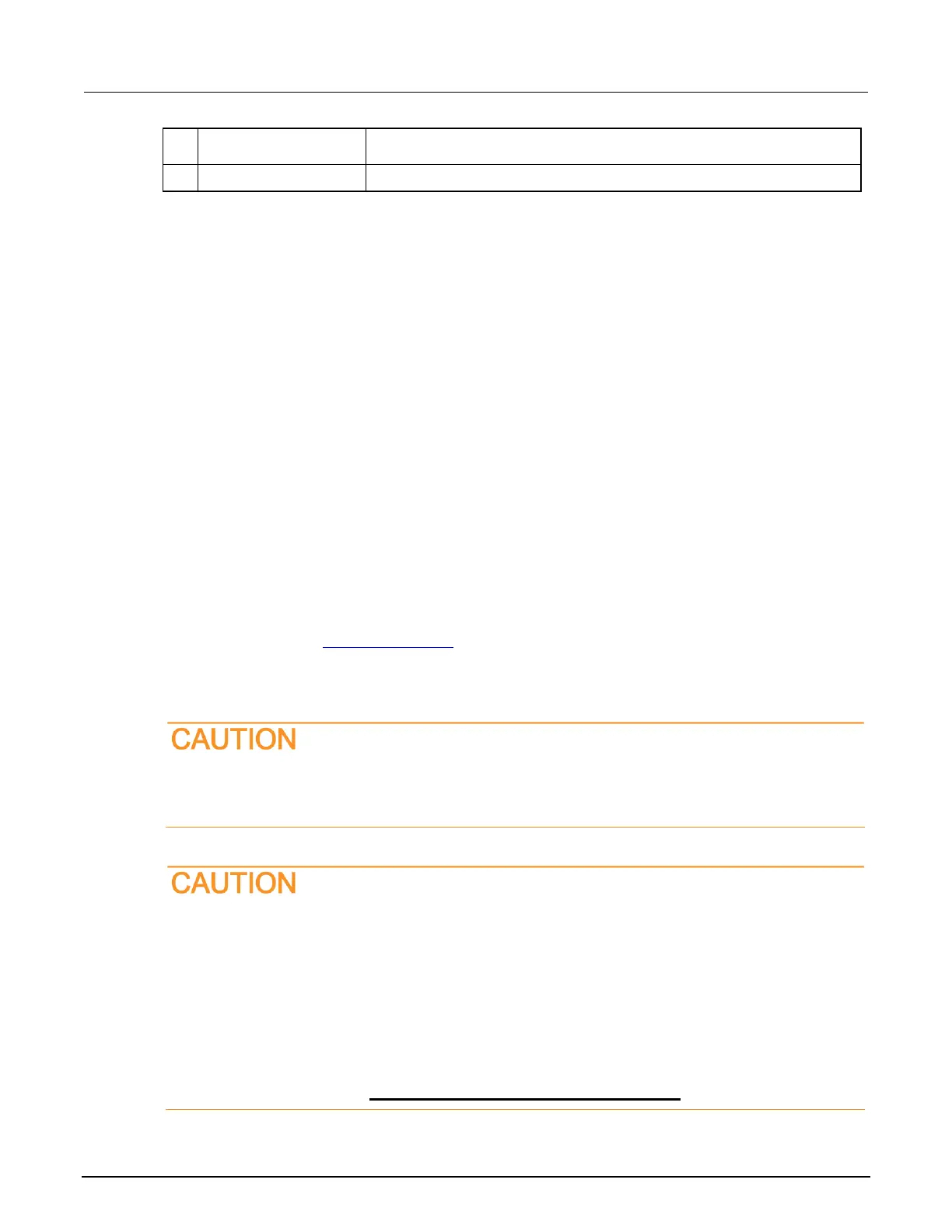Connect an external monitor
You can connect an external monitor to the 4200A-SCS. For best results, use a 1920x1080p HD
monitor to maintain the correct resolution when using the Clarius application.
The HDMI port on your 4200A-SCS supports up to v1.3. The DisplayPort (DP) supports up to v1.2.
Extended warranty
Additional years of warranty coverage are available on many products. These valuable contracts
protect you from unbudgeted service expenses and provide additional years of protection at a fraction
of the price of a repair. Extended warranties are available on new and existing products. Contact your
local Keithley Instruments office, sales partner, or distributor for details.
Contact information
If you have any questions after you review the information in this documentation, please contact your
local Keithley Instruments office, sales partner, or distributor. You can also call the Tektronix
corporate headquarters (toll-free inside the U.S. and Canada only) at 1-800-833-9200. For worldwide
contact numbers, visit tek.com/contact-us.
Embedded computer policy
If you install software that is not part of the standard application software for the 4200A-SCS,
the nonstandard software may be removed if the instrument is sent in for service. Back up
the applications and any data related to them before sending the instrument in for service.
Do not reinstall or upgrade the Microsoft
®
Windows
®
operating system (OS) on any
4200A-SCS unless the installation is performed as part of authorized service by Keithley
Instruments. Violation of this precaution will void the 4200A-SCS warranty and may render
the 4200A-SCS unusable. Any attempt to reinstall or upgrade the operating system (other
than a Windows service pack update) will require a return-to-factory repair and will be treated
as an out-of-warranty service, including time and material charges.
Although you must not attempt to reinstall or upgrade the operating system, you can restore
the hard drive image (complete with the operating system) using the Acronis True Image OEM
software tool, described in System-level backup and restore software (on page 5-6).
