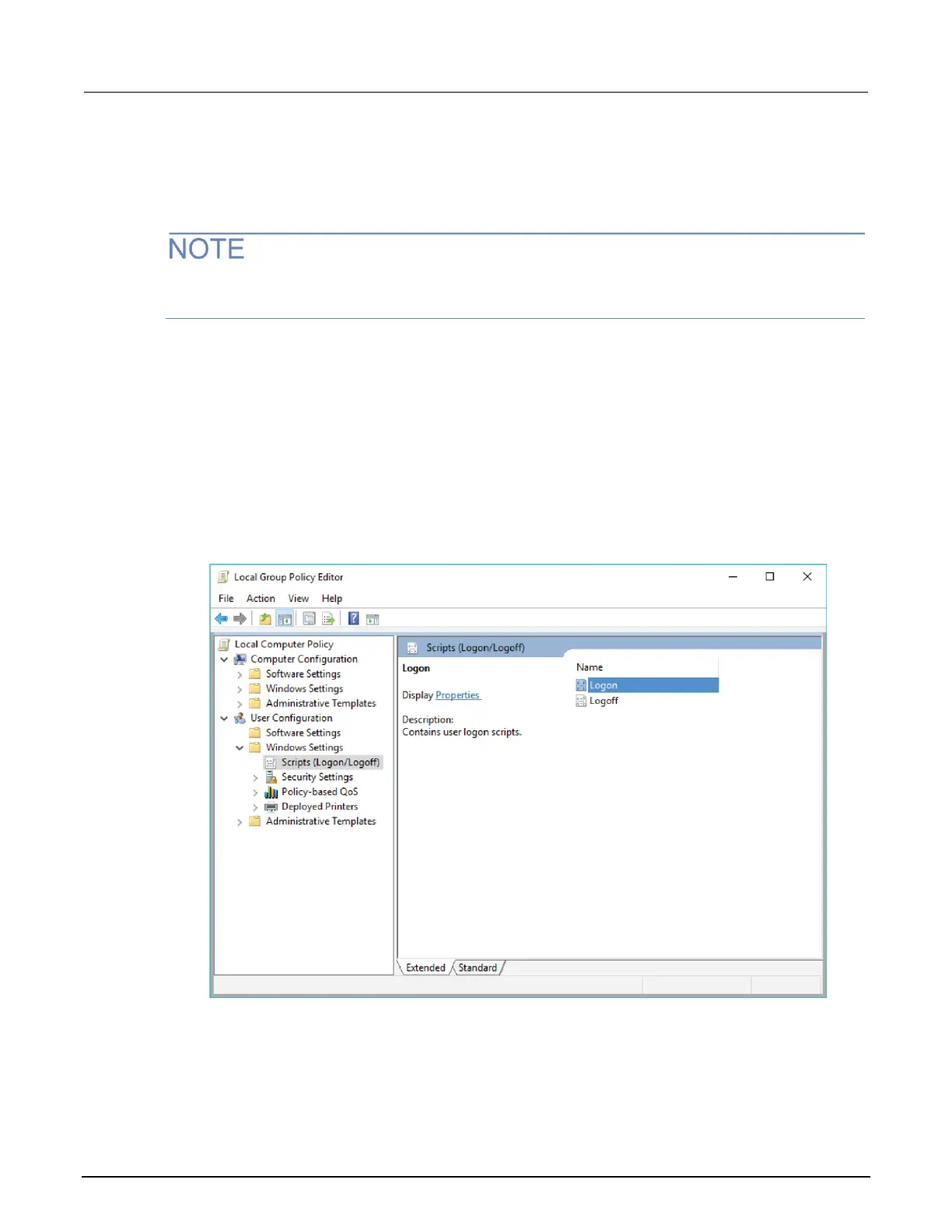Add Clarius+ applications to the Windows startup menu
You can add Clarius
+
applications to the Microsoft
®
Windows
®
startup menu to have them start
automatically when you log into Windows.
Add either Clarius or KXCI to the startup menu. If you add both, it will cause conflicts when you start
your 4200A-SCS.
To set up an application to start automatically:
1. Make sure that you are logged in to the Microsoft
®
Windows
®
administrative account. The default
administrative account is kiadmin.
2. From the Windows start menu, type gpedit.msc in the search box. The results display the
Windows Group Policy Editor.
3. Press <Enter> to open the application.
4. In the left pane, under User Configuration > Windows Settings, select Scripts.
Figure 34: Windows Group Policy Editor
