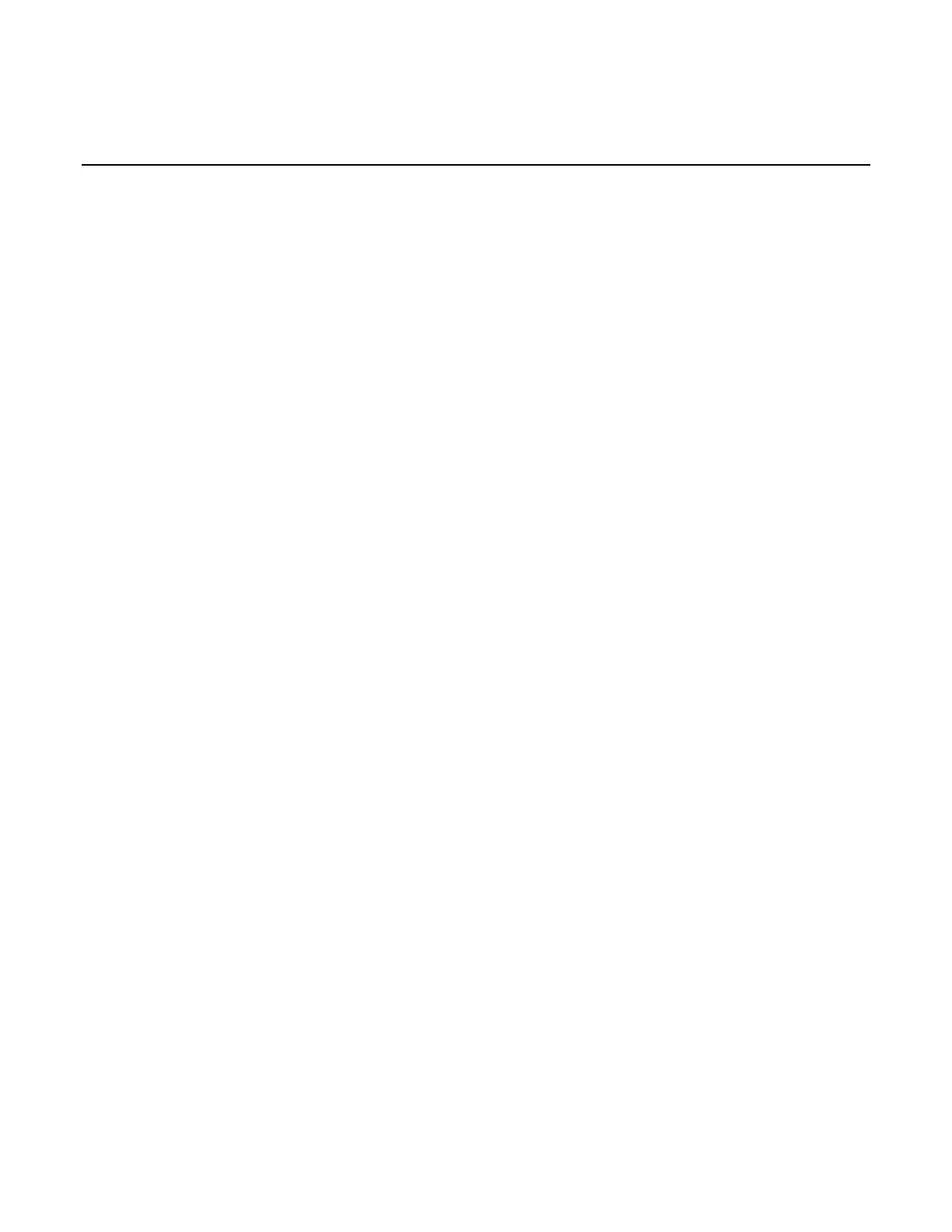Introduction .............................................................................................................. 1-1
Introduction .......................................................................................................................... 1-1
4200A-SCS system overview .............................................................................................. 1-2
Source-measure unit (SMU)...................................................................................................... 1-3
Preamplifier ............................................................................................................................... 1-3
Ground unit (GNDU) ................................................................................................................. 1-3
Capacitance-Voltage Unit (CVU) ............................................................................................... 1-4
Pulse source-measure hardware .............................................................................................. 1-4
Software features ...................................................................................................................... 1-5
Front-panel overview ............................................................................................................ 1-6
Touchscreen basics .................................................................................................................. 1-7
Connect a keyboard and mouse ............................................................................................... 1-7
Rear-panel overview ............................................................................................................ 1-8
Connect an external monitor ..................................................................................................... 1-9
Extended warranty ............................................................................................................... 1-9
Contact information .............................................................................................................. 1-9
Embedded computer policy ................................................................................................. 1-9
General ratings ................................................................................................................... 1-10
Installation ................................................................................................................ 2-1
Introduction .......................................................................................................................... 2-1
Locating the system ............................................................................................................. 2-2
Basic system connections .................................................................................................... 2-3
Connecting to protective earth .................................................................................................. 2-3
Connecting a LAN cable ........................................................................................................... 2-4
Connecting GPIB instruments ................................................................................................... 2-5
Connecting the interlock ............................................................................................................ 2-6
Configuring safety interlock operation ....................................................................................... 2-6
Prober connections ................................................................................................................... 2-8
GPIB connections ................................................................................................................ 2-8
Configuring IEEE-488 controller operation ................................................................................ 2-8
Configuring IEEE-488 subordinate operation ............................................................................ 2-8
Preamplifier mounting .......................................................................................................... 2-9
Mounting a preamplifier in a remote location........................................................................... 2-10
Mounting a preamplifier to the rear panel ................................................................................ 2-11
Connections to the device under test ................................................................................. 2-11
Powering the 4200A-SCS .................................................................................................. 2-12
Powering off the 4200A-SCS ............................................................................................. 2-13
Configuring the system ...................................................................................................... 2-14
Keithley Configuration Utility (KCon) ..................................................................... 3-1
Keithley Configuration Utility (KCon) .................................................................................... 3-1