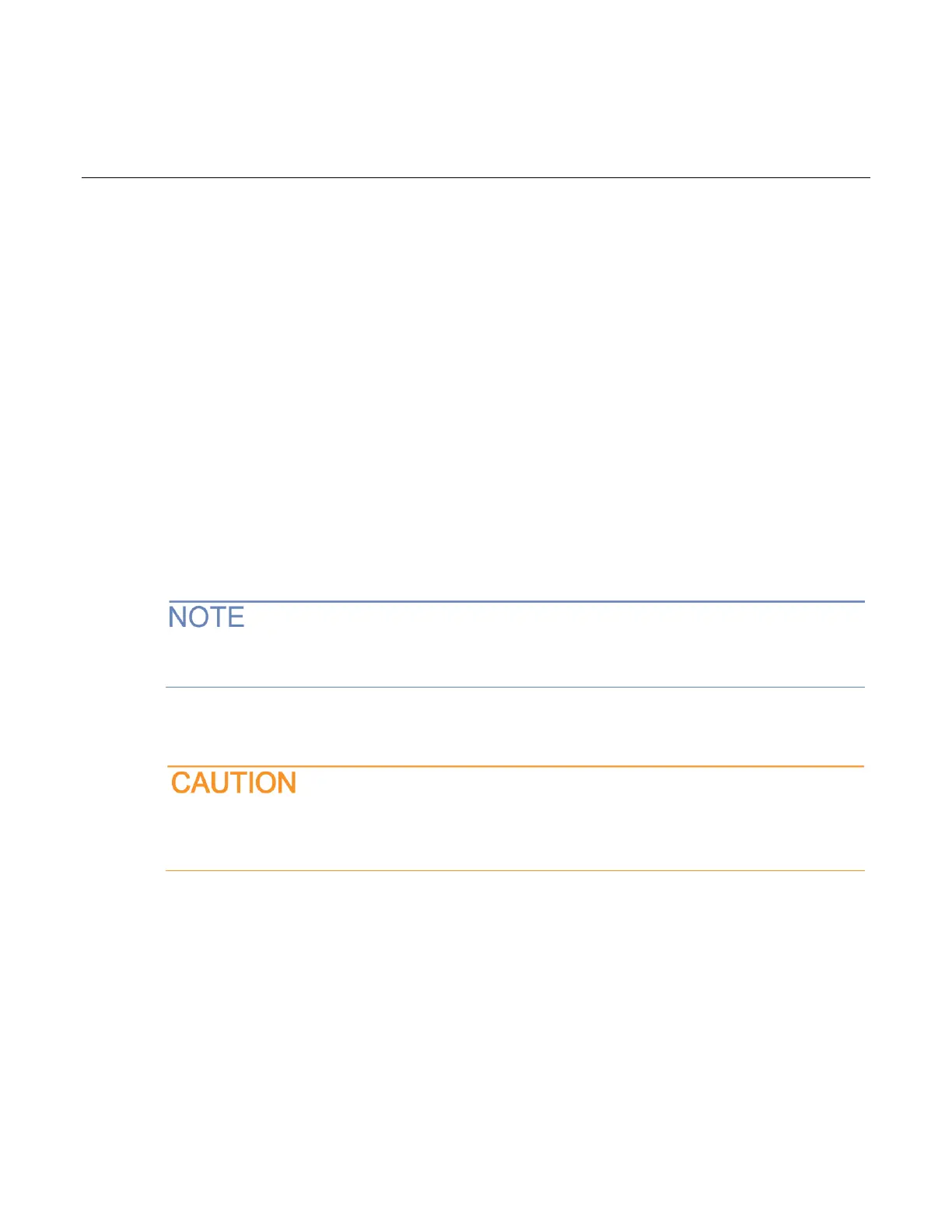In this section:
System Administration introduction .......................................... 5-1
Embedded computer policy ...................................................... 5-1
Default user accounts .............................................................. 5-2
Windows 10 compatibility ......................................................... 5-2
Create new user accounts........................................................ 5-2
System directories and files ..................................................... 5-3
Change touch mode of Adobe Acrobat Reader ........................ 5-4
Disable the touchscreen ........................................................... 5-4
System-level backup and restore software .............................. 5-6
Protect user files and system software ..................................... 5-8
System Administration introduction
This section provides information on system maintenance tasks for the 4200A-SCS computer.
Most of the procedures discussed in this section should be done by a knowledgeable Microsoft
®
Windows
®
system administrator.
Embedded computer policy
If you install software that is not part of the standard application software for the 4200A-SCS,
the nonstandard software may be removed if the instrument is sent in for service. Back up
the applications and any data related to them before sending the instrument in for service.
