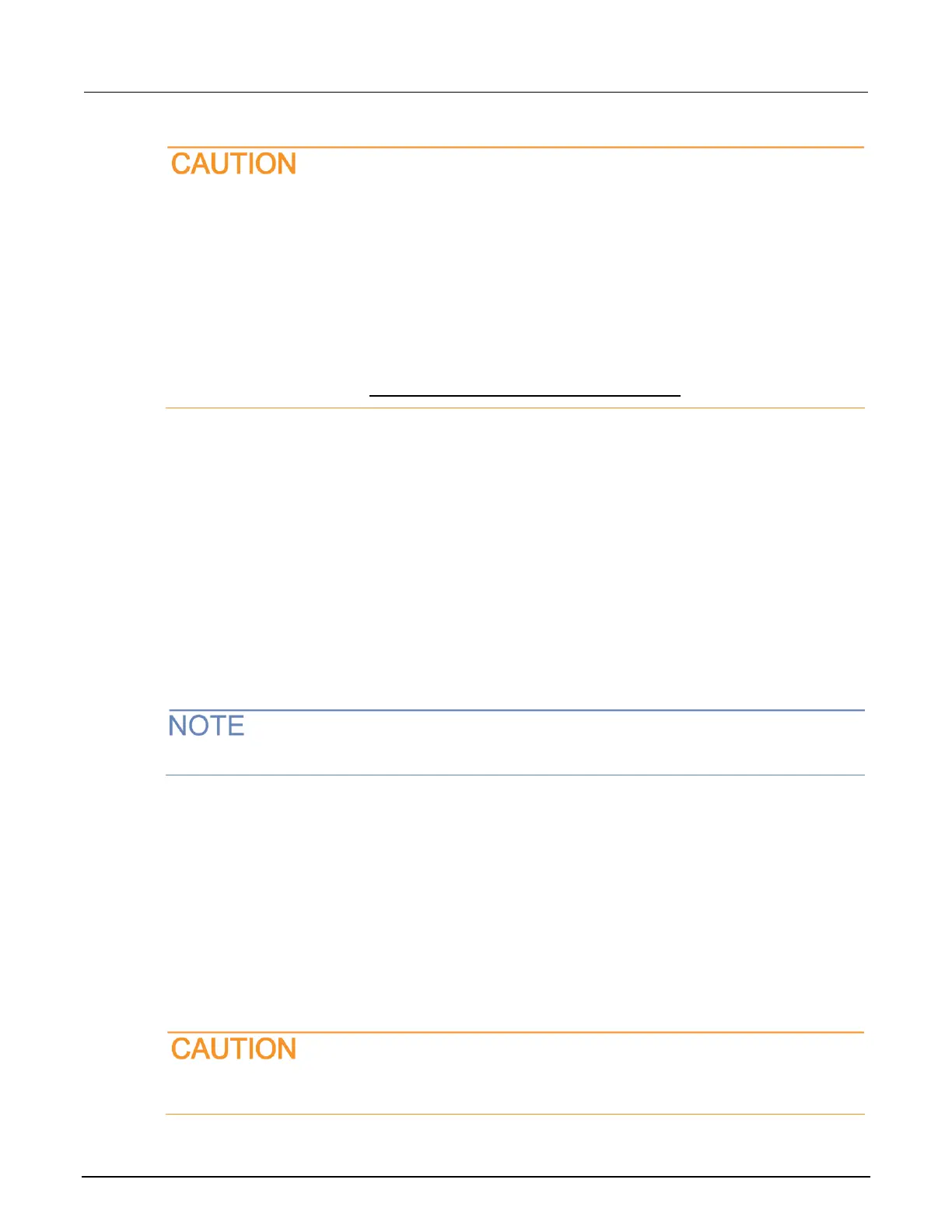Do not reinstall or upgrade the Microsoft
®
Windows
®
operating system (OS) on any
4200A-SCS unless the installation is performed as part of authorized service by Keithley
Instruments. Violation of this precaution will void the 4200A-SCS warranty and may render
the 4200A-SCS unusable. Any attempt to reinstall or upgrade the operating system (other
than a Windows service pack update) will require a return-to-factory repair and will be treated
as an out-of-warranty service, including time and material charges.
Although you must not attempt to reinstall or upgrade the operating system, you can restore
the hard drive image (complete with the operating system) using the Acronis True Image OEM
software tool, described in System-level backup and restore software (on page 5-6).
Default user accounts
There are two preconfigured Windows
®
user accounts on the 4200A-SCS. You can also create a
unique user account.
You can use any user account to access all Clarius
+
applications and applicable non-Keithley
software tools.
The kiuser account is the default account. The logon password is kiuser1. You do not need a
password by default. However, if you log out of the kiuser account and log in again, you are
prompted for the password.
The kiadmin account logon password is kiadmin1.
You need to use the kiadmin account to install software and additional application tools.
Windows 10 compatibility
Clarius
+
versions 1.4 and newer require Microsoft Windows 10 for full compatibility.
Create new user accounts
You can create unique Windows
®
user accounts for each 4200A-SCS user. This enables you to
customize the behavior of a 4200A-SCS without affecting its behavior for other users. It also provides
additional data protection and privacy, because each user can log onto the 4200A-SCS using a
unique logon name and password.
Setting up multiple Windows
®
user accounts is an advanced system administration
procedure that should be performed only by a knowledgeable Windows system administrator.
