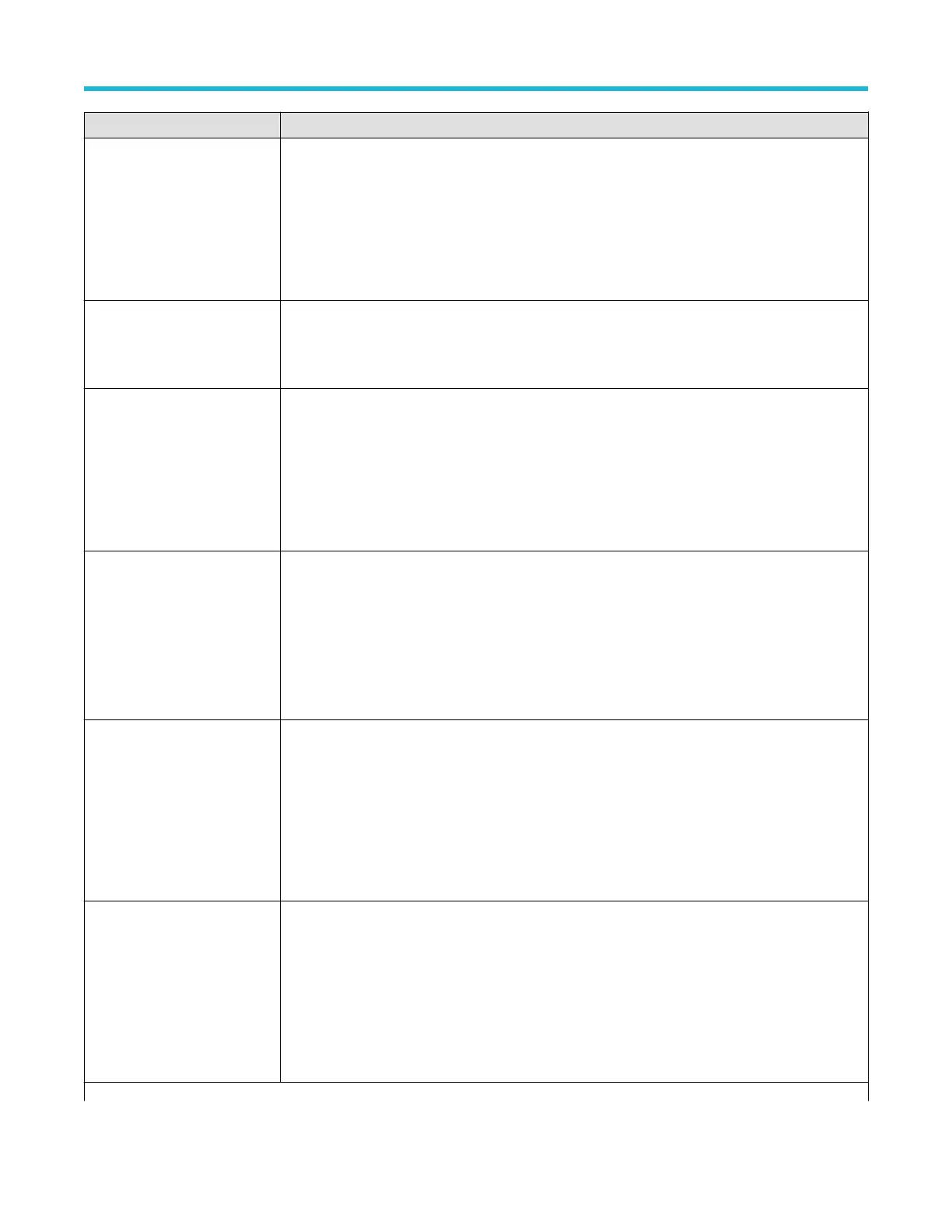Field or control Description
Label High Sets the high value of the label pattern range for which to search.
T
ap the Binary or Hex field and use the A and B knobs to select and change the values. Or double-tap
on the field and use the virtual keypad to enter values.
Available when Mark When = Label and Mark When Label = Inside Range or Outside Range.
Mark When Data Sets the data condition for which to search.
Available when Mark On = Label & Data or Data.
Data Sets the data pattern for which to search.
Tap the Binary, Hex, or Octal field and use the A and B knobs to select and change the values. Or
double-tap on the field and use the virtual keypad to enter values.
Available when Mark When Data ≠ Inside Range or Outside Range.
Data Low , Data High
Sets the boundary data conditions when testing for in-range or out of range conditions.
Tap the Binary or Hex field and use the A and B knobs to select and change the values. Or double-tap
on the field and use the virtual keypad to enter values.
Available when Mark When Data = Inside Range or Outside Range.
SSM Sets the Sign/Status Matrix (SSM) bit condition for which to search.
Tap the Binary or Hex field and use the A and B knobs to select and change the values. Or double-tap
on the field and use the virtual keypad to enter values.
Available when Mark On = Data and the Data Format control in the bus definition is set to Data (19
bits) or SDI + Data (21 bits).
SDI Sets the Source/Destination Identifier (SDI) bit condition for which to search.
Tap the Binary or Hex field and use the A and B knobs to select and change the values. Or double-tap
on the field and use the virtual keypad to enter values.
Available when Mark On = Data and the Data Format control in the bus definition is set to Data (19
bits).
Table continued…
Menus and dialog boxes
3 Series Mixed Domain Oscilloscope Printable Help 137
