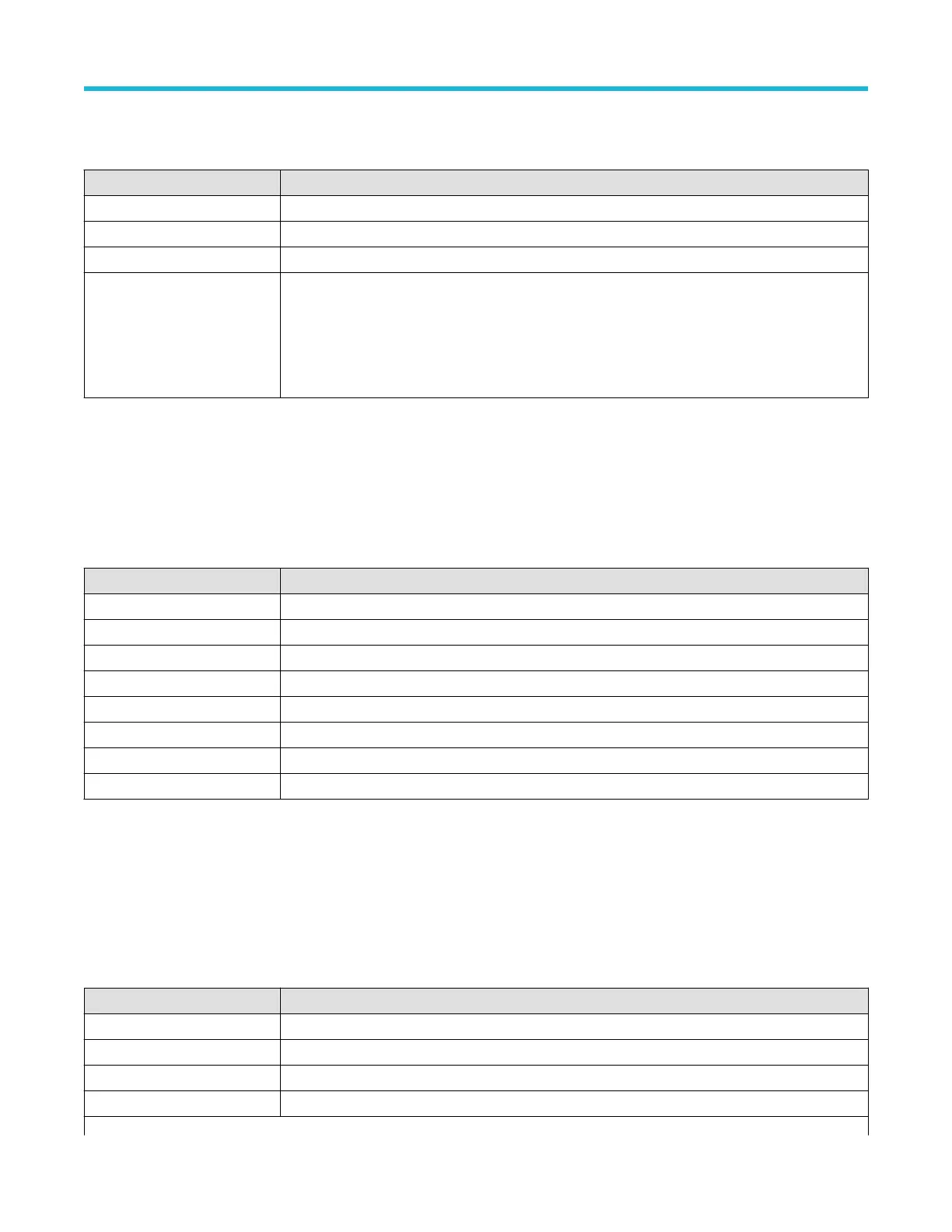Logic Keypad fields and controls
Field or control Description
Clear Sets all digits to X (don't care) for binary, hex, and octal formats. Decimal gets set to 0.
< Moves the insertion point left and highlights the character that can be edited.
> Moves the insertion point right and highlights the character that can be edited.
Keypad Provides a keypad associated with the logic entry field that was double-tapped in the Trigger menu.
T
apping a key sets the selected digit to the specified value and moves the selected digit indicator to the
next (right) digit.
You can also use an attached keyboard to enter values in the keypad character field.
Numeric input keypad
Use the virtual Keypad to enter numeric values and units for settings.
T
o open the virtual keypad, double-tap inside a field that requires numeric values.
Virtual Keypad fields and controls
Field or control Description
Clear Clears all values from the input entry field.
Exp Lets you enter exponential notation entries.
Max Enters the maximum value allowed for this setting.
Min Enters the minimum value allowed for this setting.
Bksp ← Deletes characters to the left of the insertion point.
Enter Closes the number pad and assigns the entered value to the field.
± Sets a numeric value to a positive (default) or negative value.
Unit buttons Use to set the units of the entered value.
IP address keypad
Use the virtual Logic keypad to edit bus logic values for trigger settings. Using a logic keypad is faster to set larger logic trigger values than
using the multipurpose knobs in the trigger menu.
T
o open the IP address keypad, double-tap inside IP address field.
IP address Keypad fields and controls
Field or control Description
Clear Clears all values from the input entry field.
< Moves the insertion point left and highlights the character that can be edited.
> Moves the insertion point right and highlights the character that can be edited.
Enter Closes the keypad and assigns the entered value to the field.
Table continued…
Menus and dialog boxes
3 Series Mixed Domain Oscilloscope Printable Help 229
