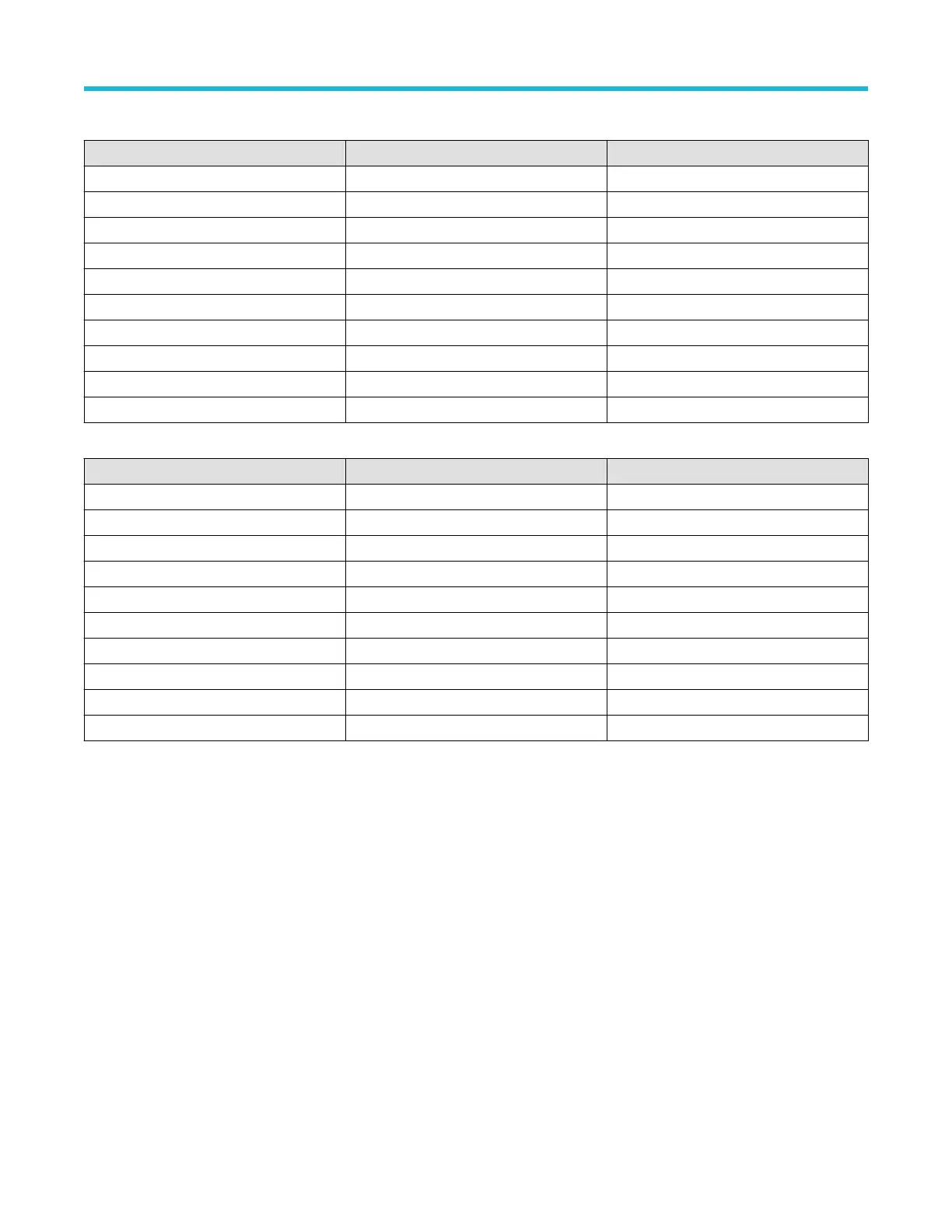Table 10: MDO32 bandwidth upgrades
Option name Bandwidth before upgrade Bandwidth after upgrade
SUP3 BW1T22 100 MHz 200 MHz
SUP3 BW1T32 100 MHz 350 MHz
SUP3 BW1T52 100 MHz 500 MHz
SUP3 BW1T102 100 MHz 1 GHz
SUP3 BW2T32 200 MHz 350 MHz
SUP3 BW2T52 200 MHz 500 MHz
SUP3 BW2T102 200 MHz 1 GHz
SUP3 BW3T52 350 MHz 500 MHz
SUP3 BW3T102 350 MHz 1 GHz
SUP3 BW5T102 500 MHz 1 GHz
Table 11: MDO34 bandwidth upgrades
Option name Bandwidth before upgrade Bandwidth after upgrade
SUP3 BW1T24 100 MHz 200 MHz
SUP3 BW1T34 100 MHz 350 MHz
SUP3 BW1T54 100 MHz 500 MHz
SUP3 BW1T104 100 MHz 1 GHz
SUP3 BW2T34 200 MHz 350 MHz
SUP3 BW2T54 200 MHz 500 MHz
SUP3 BW2T104 200 MHz 1 GHz
SUP3 BW3T54 350 MHz 500 MHz
SUP3 BW3T104 350 MHz 1 GHz
SUP3 BW5T104 500 MHz 1 GHz
How to install an option license
Use this process install an option license to enable specific instrument features. Option licenses provide advanced functions for specific
standards or measurement requirements.
Before you begin
Prerequisite:
•
You need the license key from Tektronix that is provided with your purchase. A single license key is valid only for the specific model
number and serial number of the instrument for which it was purchased; it will not work on any other instrument. The single license key
does not affect options that were factory installed or any other upgrades that you may have already purchased and installed.
• These instructions only support options that are enabled by installing a software license key. Some product upgrades, such as 3
Series MDO bandwidth upgrades to 1 GHz, are not supported by this procedure. These upgrades either have their own installation
instructions, or require that you send the instrument to a Tektronix service center for new hardware and calibration.
Procedure
1. Select Help > About.
2. Tap Install License to open the Install License dialog box.
Option upgrades
3 Series Mixed Domain Oscilloscope Printable Help 30
