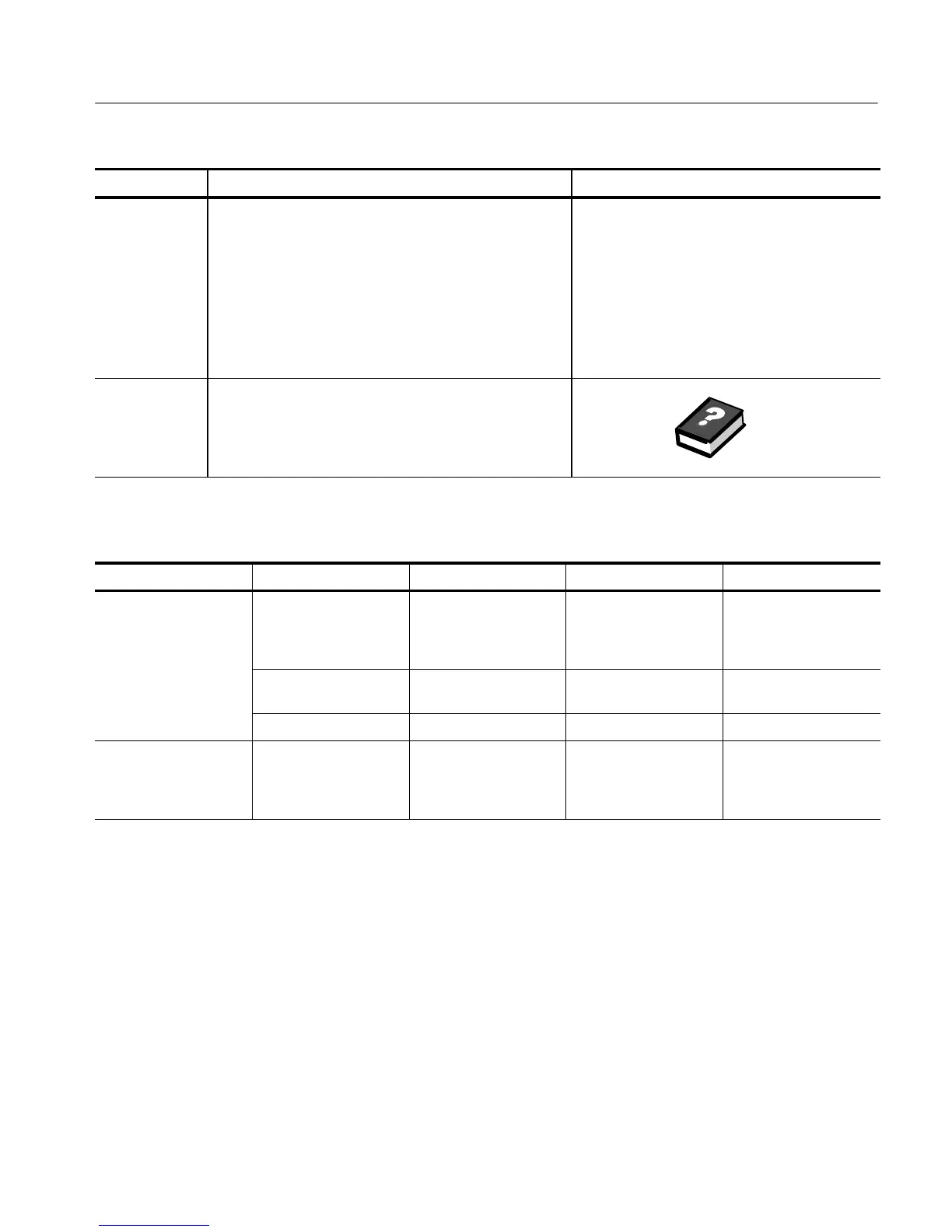Acquiring Waveforms
CSA7000 Series, TDS7000 Series, & TDS6000 S eries Instruments User Manual
3-55
Overview Control elements and resourcesTo set display format (Cont.)
To select the
format (Cont.)
XYZ. This format compares the voltage levels of the
CH 1 (X) and CH 2 (Y) waveform records point by point
as in XY format. XYZ requires Fast Acquisitions mode.
The displayed waveform intensity is modulated by the
CH 3 (Z) waveform record. XYZ format is not triggered.
A --5 division signal (including position and offset) on
CH 3 produces a blank screen; a +5 division signal
produces full intensity.
For help
3. For more informat ion on the controls described in this
procedure, touch the Disp or Horiz button. Touch the
HELP button in the toolbar.
Table 3- 4: XY and XYZ format assignments
Instruments Assignments X-Axis source Y-Axis source Intensity source
CSA7000 Series and
TDS7000 Series
XY Ch 1
Ch 3
Ref1
Ref3
Ch 2
Ch 4
Ref2
Ref4
In fast acquisition
XY Ch 1
Ch 3
1
Ch 2
Ch 4
1
XYZ Ch 1 Ch 2 Ch 3
TDS6000 Series XY Ch 1
Ch 2
Ref1
Ref3
Ch 3
Ch 4
Ref2
Ref4
1
In fast acquisition mode, Ch 3 and Ch 4 pairs are only available on the TDS7104 and TDS7054.
