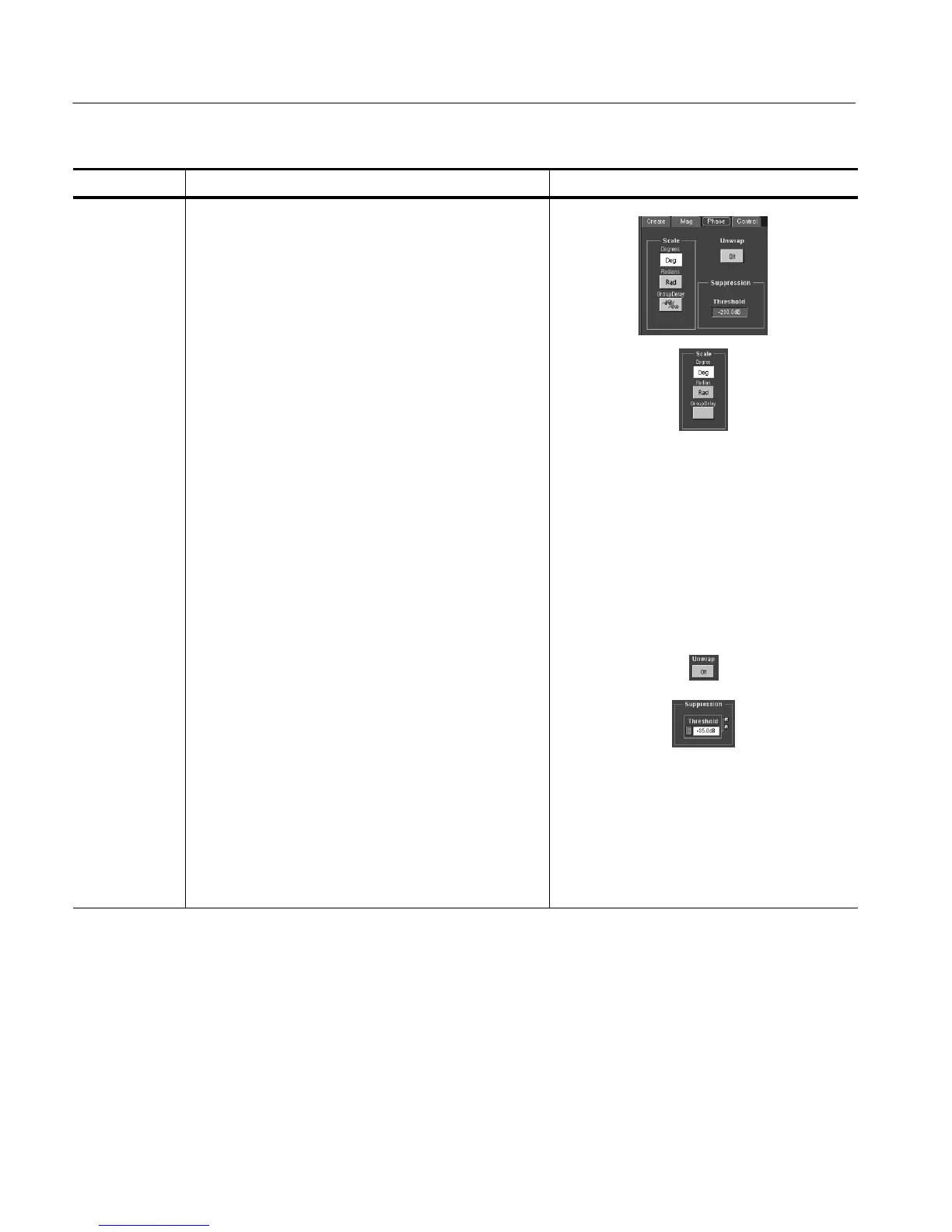Creating and Using Math Waveforms
3- 234
CSA7000 Series, TDS7000 Series, & TDS6000 S eries Instruments User Manual
Overview Related control elements and resourcesTo define a spectral math waveform (Cont.)
Set the phase
scale
13. Select the Phase tab.
14. To select the vertical scale factor, touch Degree, Radian,
or GroupDelay:
H Degree sets the phase units to degrees. Phase is
displayed using degrees as the scale, where
degrees wrap from --180_ to +180_.
H Radian sets the phase units to radians. Phase is
displayed using radians as the scale, where radians
wrap from --π to +π.
H GroupDelay unwraps the phase spectrum and
displays its negative derivative.
The topic Using the Phase Controls, on page 3--212,
provides in depth information on the setup for phase
displays.
15. To specify whether to unwrap phase in a spectral
analysis phase waveform, touch Unwrap to toggle it on
or off.
16. To set the level in dB that a magnitude in the spectrum
must exceed to have its phase computed (to reduce the
effect of noise in your phase waveform), touch
Suppression Threshold, and use the multipurpose knobs
or keypad to set the threshold level. If the magnitude is
less than the threshold, then its phase is set to zero (for
an example, see Figure 3--50 on page 3--213).
The Suppression Threshold bullet on page 3--213,
provides additional information on phase suppression.
