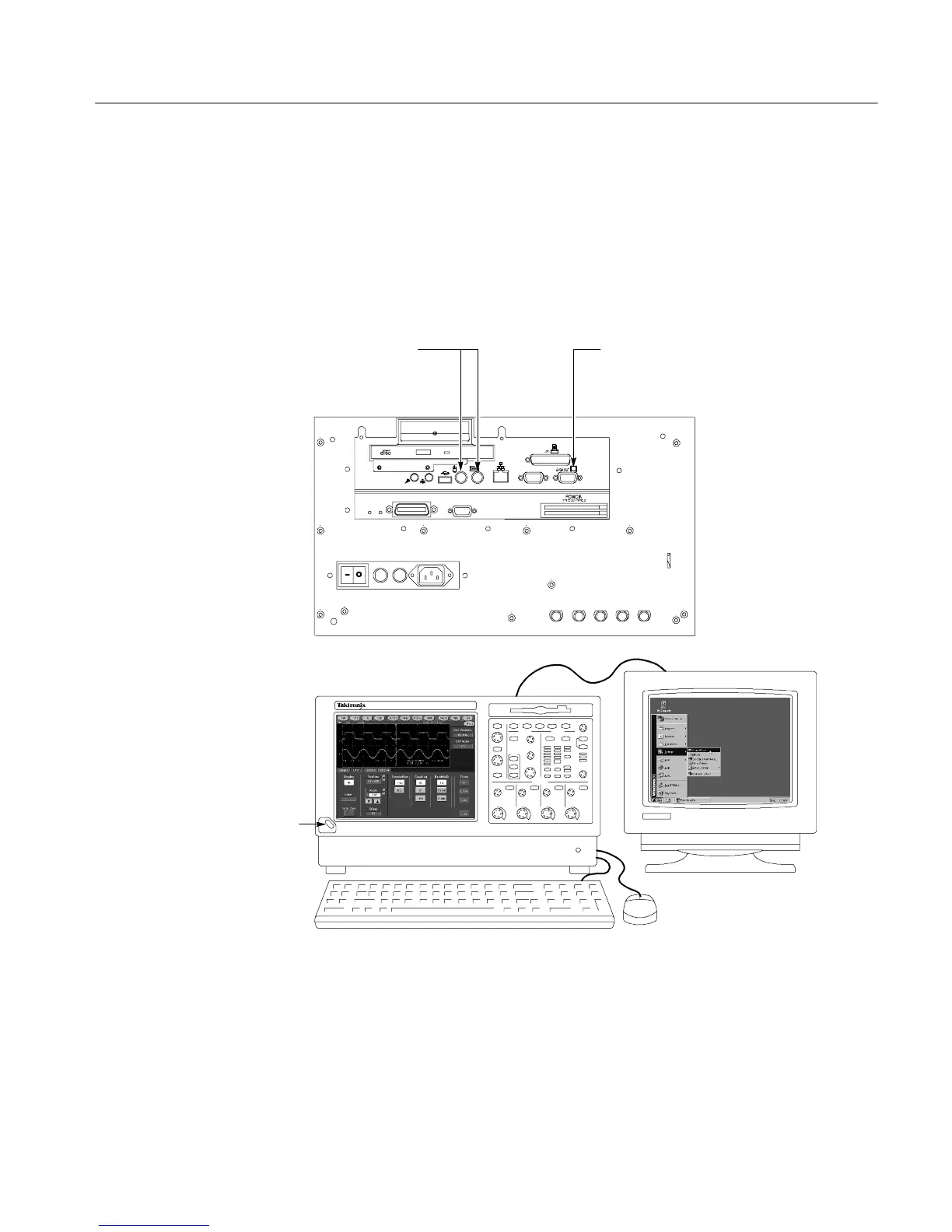Installation
CSA7000 Series, TDS7000 Series, & TDS6000 S eries Instruments User Manual
1-17
Setting up a Dual Display
Use the following steps to set up the instrument for dual display operation. You
can operate the instrument while having full use of Windows and other applica-
tions on the external monitor.
1
2
3
4
5
Power on.
Connect a
keyboard and
mouse.
Connect an
external monitor.
Use the On/Standby switch to power down.
Power on.
Figure 1- 4: Setting up a dual display
