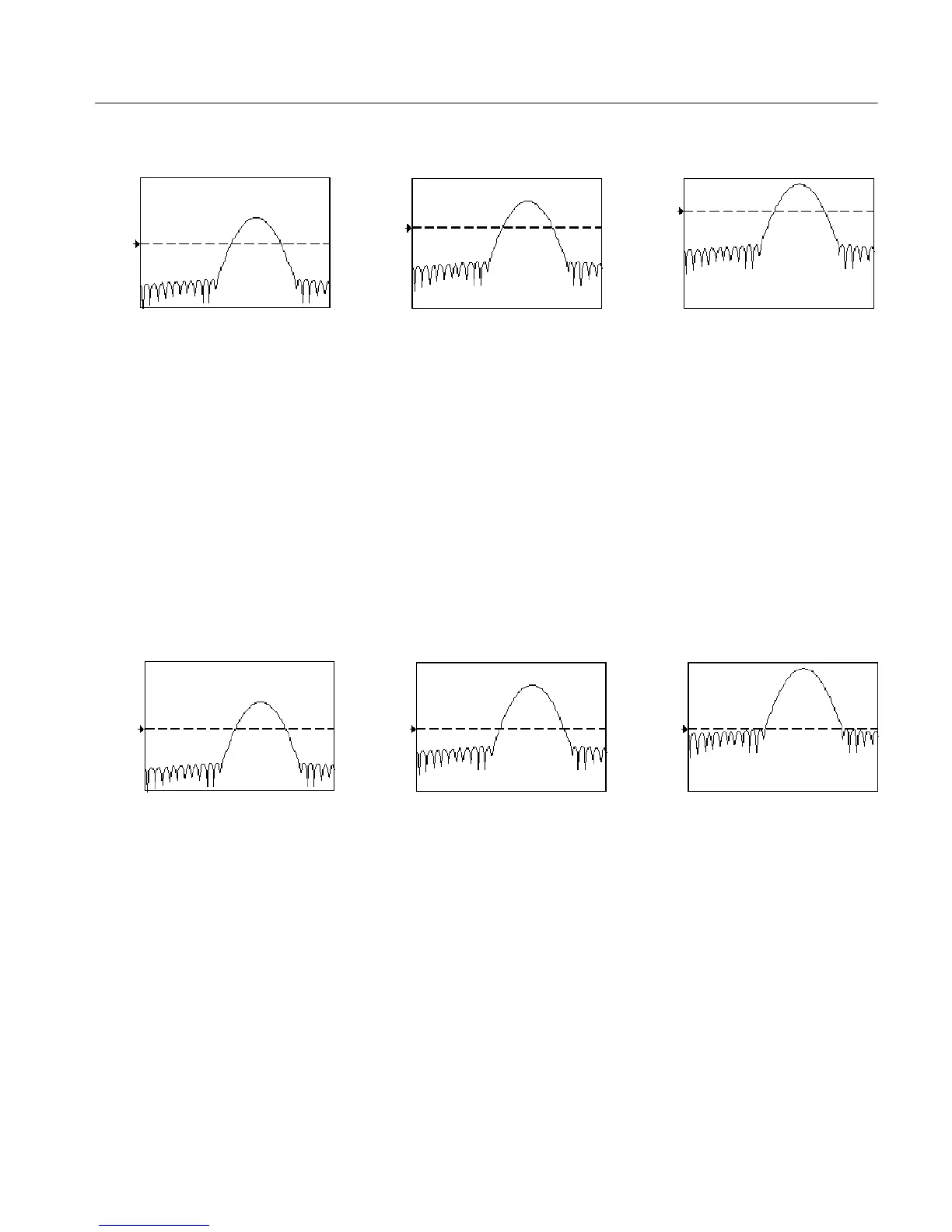Creating and Using Math Waveforms
CSA7000 Series, TDS7000 Series, & TDS6000 S eries Instruments User Manual
3- 211
0dB
20 dB 15 dB 10 dB
Figure 3- 48: Effects of adjust ing the reference level
H Reference Level Offset. This changes the value of Ref in the equation for dB
shown above. Unlike the Reference Level control, this control actually
changes the output data values in the spectrum. Zero dB is shown on the
display screen by the marker associated with the spectral waveform.
Adjusting the reference-level of fset causes the spectral waveform to move
vertically with respect to the waveform reference marker. This moves the
waveform without changing the Reference-Level control setting. Sometimes
it is beneficial to adjust this control so that the peak of a fundamental is at
zero dB. Then you can measure other harmonics in terms of how many dB
they are down from the fundamental. Touch the dBm button to preset this
level to the equivalent of 1 mW into 50 ohms.
0dB
20 dB 20 dB 20 dB
Figure 3- 49: Effects of adjust ing the reference level offset control
