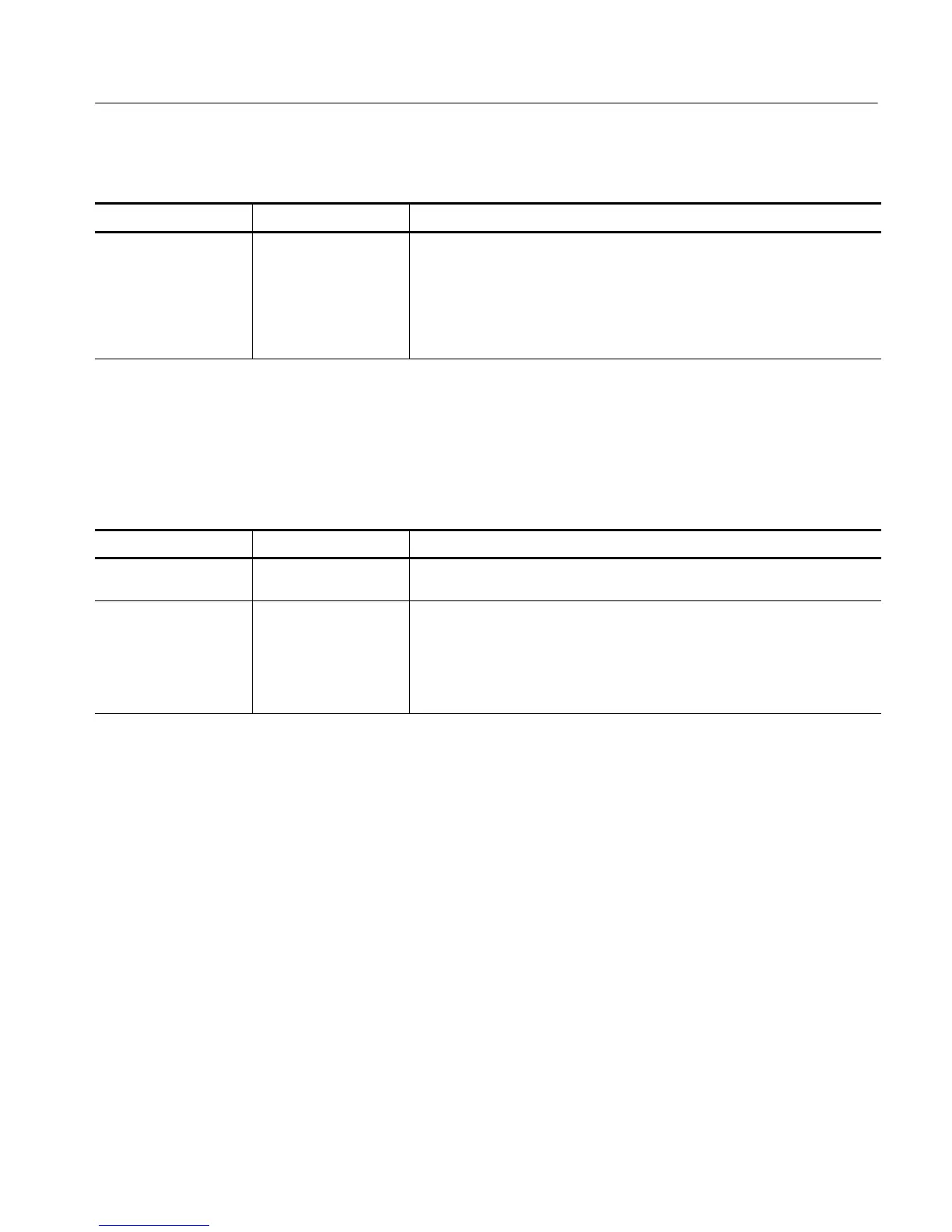Appendix C: Menu Bar Commands
CSA7000 Series, TDS7000 Series, & TDS6000 S eries Instruments User Manual
C-7
Table C- 4: Horiz/Acq menu commands (Cont.)
Menu FunctionSubmenu
Zoom Graticule Size 50/50%
80%/20%
100%
Size
Sets the zoom graticule split mode to 50/50%
Sets the zoom graticule split mode to 80/20%
Sets the zoom graticule split mode to 100%
Displays the Zoom Display Area control window that you use to set the zoom
graticul e size
Trigger Commands
Table C--5 lists the commands available from the Trig menu on the menu bar.
Table C- 5: Trig menu commands
Menu Submenu Function
A Event (Main) Trigger
Setup
Displays the Trigger Setup window you use to set up the A Event triggers
Quick Select Edge, Glitch, Width,
Runt, Timeout,
Transition, Setup/Hold,
Logic Pattern,
Logic State, Comm,
Serial Pattern
Sets up the selected trigger type (Serial Pattern is not available on the TDS7104
& TDS7054)
