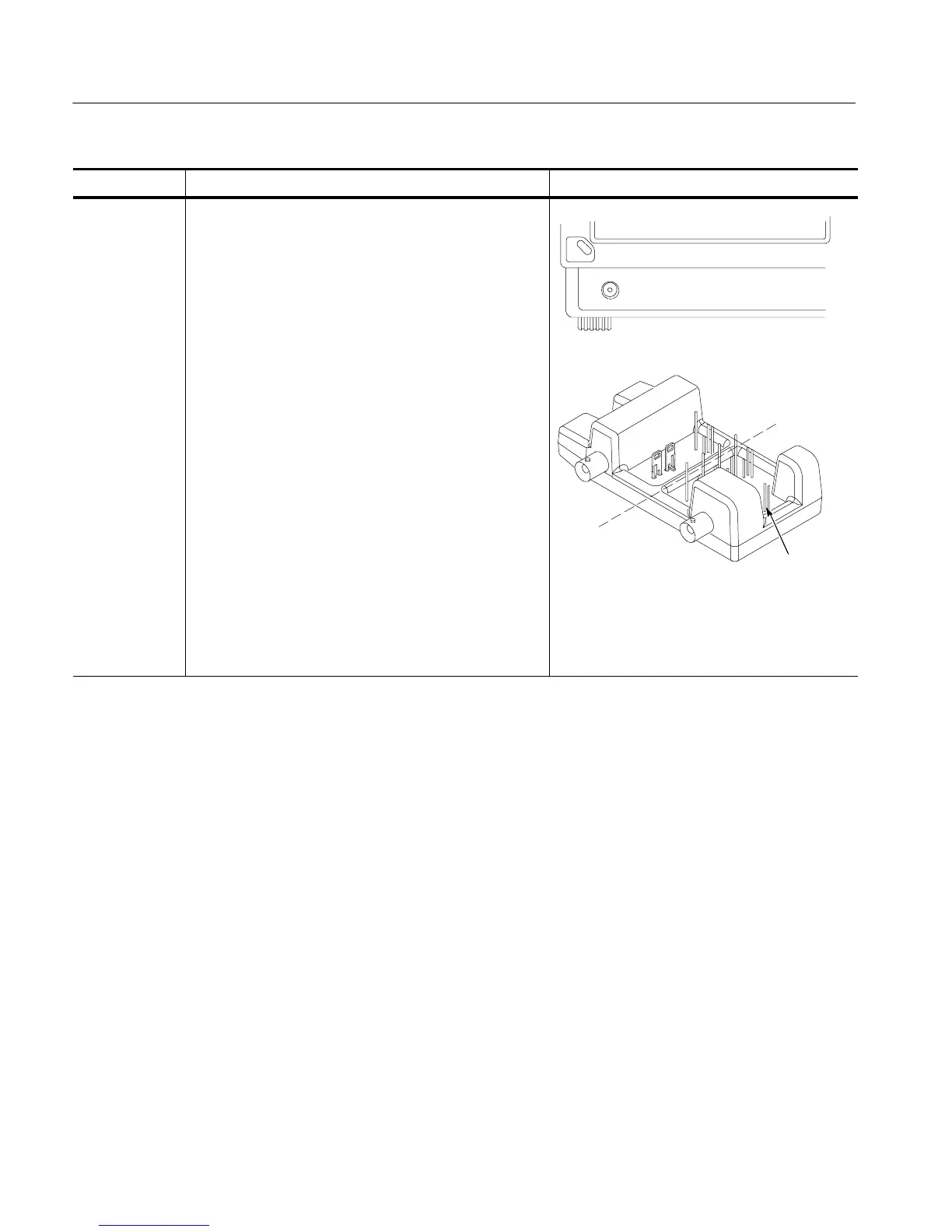Measuring Waveforms
3- 174
CSA7000 Series, TDS7000 Series, & TDS6000 S eries Instruments User Manual
Overview Related control elements and resourcesTo connect the probe calibration fixture (Cont.)
Connect the
fixture
2. Connect the instrument PROBE COMPENSATION
output to either the A or B input using the included BNC
cable. The input that you use depends on the type of
probes you have and the operation that you want to
perform:
Probe Operation Input
Passive voltage probes
P6139A Low frequency compensation A
Gain and offset calibration A
Deskew voltage probes A
Deskew TCP202 probe B
Deskew CT-6 probe A
Active voltage probes
P6243 P6245 Gain and offset calibration A
P6246 P6247 Deskew voltage probes A
P6248 P6249 Deskew TCP202 probe B
P7240 P7260 Deskew CT-6 probe A
P7330
Current probes
TCP202 Deskew voltage probes B
CT-6 Deskew voltage probes A
A
B
PROBE COMPENSAT ION output
Jumper:
Probe calibration Off
Probe compensation: Off
Probe deskew: On
Note: The P6339A probe is not supported.
