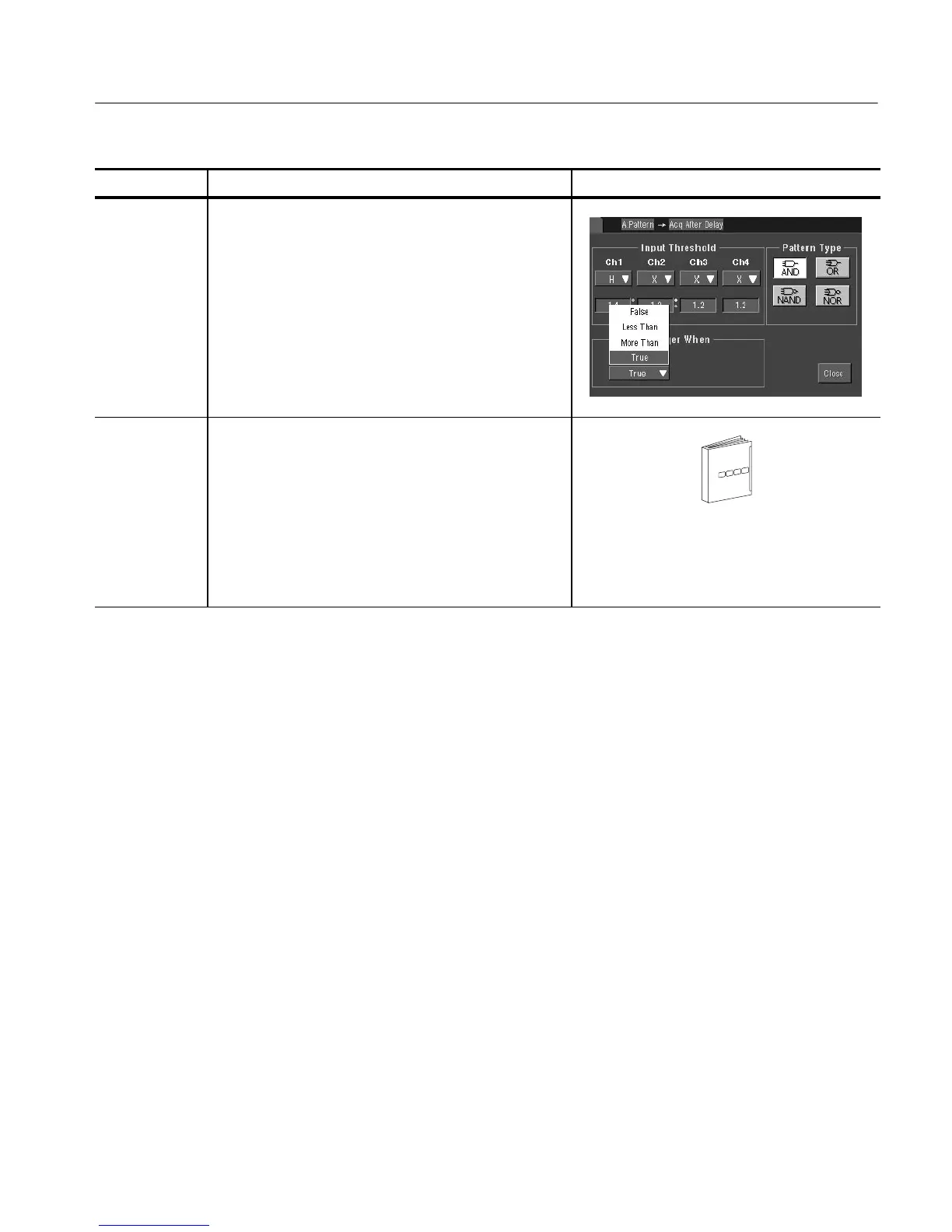Triggering
CSA7000 Series, TDS7000 Series, & TDS6000 S eries Instruments User Manual
3- 107
Overview Control elements and resourcesTrigger on a pattern (Cont.)
To set trigger
when
7. To choose to trigger when the logic condition is met
(goes TRUE) or when the logic condition is not met
(goes FALSE), touch Trigger When Pattern, and select
False, Less Than, More Than, or True from the list.
The list items More Than and Less Than are used to
time qualif y a pattern trigger. See the procedure To
define a time qualified pattern trigger that follows for
instructions.
To set mode
and holdoff
8. Mode and holdoff can be set for all standard trigger
types.
See To et holdoff on page 3--84 and To select the
trigger mode on page 3--81 for mode and holdoff
setup. To learn more about trigger mode and
holdoff, see Trigger Modes on page 3--74 and
Trigger Holdoff on page 3--75.
