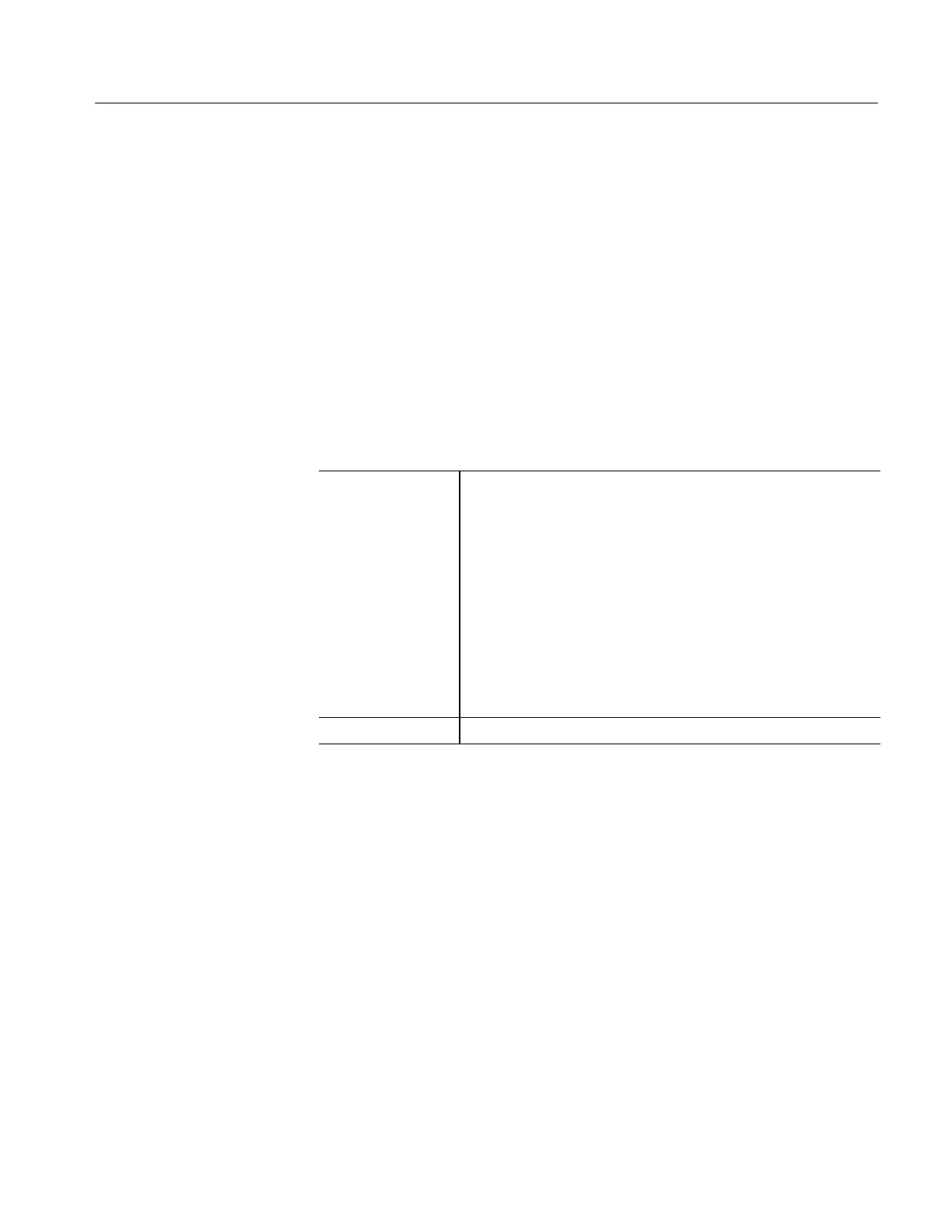Performance Tests
TDS7104 & TDS7054 Service Manual
4-43
H Record the dif ference of the two mean measurements in the
Difference of Measurement Means column of Table 4--6.
H CHECK that the Difference of Measurement Mean is within the
limits listed for the current vertical scale/position/offset/generator
settings. Enter measurement mean dif ference value on test record.
h. Test all channels: Repeat substeps a through g for all four channels.
3. Disconnect the hookup:
a. Set the generator output to 0 V.
b. Disconnect the cable from the generator output and the input connector
of the channel last tested.
Equipment
required
One si ne wave generator (Item 12)
One level m eter and power sensor (Item 13)
One power di vider (Item 14)
One f emale N to male BNC adapter (Item 16)
Four mal e N to female BNC adapters (Item 15)
Two 50 Ω precision cables (Item 4)
Attenuators (Items 1 and 2)
Optional: One high-frequency leveled sine wave generator and its
leveling head -- replaces items 12, 13, 14, 15, and 16
Prerequisites See page 4--27
1. Install the test hookup and preset the instrument controls:
a. Initialize the oscilloscope:
H Press DEFAULT SETUP.
b. Modify the default settings:
H Turn the horizontal SCALE knob to 40 ns.
H From the tool bar, touch Horiz and select the Acquisition tab.
H Touch Average and set the number of averages to 16.
H Touch the Equivalent Time ET button.
H From the tool bar, touch MEAS. Touch Setup Ref Levs; then touch
the Determine Base, Top Form Min-Max button.
Check A nalog Bandwidth
