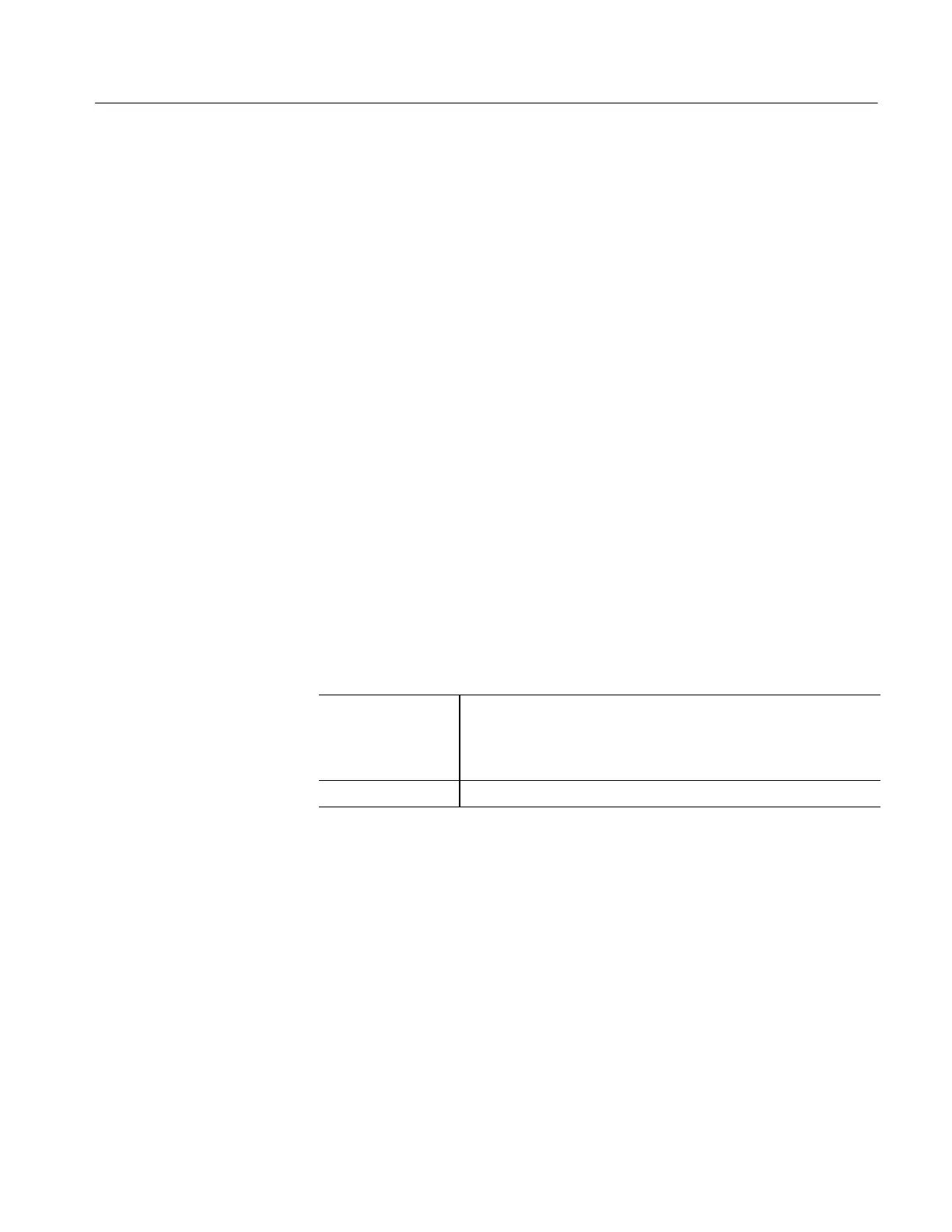Performance Tests
TDS7104 & TDS7054 Service Manual
4-65
H Touch MEAS and the Clear to remove the measurement.
H Press the front-panel button that corresponds to the channel you are
to confirm.
H Set Vertical SC ALE to the setting noted in step e, first bullet.
H Press the Trigger SOURCE button to toggle the source to the
channel selected.
H Move the test hookup to the channel you selected.
H From the button bar, touch the Vert button. Set the termination of
the channel to 50 Ω by selecting the channel tab and touching the
Termination 50 Ω button
H Press RUN/STOP button to start the display.
H Repeat step d.
2. Disconnect all test equipment from the oscilloscope.
Trigger System Checks
These procedures check those characteristics that relate to the trigger system and
are listed as checked in Specifications.
Equipment
required
One si ne wave generator (Item 12)
One 10X attenuator (Item 1)
One 50 Ω, precision coaxial cable (Item 4)
Prerequisites See page 4--27
1. Install the test hookup and preset the instrument controls:
a. Initialize the instrument: Press the DEFAULT SETUP button.
b. Modify the default setup:
H Set the horizontal SCALE to 10 ns.
H From the button bar, touch the Vert button. Touch the Termination
50 Ω button.
c. Hook up the test-signal source: Connect the output of the sine wave
generator (Item 12) to CH 1.
Do this through a 50 Ω precision coaxial cable, followed by a 10X
Check Time Accuracy for
Pulse, Glitch, Timeout,
and Width Triggering
