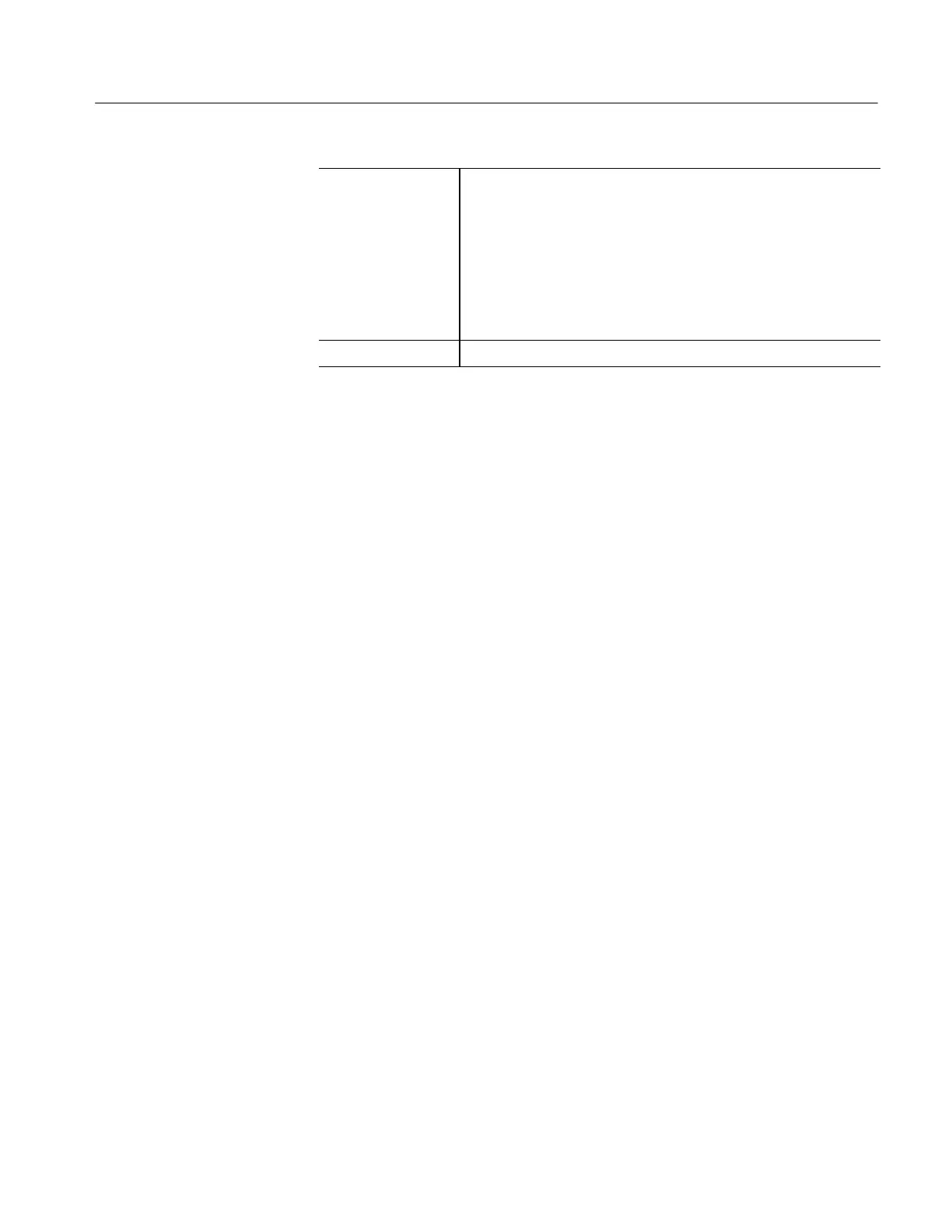Performance Tests
TDS7104 & TDS7054 Service Manual
4-69
Equipment
required
One si ne wave generator (Item 12)
Two precision 50 Ω coaxial cabl es (Item 4)
One 50 Ω terminat or (Item 3)
One 10X attenuator (Item 1)
One BNC T connector (Item 6)
One 5X attenuator (Item 2)
Prerequisites See page 4--27.
1. Install the test hookup and preset the instrument controls:
a. Initialize the oscilloscope: Press the DEFAULT SETUP button.
b. Modify the initialized front-panel control settings:
H Set the Horizontal SCALE to 20 ns.
H Press the Trigger MODE button to toggle it to Normal.
H From the button bar, touch the Vert button. Touch the Termination
50 Ω button.
H From the tool bar, touch Horiz and select the Acquisition tab.
H Touch Average and set the number of averages to 16.
H Touch the Equivalent Time ET button.
c. Hook up the test-signal source:
H Connect the signal output of the generator to a BNC T connector.
Connect one output of the T connector to CH 1 through a 50 Ω
precision coaxial cable. Connect the other output of the T connector
to the AUX INPUT through a 50 Ω precision coaxial cable and a
50 Ω terminator. See Figure 4--31.
Check Sensitivity, Edge
Trigger, DC Coupled
