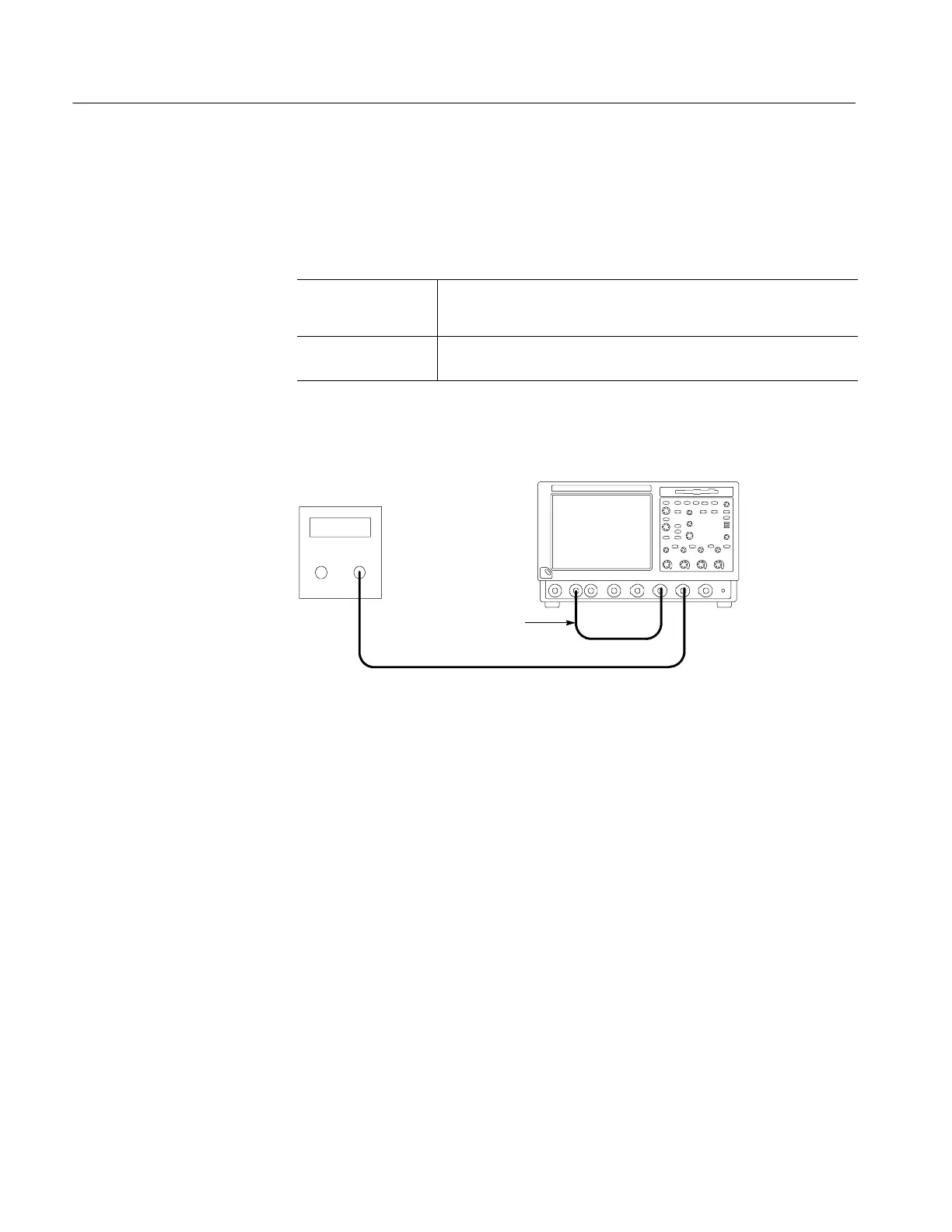Performance Tests
4-74
TDS7104 & TDS7054 Service Manual
Output Signal Checks
The procedure that follows checks those characteristics of the output signals that
are listed as checked under Warranted Characteristics in Specifications.
Equipment
required
Two precision 50 Ω coaxial cabl es (Item 4)
One cal ibration generator (Item 10)
Prerequisites See page 4--27. Also, the oscilloscope must have passed Check DC
Voltage M easurement Accuracy on page 4--35.
1. Install the test hookup and preset the instrument controls:
50 Ω coaxial cables
To AUX OUT
Calibration
generator
TDS7000 oscilloscope
Figure 4- 33: Initial test hookup
a. Hook up test-signal source 1 (See Figure 4--33):
H Connect the standard amplitude output of a calibration generator
through a 50 Ω precision coaxial cable to CH 3.
H Set the calibration generator to output a 0.500 V square wave.
b. Hook up test-signal source 2: Connect the Aux Ou t at the front panel to
CH 2 through a 50 Ω precision cable.
c. Initialize the oscilloscope: Press the DEFAULT SETUP button.
d. Modify the initialized front-panel control settings:
H Press the Vertical CH 1 button to toggle it off.
H Press the Vertical CH 3 button to display that channel.
H Push Trigger Source to toggle the source to CH 3.
Check Outputs — CH 3
Signal Out and
Aux Trigger Out
