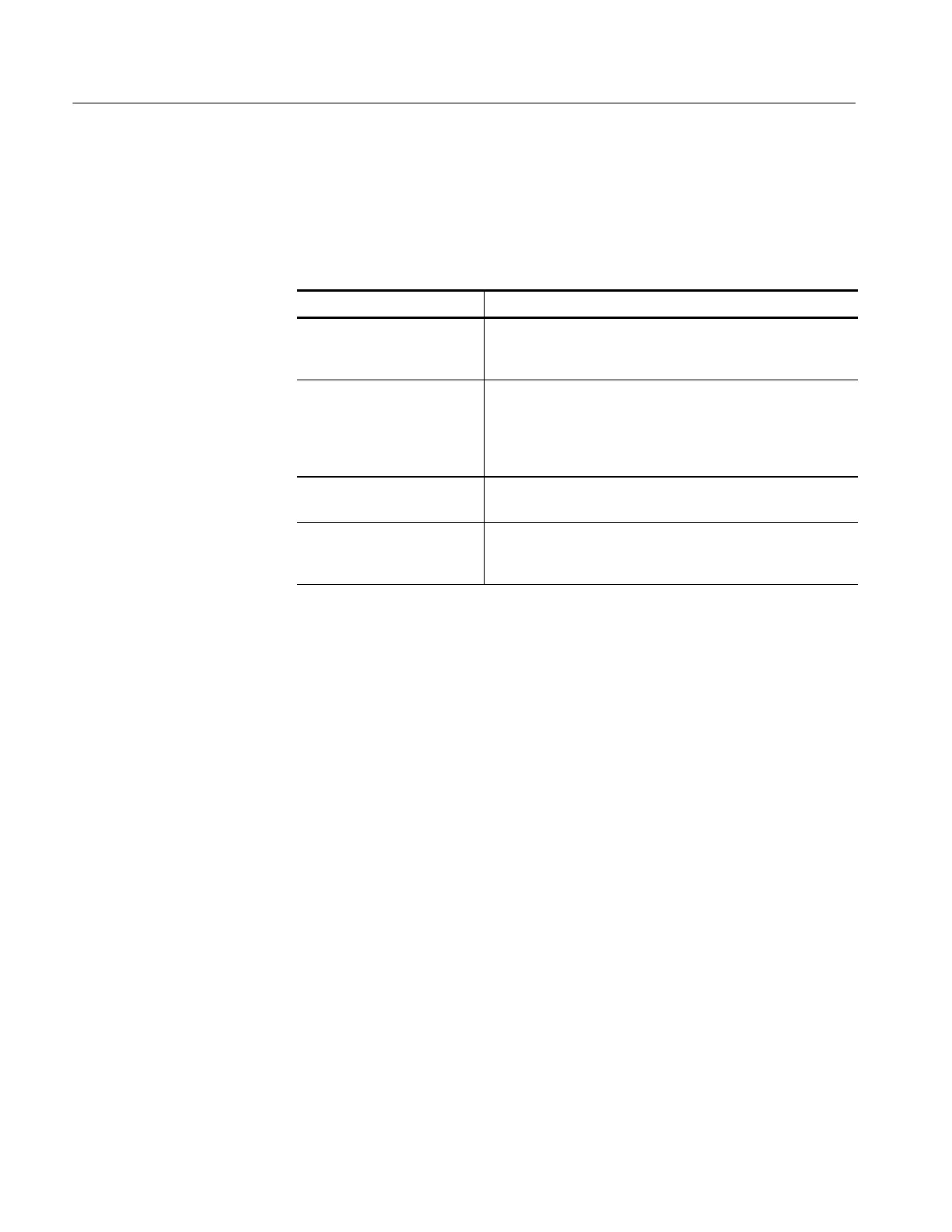Operating Information
2-2
TDS7104 & TDS7054 Service Manual
The peripheral connections are the same as those you would make on a personal
computer. The connection points are shown in Figure 2--1 on page 2--3. See
Table 2--1 for additional connection information.
Table 2- 1: Additional accessory connection information
Item Description
Monitor If you use a nonstandard monitor, you may need to change the
the display settings to achieve the proper resolution for your
monitor.
Printer Connect the printer to the EPP (enhanced parallel port)
connector di rectly. If your printer has a DB-25 connector, use
the adapter cable that came with your printer to connect to the
EPP connect or. For information on printer usage, see Printing
Waveforms in your user oscilloscope manual.
Rackmount Refer to the TDS7000 Rackmount Installation Instructions for
information on installing the rackmount kit.
Other Refer to the Application release notes on your product CD set
for possi ble additional accessory installation information not
covered in this manual.
Connect the Peripherals
