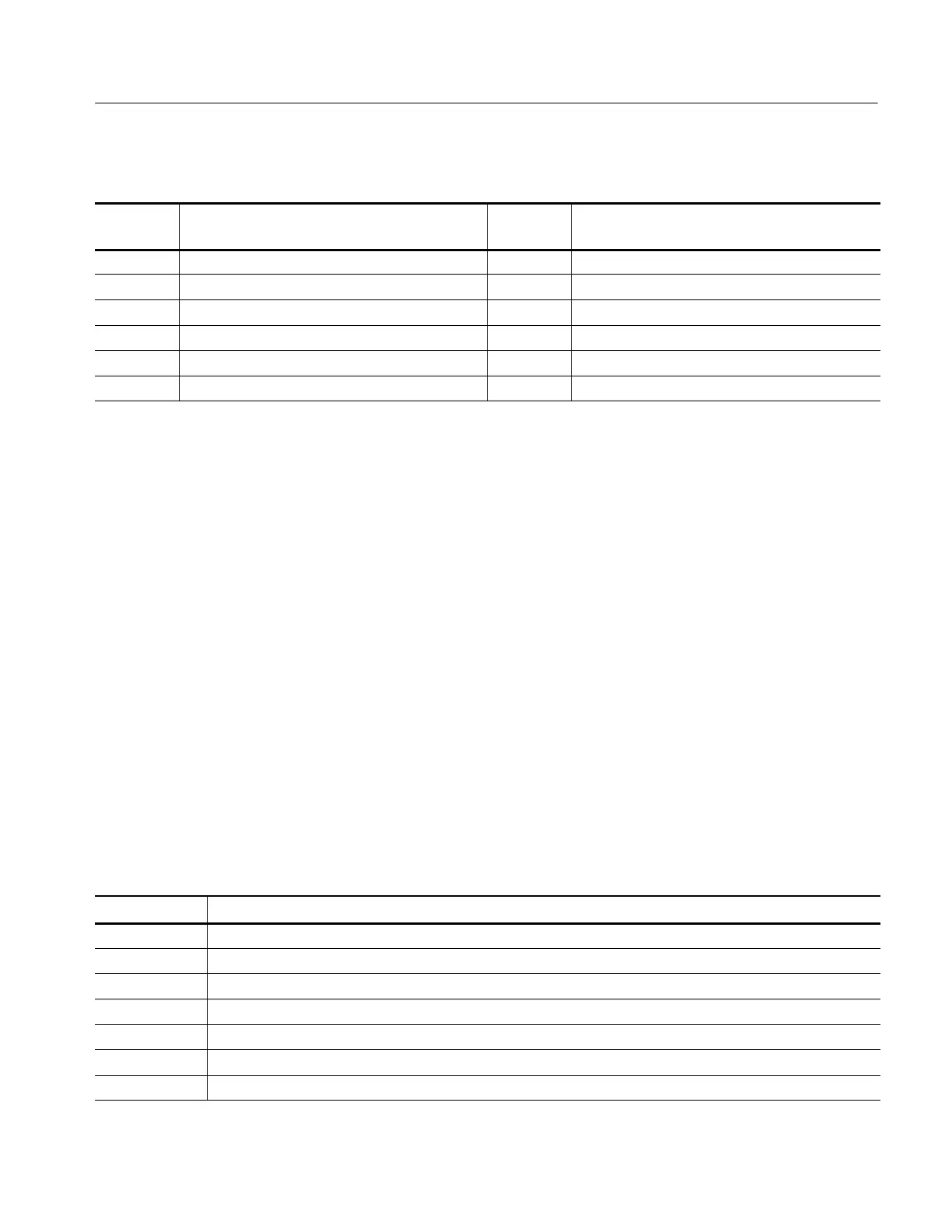Troubleshooting
TDS7104 & TDS7054 Service Manual
6-- 67
Table 6--9: BIOS Error messages (Radisys) (Cont.)
Displayed
error code
Error message
Displayed
error code
Error message
64h Jump to User-Patch1 D4h Pending interrupt error
66h Configure advanced cache registers D6h Initialize option ROM error
68h Enable external and CPU caches D8h Shutdown error
69h PM set up SMM DAh Extended block move
6Ah Display external cache size DCh Shutdown 10 error
6Bh Load custom defaults
BIOS Beep Codes (Bali NLX)
When an error occurs during the power on self test (POST), the BIOS displays an
error message describing the problem. The BIOS also issues a beep code (one
long tone followed by two short tones) during POST if the video configuration
fails (a faulty video card or no card installed) or if an external ROM module does
not properly checksum to zero.
An external ROM module (for example, a video BIOS) can also issue audible
errors, usually consisting of one long tone followed by a series of short tones. For
more information on the beep codes, check the documentation for the device.
There are several POST routines that issue a POST terminal error and shut down
the system if they fail. Before shutting down the system, the terminal-error
handler issues a beep code (see Table 6--10) signifying the test point error, writes
the error to I/O port 80h, attempts to initialize the video, and writes the error in
the upper left corner of the screen (using both monochrome and color adapters).
If the POST completes normally, the BIOS issues one short beep before passing
control to the operating system.
Table 6--10: Beep codes (Bali)
Beeps Description
1 Refresh failure
2 Parity cannot be reset
3 First 64 K memory failure
4 Timer not operational
5 Processor failure (not used)
6 8042 Gate A20 cannot be toggled
7 Exception interrupt error
