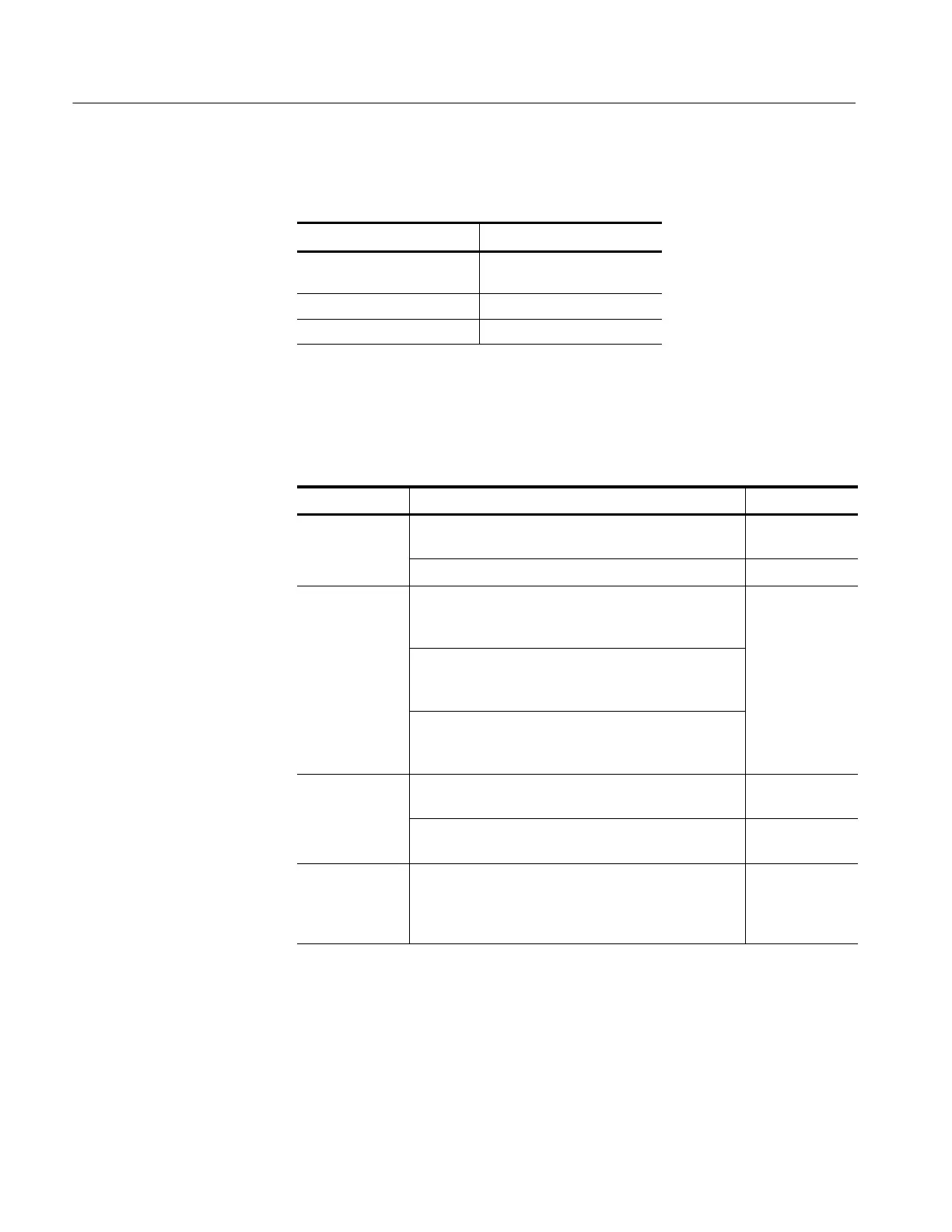Adjustment Procedures
5-2
TDS7104 & TDS7054 Service Manual
Table 5- 1: Adjustments required for module
replaced (Cont.)
Module replaced Adjustment required
Power supply Only if performance verifica-
tion procedure fails
Interconnect boards No
Fans No
The adjustment procedure requires the specific test equipment and materials
listed in Table 5--2.
Table 5- 2: Required equipment and materials
Category Specific equipment required Quantity
Signal source Fluke 9500B Oscilloscope Calibrator, with Option 100
(high-stability time base)
1ea
Fluke 9520 or 9530 Standard Output Module 5ea
Instrument
controller
(only one of
PC-compatible computer wit h National Instruments
GPIB Controller card and National Instruments NI-488.2
for W indows software, running Windows 95/98 or NT
1ea
these
onfigur
-
tions required)
National I nstruments PCMCIA GPIB Controller card for
Windows 98 and National Instruments NI-488.2 for
Windows software (to install in the TDS7000)
National I nstruments USB GPIB Controller card for
Windows 98 and National Instruments NI-488.2 for
Windows software (to install in the TDS7000)
1
Test software Setup.exe, located on the Product Disk CD-ROM that is
included as standard equipment with the oscilloscope
1ea
Setup.exe, l ocated on the Adjustment Software disk that
is included with this manual
1ea
GPIB cables GPIB cable, 1 m minimum length, Tektronix part number
002-0991-01 or similar
2 (for separate
controller), 1 (for
oscilloscope con-
troller)
1
Depending on other USB devices attached to the oscilloscope, a USB hub may also
be required. Consult your National Instruments documentation for more information.
Required Equipment
