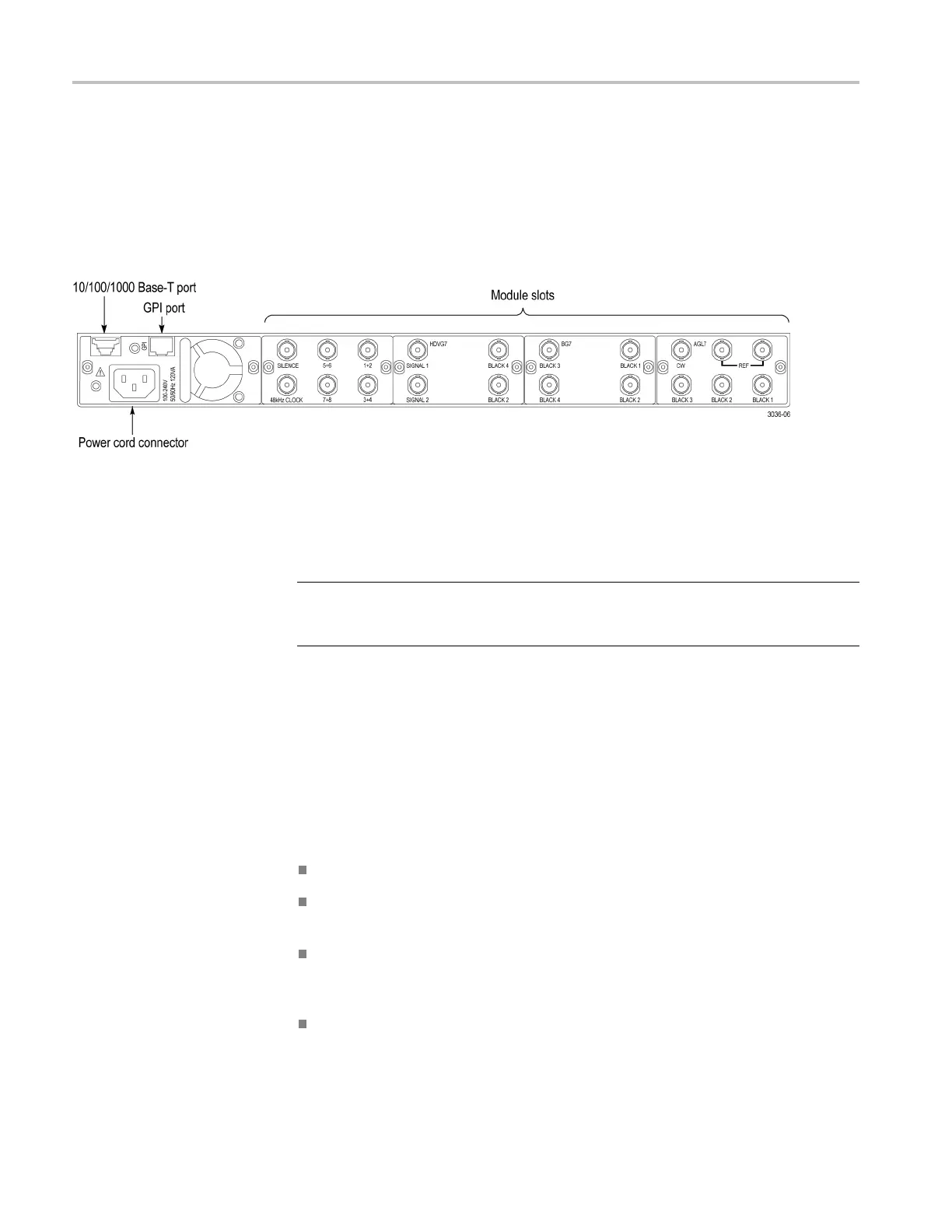Getting started
Connecting th
e interface
The TG8000 has a 10/100/1000 BASE-T port on the rear panel that allows you to
control the instrument remotely, using your PC to upload and download various
filessuchass
ignal files or logo files. For details on connecting to this port, see
the TG8000 Multiformat Test Signal Generator User Manual, Tektronix part
number 071-3036-XX.
Figure 2: 10/100/1000 Base-T connector is on the left side of the rear panel
Networ
k interface specifications
NOTE. Refer to the TG8000 Multiformat Test Signal Generator User Manual for
instructions on connecting the TG8000 to a single PC or a network and setting
the n etwork parameters for the 10/100/1000 BASE-T port.
The TG8000 supports remote control using the Ethernet interface. This section
describes the TG8000 network interface specifications.
The TCP/IP is used as the network protocol, and the port number is fixed 5000.
The commands can be sent from the application p rogram through the s ocket
interface of the TCP/IP. Also, the query can be received through the interface.
Keep the following in mind while controlling the TG8000 remotely with the
Ethernet interface.
The Line Feed (LF) code is needed at the end of a message as a terminator.
The IEEE 488.1 standard (such as Device Clear and Service Request) is not
supported.
The Message Exchange Control Protocol in the IEEE 488.2 is not supported.
However, the common commands such as *ESE and the event handling
features are supported.
The Indefinite format (the block start at #0) in the <ARBITRARY BLOCK
PROGRAM DATA> of the IEEE 488.2 is not supported.
Draft
2 TG8000 Multiformat Test Signal Generator Programmer Manual
