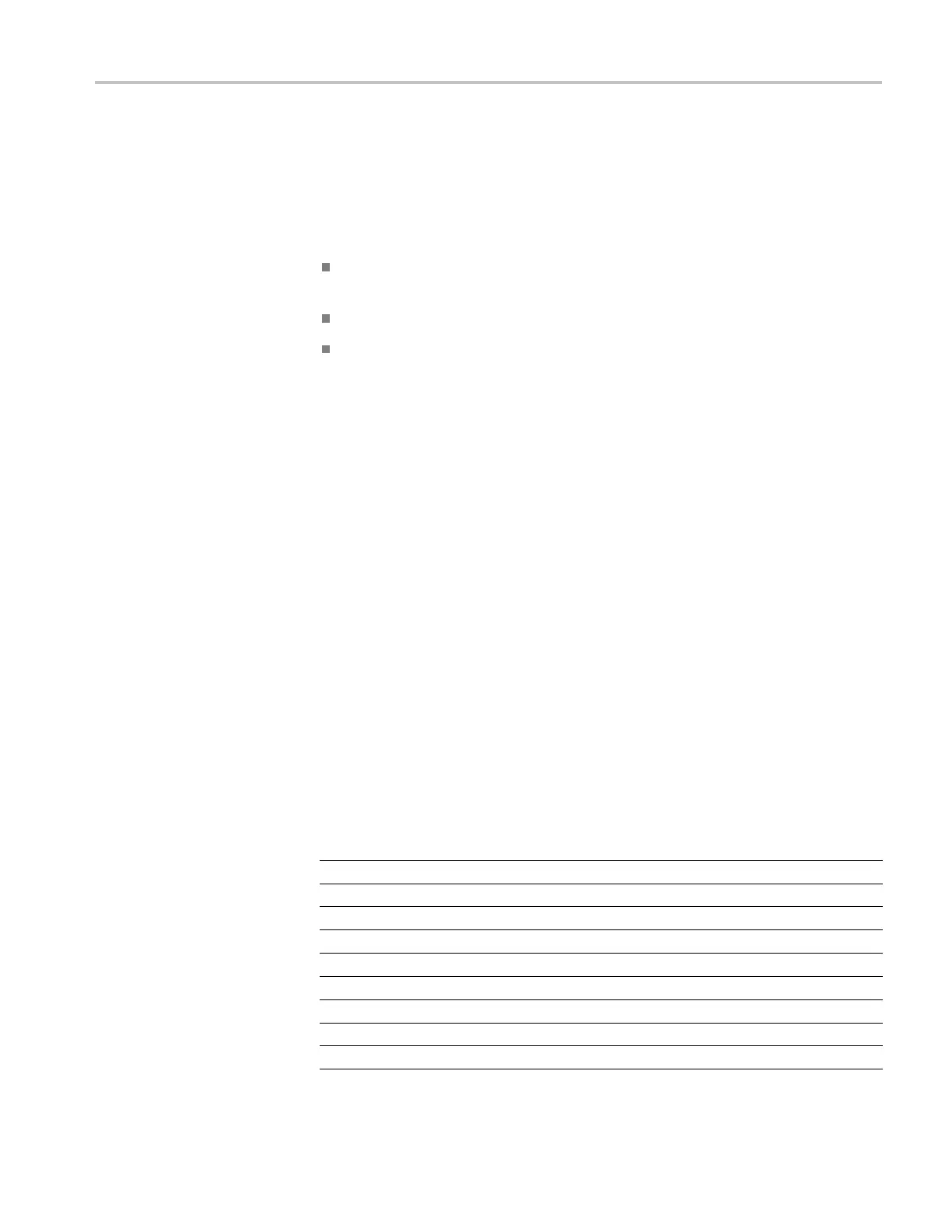DVG7 Digital Video Generator module remote commands
DVG7 Digital V
ideo Generator module remote commands
This section
describes the remote commands used to control the DVG7 Digital
Video Generator module remotely. The commands to the module are divided
into the following three groups:
MASS MEMORY com
mands (Refer to the TG8000 Multiformat Test Signal
Generator User Manual)
OUTPUT commands
SENSE commands
MASS MEMORY commands
Two MASS MEMORY commands are listed here for your reference. You can
use these to load and query the output test signal. Detailed information for using
these commands are located in the TG8000 Multiformat Test Signal Generator
User Manual.
:MMEMory:LOAD:SIGNal <module_ name>,<signal_name>
:MMEMory:LOAD:SIGNal <slot_nu mber>,<signal_name>
Loads a signal into the specified module.
:MMEMory:SIGNal:ACTive <slot_ number>|<module_name>
Returns the current output signal of the specified module.
OUTPUT commands
Use these commands to control the output parameters of the m odule. These
include embedded audio and circle/text/logo overlay.
Command tree
:OUTPut<n>
:CIRCle
:STATe
ON|OFF
:DIAMeter
<numeric_value>
:POSition
:HORizontal <numeric_value>
:VERTical <numeric_value>
:EAUDio
:CHANnel<n>
:AMPLitude <numeric_value>
Draft
TG8000 Multiformat Test Signal Generator Programmer Manual 65
