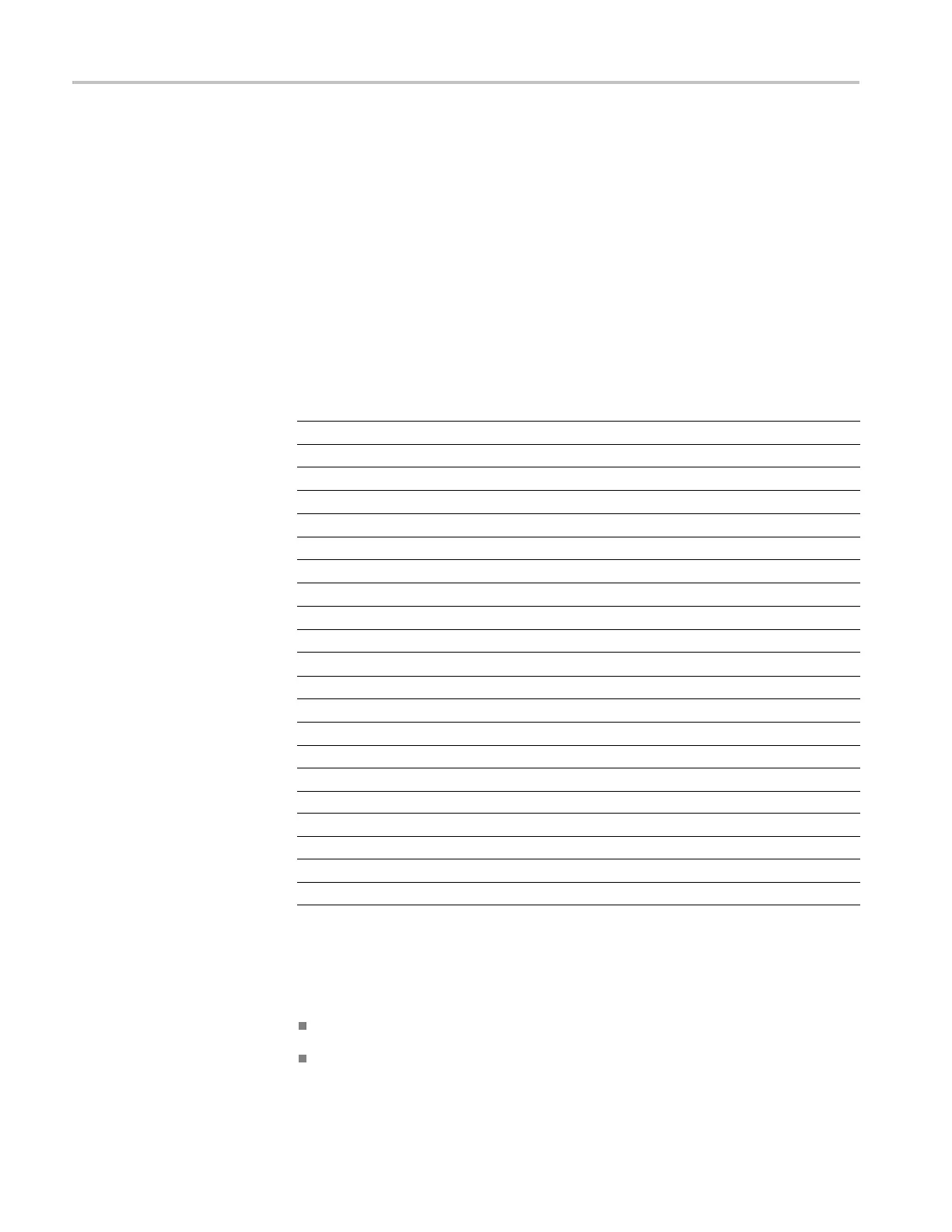TG8000 remote commands
:INSTrument:N
SELect?
Returns a module by slot number.
MASS MEMORY commands
All signal movement within the memory is accomplished by copying all
appropriat
e files of the named signal(s) to the new location. The signal tree is
traversable and the use of wildcards permits copying or storing individual signals
or the entire module signal list.
Command tree
:MMEMory
:CATalog [<direct
ory_path>]
:CDIRectory
<directory_path>
:COPY
<source>,<destinat ion>
:DATA
<file_n
ame>,<block_data>
:DELete
<file_name>
:LOAD
:DOWNload <block_data>
:PRESet
<preset_ID>|<preset_ name>
:SIGNal <module_name>,<signa l_name>
:MDIRectory
<dir
ectory_path>
:MOVe
<from_filename>,<t o_filename>
:RDIRectory
<directory_path>
:S
IGNal
:ACTive <signal_name>
:STORe
:PRESet
<
preset_ID>|<preset_ name>
:PRESet
:CATalog
<preset_ID>
:ALL?
:DELete
<preset_ID>|<preset_ name>
:REName <preset_ID>,<preset_ name>
The argument <signal_name> is the full or partial path name to a signal
found in a module. The argument <file_name> is the MS-DOS compatible
naming convention. For example, the syntax for a complete path would be:
module_type/signal_set/button/test_signal.
module_type is the directory level for a given module type
signal_set is the directory level for different sets of signals
Draft
18 TG8000 Multiformat Test Signal Generator Programmer Manual
