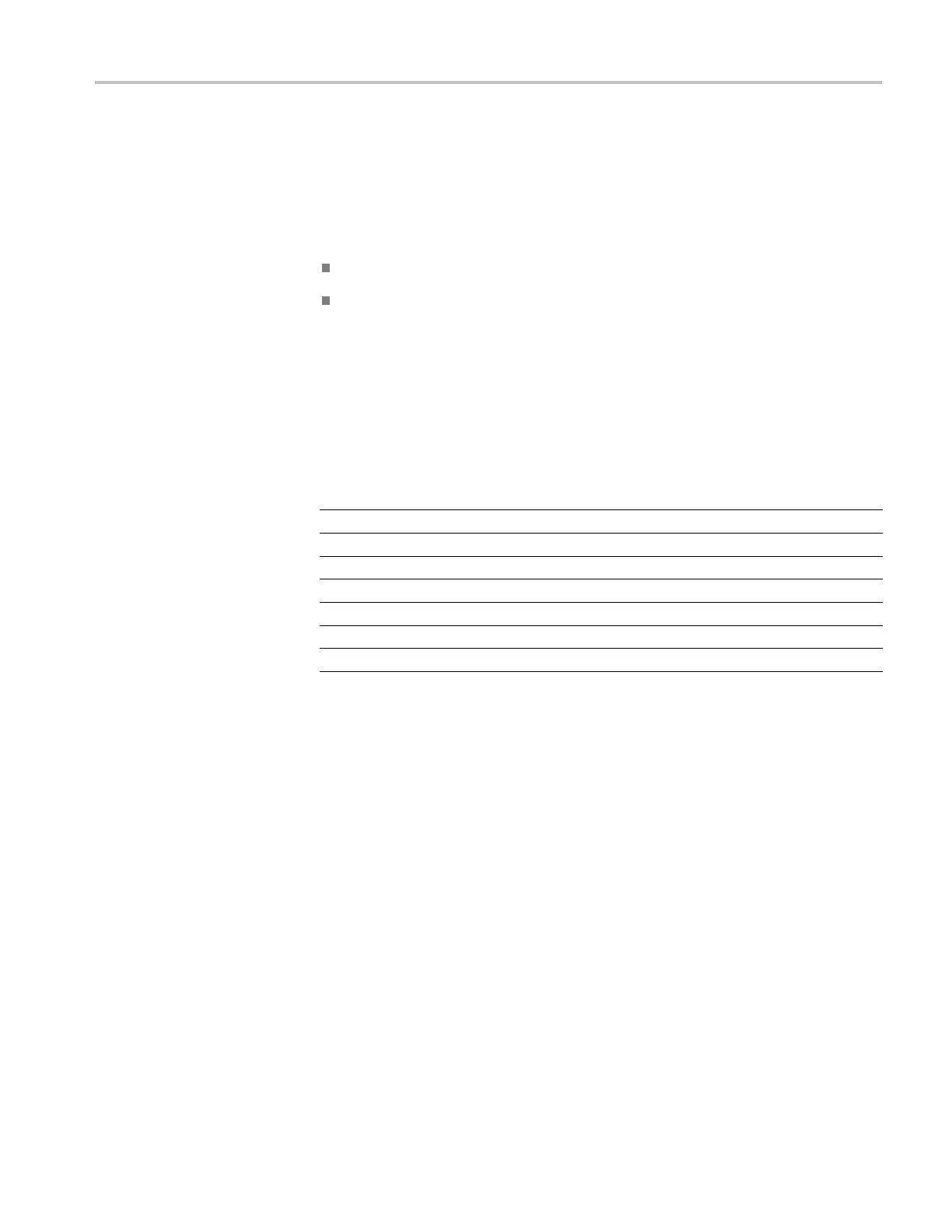AG7 Audio Generator module remote commands
AG7 Audio Gene
rator module remote commands
This section
describes the command sets used for the AG7 Audio Gener ator
module remote operation. The commands for the module are divided into the
following groups:
OUTPUT commands
SENSE commands
OUTPUT commands
Use these commands to set the parameters for each audio channel, the audio data
resolution, and the sync hronization state relative to the frame reset signals.
Command tree
:OUTPut
:AUDio
:CHANnel<n>
:AMPLitude <numeric_value>
:FREQuency
<numeric_value>
:CLICk 0|1|2|3|4
:NBITs
:SYNChronized FREErun|FRAME_ONE|FR AME_TWO
Command description
:OUTPut:AUDio:CHANnel<n>:A MPLitude <numeric_value>
Sets the amplitude of a specific audio channel. The numeric value can
range from -60 dBFS to 0 d BFS in 1 dBFS steps. The <n> in the command
represents the channel number. You can use any channel number from 1
through 8.
:OUTPut:AUDio:CHANnel<n>:A MPLitude?
Returns the amplitude of a specific audio channel. The <n> in the command
represents the channel number. You can use any channel number from 1
through 8.
:OUTPut:AUDio:CHANnel<n>:F REQuency <numeric_value>
Sets the frequency of a specific audio channel. The unit is Hertz. The choices
are 0, 50, 100, 150, 200, 250, 300, 400, 500, 600, 750, 800, 1000, 1200, 1500,
1600, 2000, 2400, 3000, 3200, 4000, 4800, 5000, 6000, 8000, 9600, 10000,
12000, 15000, 16000, and 20000. The <n> in the command represents the
channel number. You can use any channel number from 1 through 8.
Draft
TG8000 Multiformat Test Signal Generator Programmer Manual 29
