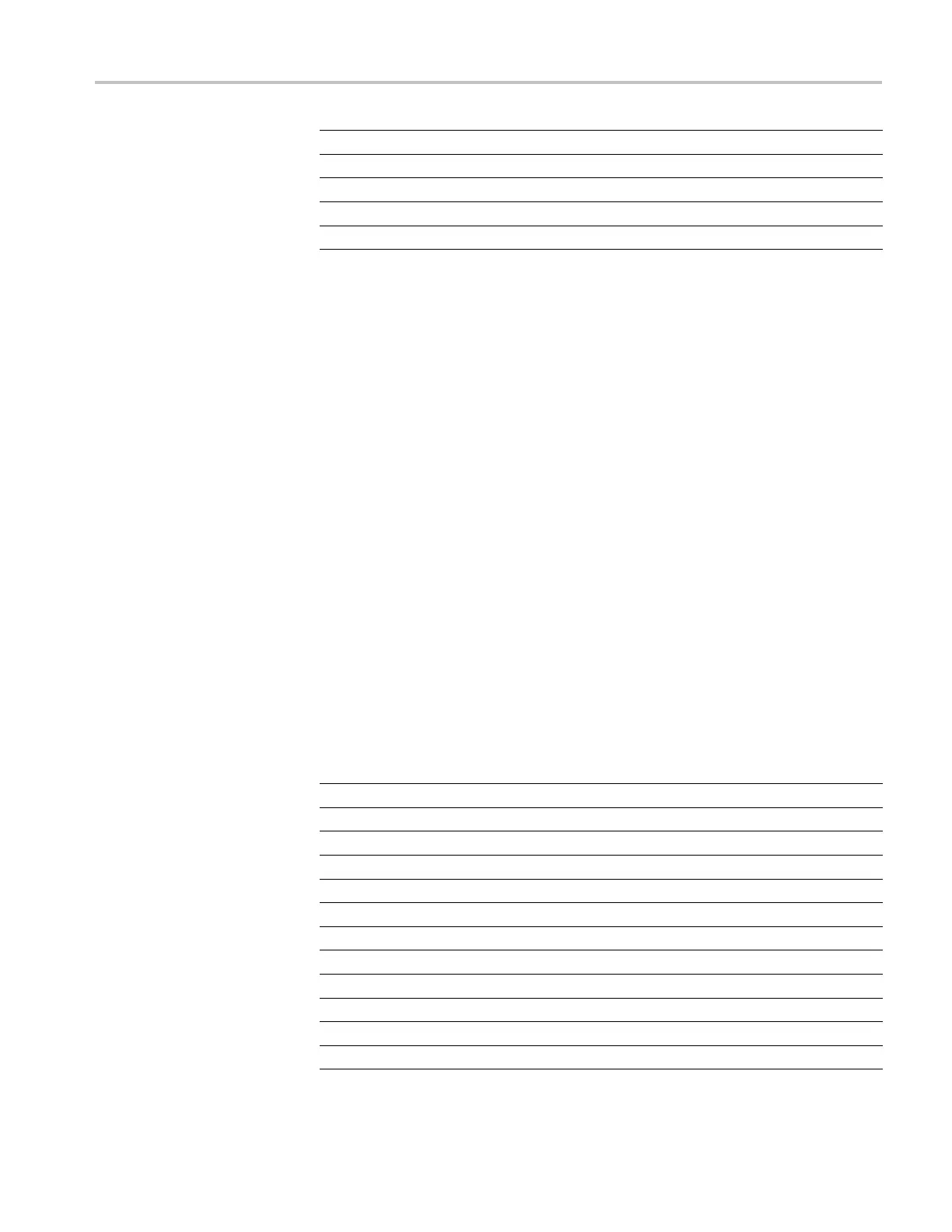HDLG7 HD Dual Link Video Generator module remote commands
19: Black to Gray Step-2
43: Window
20: Black to Gray Step-3
44: Equalizer
Test
21: Black to Gray Step-4
45: PLL Test
22: Black to Gray Step-5 46: SDI Matrix
23: Black to Gray Step-6 47: Black (response only)
:OUTPut1:SYNThesize:CINEma :PROJector
Returns the current projector test pattern number. If an HD test signal is
selected, 47 (B lack) is returned.
:OUTPut1:SYNThesize:CINEma :PROJector:CATalog
Lists all the projector test patterns.
:OUTPut1:SYNThesize:STATe ON| OFF
Turns the generator mode on or off.
:OUTPut1:SYNThesize:STATe
Returns the current generator mode status.
:OUTPut1:SYNThesize:SIGNal
COLBAR_100P|COLBAR_75P|COL BAR_SMPTE|
FF_0P|FF_10P|FF_20P|FF_30P |FF_40P|
FF_50P|FF_60P|FF70_P|FF_80 P|FF_90P|
FF_100P|LIN_5STEP|LIN_RAMP |LIN_VRAMP|
MON_RED|MON_75RED|MON_GREE N|
MON_75GREEN|MON_BLUE|MON_7 5BLUE|
MON_CONV|PULSE_2T30|SDI_EQ U|SDI_PLL| SDI_MTX
Sets the HD test signal. Before sending this command, you need to set the
:OUTPut1:SYNThesize:STATe command to ON. The options are as follows:
COLBAR_100P 100% Color Bars
COLBAR_75P 75% Color Bars
COLBAR_SMPTE SMPTE RP219 Color Bars
FF_0P
0% Flat Field
FF_10P
10% Flat Field
FF_20P
20% Flat Field
FF_30P
30% Flat Field
FF_40P
40% Flat Field
FF_50P
50% Flat Field
FF_60P
60% Flat Field
FF_70P
70% Flat Field
FF_80P
80% Flat Field
FF_90P
90% Flat Field
Draft
TG8000 Multiformat Test Signal Generator Programmer Manual 131