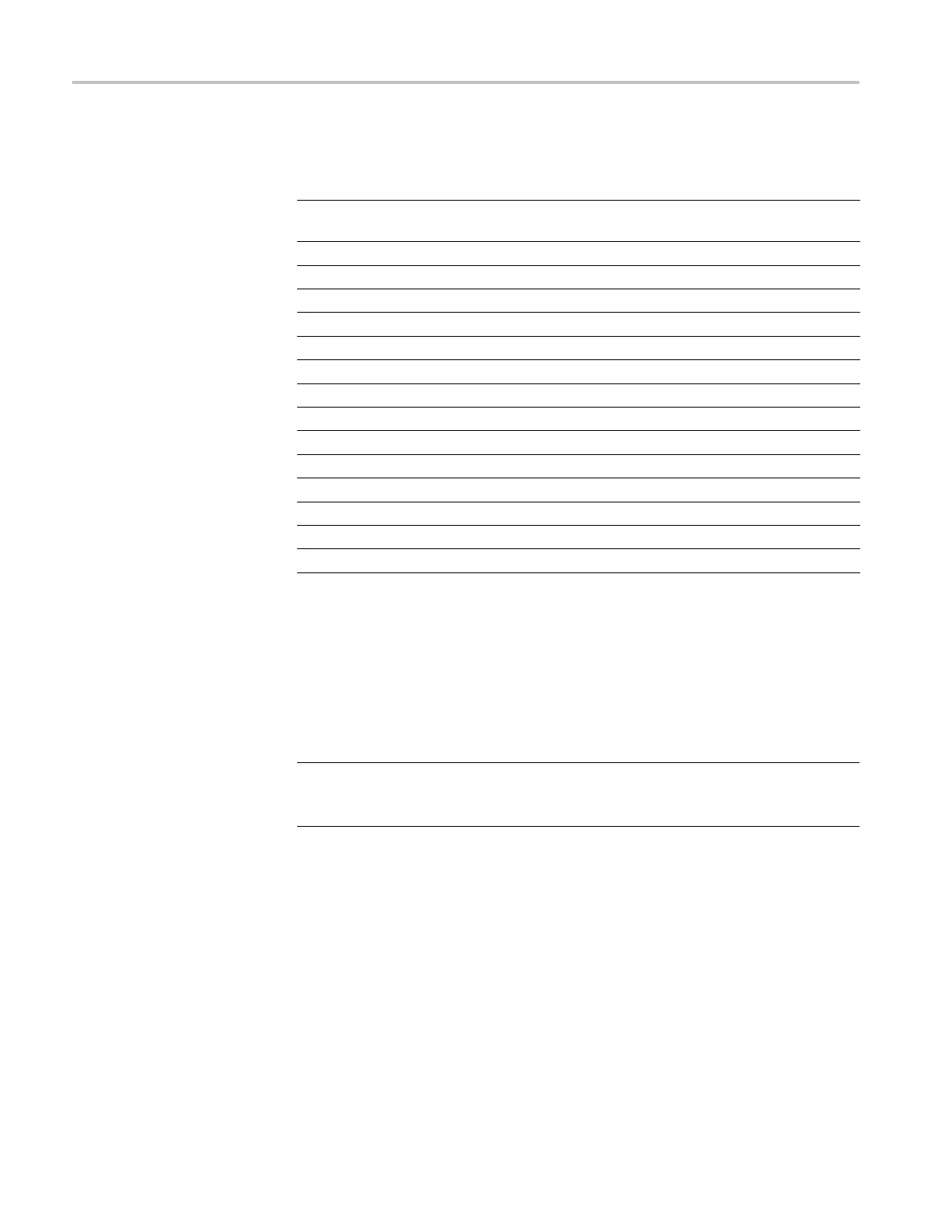Video and General Performance Verification
Table 64: Gener
ator characterization
Frequency set
ting
(MHz) Level setting
Frequency set
ting
(MHz) Level setting
100 (Reference
Level)
6.3 dBm
†
1600
200 1700
300 1800
400 1900
500 2000
600 2100
700 2200
800 2300
900 2400
1000 2500
1100 2600
1200 2700
1300 2800
1400 2900
1500 3000
†
6.3 dBm is a typical level, and may be different depending on your setup.
Instrument Tests
The following procedures apply to all base instruments except where labeled
Option HD. If you are testing an instrument with SD only, skip Option HD
procedures, but do the others.
NOT
E. Instruments with serial number B029999 and below do not have a
front-panel EYE button. If Option EYE has been installed o n these instruments,
access the Eye and Jitter displays by pressing the MEAS button.
76 Waveform Rasterizers Specifications and Performance Verification
