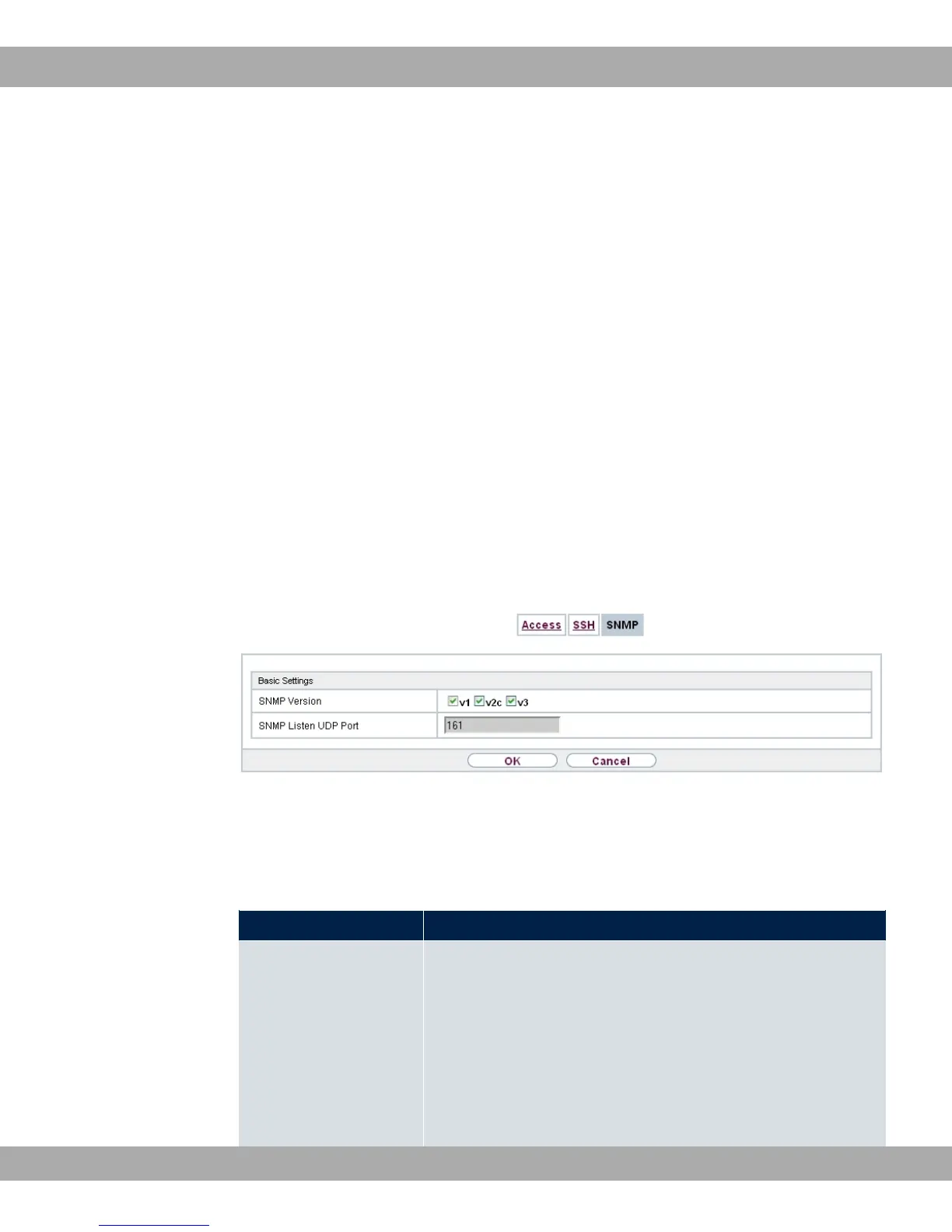10.4.3 SNMP
SNMP (Simple Network Management Protocol) is a network protocol used to monitor and
control network elements (e.g. routers, servers, switches, printers, computers etc.) from a
central station. SNMP controls communication between the monitored devices and monit-
oring station. The protocol describes the structure of the data packets that can be transmit-
ted, as well as the communication process.
The data objects queried via SNMP are structured in tables and variables and defined in
the MIB (Management Information Base). This contains all the configuration and status
variables of the device.
SNMP can be used to perform the following network management tasks:
• Surveillance of network components
• Remote controlling and configuration of network components
• Error detection and notification
You use this menu to configure the use of SNMP.
Fig. 39: System Management->Administrative Access->SNMP
The menu System Management->Administrative Access->SNMP consists of the follow-
ing fields:
Fields in the Basic Settings menu.
Field Value
SNMP Version Select the SNMP version your device is to use to listen for ex-
ternal SNMP access.
Possible values:
• : SNMP Version 1
• ": Community-Based SNMP Version 2
• $: SNMP Version 3
Teldat GmbH
10 System Management
bintec Rxxx2/RTxxx2 95