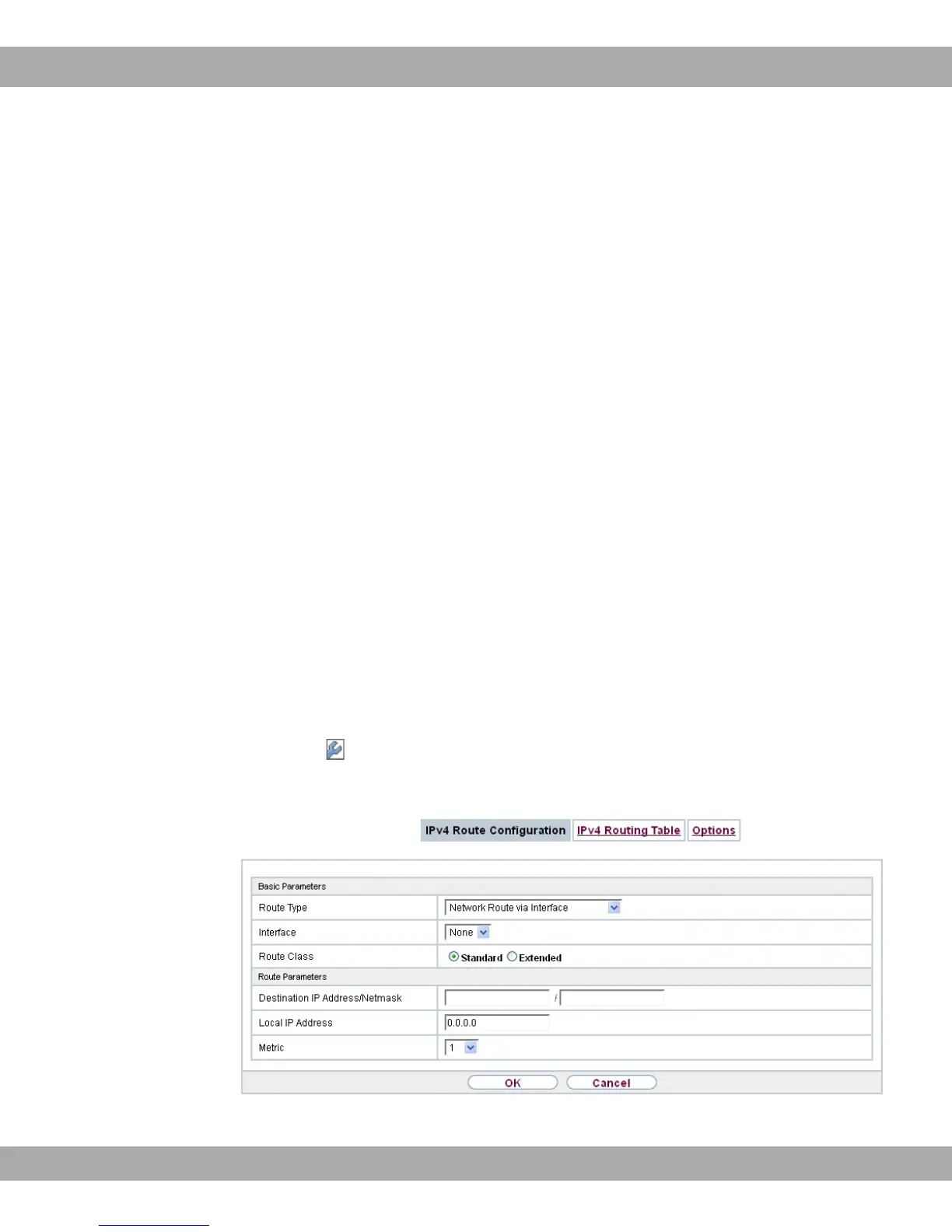Chapter 14 Networking
14.1 Routes
Default Route
With a default route, all data is automatically forwarded to one connection if no other suit-
able route is available. If you set up access to the Internet, you must configure the route to
your Internet Service Provider (ISP) as a default route. If, for example, you configure a cor-
porate network connection, only enter the route to the head office or branch office as a de-
fault route if you do not configure Internet access over your device. If, for example, you
configure both Internet access and a corporate network connection, enter a default route to
the ISP and a network route to the head office. You can enter several default routes on
your device, but only one default route can be active at any one time. If you enter several
default routes, you should thus note differing values for Metric.
14.1.1 IPv4 Routes
A list of all configured routes is displayed in the Network->Routes->IPv4 Routes menu.
14.1.1.1 Edit or New
Choose the icon to edit existing entries. Choose the New button to create additional
routes.
Fig. 77: Network->Routes->IPv4 Routes->New with Extended Route = Standard.
Teldat GmbH
14 Networking
bintec Rxxx2/RTxxx2 189